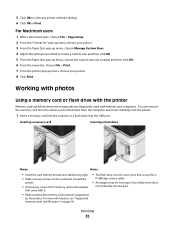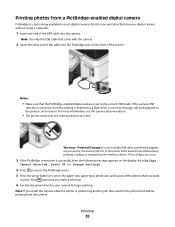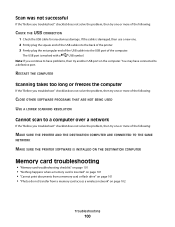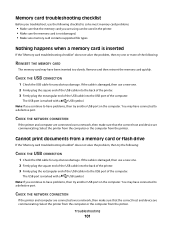Dell V313 Support Question
Find answers below for this question about Dell V313.Need a Dell V313 manual? We have 1 online manual for this item!
Question posted by edeeweedee on August 2nd, 2011
Does My Dell V313 Printer Need A Usb Cable Going From The Printer To The Tower?
Tronix Country shipped my new Dell computer to me with a free Dell V313 color printer but no USB cable. Isn't a USB cable going from the printer to the tower required for the printer to work and does it plug into the front or back of the printer. Why would it not be included in the shipment. They told me I had to purchase my own USB cable. Is that ethical ... legal?
Current Answers
Related Dell V313 Manual Pages
Similar Questions
Where Can I Find The Ip Address For My V313 Printer
where can I find my ip address for my V313 printer
where can I find my ip address for my V313 printer
(Posted by Vickwil6 1 year ago)
Instruction How To Refill Dell V313 Color Ink Cartridge
(Posted by katfinanash 9 years ago)
Dell V313 Printer Communication Problems
I installed new ink in my dell V313 printer. I have a windows vista operating system. I have tried c...
I installed new ink in my dell V313 printer. I have a windows vista operating system. I have tried c...
(Posted by dbahadir1 11 years ago)