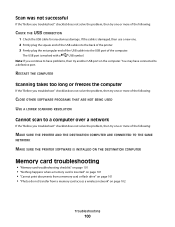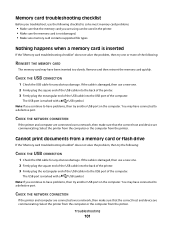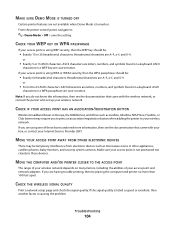Dell V313 Support Question
Find answers below for this question about Dell V313.Need a Dell V313 manual? We have 1 online manual for this item!
Question posted by dbahadir1 on January 7th, 2013
Dell V313 Printer Communication Problems
Current Answers
Answer #1: Posted by prateekk007 on January 7th, 2013 2:26 PM
I would suggest you to disconnect the printer from the system and uninstall the printer driver. Restart your system after that and install the latest printer driver from the below mentioned link:
Please reply if you have any further questions.Thanks & Regards
Prateek K
Related Dell V313 Manual Pages
Similar Questions
I have tried cleaning and everything. Please help.
Tronix Country shipped my new Dell computer to me with a free Dell V313 color printer but no USB cab...