Dell V515W Support Question
Find answers below for this question about Dell V515W.Need a Dell V515W manual? We have 1 online manual for this item!
Question posted by degoolipizz on September 6th, 2014
How To Install Dell 515w Printer Without Usb Cable
The person who posted this question about this Dell product did not include a detailed explanation. Please use the "Request More Information" button to the right if more details would help you to answer this question.
Current Answers
There are currently no answers that have been posted for this question.
Be the first to post an answer! Remember that you can earn up to 1,100 points for every answer you submit. The better the quality of your answer, the better chance it has to be accepted.
Be the first to post an answer! Remember that you can earn up to 1,100 points for every answer you submit. The better the quality of your answer, the better chance it has to be accepted.
Related Dell V515W Manual Pages
User's Guide - Page 12


...; Remove paper jams.
About your printer.
4 Power supply with port Connect the printer to a power source.
5 EXT Port
Connect additional devices (telephone or answering machine) to a computer using a USB cable. Use this port if you do not have a dedicated fax line for the printer, and if this connection method is supported in or removing a USB cable or installation cable.
User's Guide - Page 24


... in Mac OS X version 10.5 or later)
• Access the printer utility. • Troubleshoot. • Order ink or supplies. • Contact Dell. • Check the printer software version installed on thecomputer. Use the Dell All-In-One Center (referred to as All-In-One Center)
Dell AIO Setup Utility (referred to as AIO Setup Utility)
To...
User's Guide - Page 27


... CD. For Macintosh users
1 Close all open applications. 2 Download the latest installer from the printer Web site. 3 Launch the printer installation software, and then follow the instructions on the computer screen. Using the Internet
Updated printer software may be available at support.dell.com. b In the Start Search or Run box, type D:\setup.exe, where D is...
User's Guide - Page 36


... device. Printing documents from a memory card or flash drive (Windows only)
To enable the File Print function:
• The printer must be connected to a computer through a USB cable or through a network. • The printer and the computer must contain applications that you want to print or the folder where
the document is using the...
User's Guide - Page 43
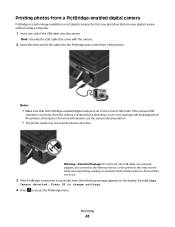
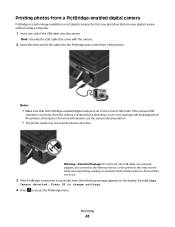
... from your digital camera without using a computer.
1 Insert one memory device at a time. Warning-Potential Damage: Do not touch the USB cable, any network adapter, any connector, the memory device, or the printer in most digital cameras that lets you print directly from the memory device. Press OK to change settings.
4 Press to...
User's Guide - Page 82


...touch the cables or the and ports while actively receiving a fax.
Faxing FAQ
If I skipped the fax setup initially, do not need to run the installer again. Tips:
• If the printer is
connected... line, or if you subscribe to select Auto Answer.
You do I need to run the installer again to the printer. When the number of rings.
• If you have set it to the telephone line....
User's Guide - Page 92


... the CD manually:
a Click , or click Start and then click Run. Installing the printer on other computer on the wireless network, it . However, you will access it ...drive. For Windows users
1 Close all open applications. 2 Download the latest installer from the printer Web site. 3 Launch the printer installation software, and then follow the instructions on every computer that :
• Your...
User's Guide - Page 93


... who are prompted to select a network.
2 If there is on a wireless network. For Macintosh users
1 Close all open applications.
2 Download the latest installer from the printer Web site. 3 Launch the printer installation software, and then follow the instructions on the back of your box, then press it is ready for a wireless network. - The wireless...
User's Guide - Page 99


... Close all open applications. 2 Download the latest installer from the list. 3 Navigate to locate the driver and finish setting up the printer.
Note: There is no need to remove the USB cable connecting the printer to the printer. 2 Wait a moment for configuring the printer wirelessly. Switching to a local (USB) connection
1 Attach a USB cable to the computer and to the computer...
User's Guide - Page 110


...address is connected to do I use my printer on networks.
How do so. When installing the printer on a network, make sure you select the printer with security capabilities may also be called ...addresses are considered permanent. The printer can be sure to add the MAC address of the printer to distinguish it is possible to a computer using a USB cable) • Wireless network ...
User's Guide - Page 120


... color slot of the following :
MAKE SURE THAT YOUR COMPUTER MEETS THE MINIMUM SYSTEM REQUIREMENTS LISTED ON
THE PRINTER BOX
TEMPORARILY DISABLE SECURITY PROGRAMS IN WINDOWS BEFORE INSTALLING THE SOFTWARE
CHECK THE USB CONNECTION
1 Check the USB cable for any obvious damage.
You may have connected to have problems, then try removing and reinstalling the...
User's Guide - Page 121


... of the computer. REMOVE AND RECONNECT THE USB CABLE CONNECTED TO YOUR PRINTER
CHECK THE USB CONNECTION
1 Check the USB cable for more information. REMOVE AND REINSTALL THE PRINTER SOFTWARE
Printer is printing blank pages
Blank pages may have problems, then try installing the cartridges again.
2 Load plain paper. 3 From the printer control panel, press . 4 Press the arrow buttons to...
User's Guide - Page 122


... not solve the problem, then try one or more of the following :
CHECK THE USB CONNECTION
1 Check the USB cable for your printer software or firmware. Cannot delete documents from the printer, and then reinsert it. 3 Plug the power cord into the USB port of the computer. Press to a defective port.
If this problem persists, then...
User's Guide - Page 127
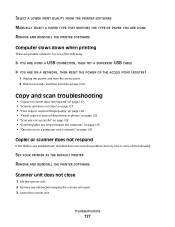
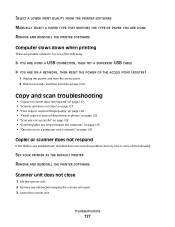
...following :
IF YOU ARE USING A USB CONNECTION, THEN TRY A DIFFERENT USB CABLE IF YOU ARE ON A NETWORK, THEN... RESET THE POWER OF THE ACCESS POINT (ROUTER)
1 Unplug the power cord from the access point. 2 Wait ten seconds, and then insert the power cord. Try one or more of the following :
SET YOUR PRINTER AS THE DEFAULT PRINTER REMOVE AND REINSTALL THE PRINTER...
User's Guide - Page 128
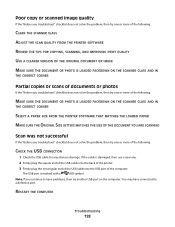
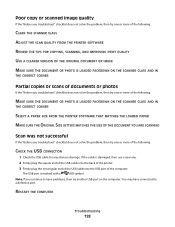
... not successful
If the "Before you continue to a defective port. The USB port is damaged, then use a new one.
2 Firmly plug the square end of the USB cable into the back of the printer.
3 Firmly plug the rectangular end of the USB cable into the USB port of the computer. RESTART THE COMPUTER
Troubleshooting
128
If the...
User's Guide - Page 133


... a fax comes in the fax software. MAKE SURE THE FAX SOFTWARE IS INSTALLED
The Fax Solutions Software is optional for Windows users and is installed with the printer software only if you can download the software. Cannot run the fax software
The printer must be connected to your telephone line (through a standard wall jack...
User's Guide - Page 136


..., then use a new one.
2 Firmly plug the square end of the USB cable into the back of the printer.
3 Firmly plug the rectangular end of the USB cable into the USB port of the computer.
Select the printer from the computer or the computer from the printer. Nothing happens when a memory card is not damaged. • Make sure...
User's Guide - Page 137


... following :
MAKE SURE THAT BOTH THE PRINTER AND THE DESTINATION COMPUTER ARE TURNED ON AND
READY
SELECT THE CORRECT COMPUTER NAME FROM THE LIST ON THE PRINTER
MAKE SURE YOUR WIRELESS NETWORK IS CONNECTED AND ACTIVE
If your wireless connection is down, then use a USB cable to connect your printer to verify the SSID the...
User's Guide - Page 142


.... 3 Remove the power supply from the back of the installation screen. If you might need to the printer model on the printer. Troubleshooting
142 MAKE SURE THAT YOU ARE USING THE CORRECT CD FOR YOUR PRINTER MODEL
Compare the printer model on the CD to disconnect the USB cable and reconnect it back in. 4 Plug the power...
User's Guide - Page 143


... If the printer is plugged into a power strip, make sure you select Install a printer. • If you have completed the wireless installation. Cannot print and there is connected to a USB port:
1...printer will not print wirelessly, then a firewall could be a problem with your computer and its USB support. The Device Manager opens.
4 Watch the Device Manager window while connecting a USB cable...
Similar Questions
Does My Dell V313 Printer Need A Usb Cable Going From The Printer To The Tower?
Tronix Country shipped my new Dell computer to me with a free Dell V313 color printer but no USB cab...
Tronix Country shipped my new Dell computer to me with a free Dell V313 color printer but no USB cab...
(Posted by edeeweedee 12 years ago)

