Dell V515W Support Question
Find answers below for this question about Dell V515W.Need a Dell V515W manual? We have 1 online manual for this item!
Question posted by pmuelbyo on November 12th, 2013
How To Setup A Wireless Dell Printer V515w
The person who posted this question about this Dell product did not include a detailed explanation. Please use the "Request More Information" button to the right if more details would help you to answer this question.
Current Answers
There are currently no answers that have been posted for this question.
Be the first to post an answer! Remember that you can earn up to 1,100 points for every answer you submit. The better the quality of your answer, the better chance it has to be accepted.
Be the first to post an answer! Remember that you can earn up to 1,100 points for every answer you submit. The better the quality of your answer, the better chance it has to be accepted.
Related Dell V515W Manual Pages
User's Guide - Page 5


... list...78 Sending faxes...80 Receiving faxes...81 Faxing FAQ...82
Networking 90
Installing the printer on a wireless network...90 Advanced wireless setup...95 Networking FAQ...101
Maintaining the printer 113
Maintaining ink cartridges...113 Cleaning the exterior of the printer...115 Cleaning the scanner glass...115
Troubleshooting 116
Before you troubleshoot...116 Using the Service...
User's Guide - Page 8


... are committed to help us know. Wireless/network printers allow you get the most out of the paper manually or automatically
(depending on one of the paper.
Conserving energy
• Activate Eco-Mode.
To start using your new printer right away, use the setup materials that came with our printers, and we could do encounter...
User's Guide - Page 9


... Setup documentation The setup documentation came with fewer cartridges. • Clean the printhead. Initial setup instructions:
• Connecting the printer • Installing the printer software...printer model
• Caring for ?
Finding information about the printer
Publications
What are mostly text.
• Use High Yield cartridges.
For updates, check our Web site at support.dell...
User's Guide - Page 10


...
Note: The Service Tag and Express Service Code appear on labels located on your printer.
• Software and Drivers-Certified drivers for your printer and Installation software CD
installers for Dell printer software
Note: If you purchased your Dell computer and printer
• Readme files-Last-minute technical changes, or advanced at the same time, then...
User's Guide - Page 23


... to as Wireless Setup Utility)
• Set up the wireless printer on
your printer model.
Dell Wireless Setup Utility (referred to as Toolbar)
Print, scan, or convert local files from the Web, depending on a wireless network. • Change the wireless settings of the printer.
Dell Fax Solutions (referred to as Service Center)
• Troubleshoot the printer. • Access...
User's Guide - Page 24


... on the Finder desktop after installation.
1 From the Finder desktop, double-click the printer folder. 2 Double-click the icon of these programs, depending on thecomputer.
Use the Dell All-In-One Center (referred to as All-In-One Center)
Dell AIO Setup Utility (referred to print. • Print two-sided copies. • Select the...
User's Guide - Page 25


Dell Printer Utility (referred to as Wireless Setup Assistant)
Note: Your printer may not come with cartridge installation. • Print a test page. • Print an alignment page. • Clean the printhead nozzles. • Order ink or supplies. • Register the printer. • Contact technical support. Using the printer software
25 Finding and installing optional software
For ...
User's Guide - Page 27


... the software, then uninstall the current software first.
b In the Start Search or Run box, type D:\setup.exe, where D is the letter of your CD or DVD drive. Installing the printer software
Note: If you installed the printer software on the computer screen. c Press Enter, or click OK. 3 Follow the instructions on the...
User's Guide - Page 69
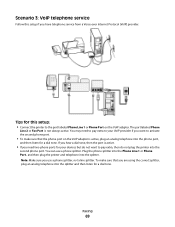
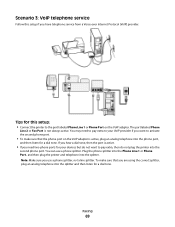
... and then listen for your VoIP provider if you want to pay extra, then do not plug the printer into the splitter.
If you hear a dial tone, then the port is active.
• If ...you use a phone splitter. Scenario 3: VoIP telephone service
Follow this setup:
• Connect the printer to the port labeled Phone Line 1 or Phone Port on the VoIP adapter is not always active.
User's Guide - Page 70
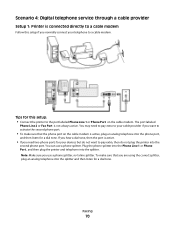
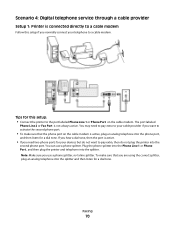
...phone splitter. Scenario 4: Digital telephone service through a cable provider
Setup 1: Printer is connected directly to a cable modem
Follow this setup: • Connect the printer to a cable modem. To make sure that you are ...the phone splitter into the Phone Line 1 or Phone Port , and then plug the printer and telephone into the splitter and then listen for a dial tone. If you need ...
User's Guide - Page 76


...These reports
let you know if the faxes that you choose in the fax software, unless you set the printer to Device Setup, and then press . 6 Press the arrow buttons to scroll to Your Fax Number, and then press... then press . 4 Press again to select On. 5 During the initial setup of your printer.
• Print confirmation pages or transmission reports. c Press the arrow buttons to scroll to Fax...
User's Guide - Page 91


... address and MAC address of the printer.
1 Load plain paper. 2 From the printer control panel, press . 3 Press the arrow buttons to scroll to Network Setup, and then press . 4 Press to 63 ASCII characters. Information you will need to know:
• The name of security your access point (wireless router) settings and check the security...
User's Guide - Page 92


....
b In the Start Search or Run box, type D:\setup.exe, where D is the letter of your CD or DVD drive. Note: If you want to set up the printer. Installing the printer on a wireless network
Before you install the printer on each computer to set up the printer. c Press Enter, or click OK. 3 Follow the instructions...
User's Guide - Page 94


... in the Web browser address field, and then press Enter. For Windows users
Click Unlisted Network.
b Enter the details about your printer > Settings tab > Wireless setup utility
4 Follow the instructions on the printer, such as the configured network and the security key, do the following:
For Windows users
1 Click or Start. 2 Click All Programs...
User's Guide - Page 99


...> Print & Fax
b Click +. c Click Default tab > select your needs. b Double-click Printer Setup Utility or Print Center.
Switching to a wireless connection
1 Click or Start. 2 Click All Programs or Programs, and then select the printer program folder from the printer Web site. 3 Double-click Dell Extras > Dell Setup Assistant. 4 Follow the instructions on the back of connection.
The...
User's Guide - Page 138


... your security information is correct, run the wireless setup again.
• The printer and the computer are both connected to access the printer over wireless network
If you are performing a task. • The correct printer port is selected. • The computer and printer are within 100 feet (30 meters) of the wireless network. A security key is secure).
This...
User's Guide - Page 154
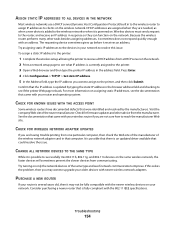
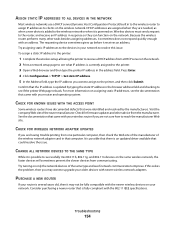
... page reloads.
DHCP addresses are assigned when they can function on the wireless network. Try assigning static IP addresses to the devices in your network.
Troubleshooting
154
To assign a static IP address to the printer:
1 Complete the wireless setup, allowing the printer to receive a DHCP address from communicating.
CHANGE ALL NETWORK DEVICES TO THE SAME...
User's Guide - Page 169


... streaks or lines on printed
image 126 printer
sharing 100 sharing in Windows 100 printer control panel 11 using 16 printer does not print wireless 143 printer does not print wirelessly 144 printer does not respond 122 printer memory fax 89 printer printing blank pages 121 printer problems, basic solutions 116 printer software uninstalling 26 printer, setting as default 50 printhead 12...
User's Guide - Page 170


... 65 VoIP connection 69 setting up printer faxing 82 settings timeout disabling 18 setup troubleshooting cannot print through USB 122 ..., 82 automatically 81 manually 82 tips 81, 82 recycling 8 Dell products 15 redial attempts, fax setting 76 redial time, fax setting...reports
fax history 87
reports, fax setting 76
resetting internal wireless print server to factory default settings 138
resetting to a...
User's Guide - Page 171


... limited connection 146 TX report, fax 87
Index
171
U
UK special wireless setup instructions 93
uninstalling printer software 26 updating printer software 26 updating the application list 64 USB 98, 110
cable 105...22 Adobe Photo Album Starter Edition 22 Dell Ink Management System 22 Fast Pics 22 Fax Setup Utility 22 Fax Solutions software 22 Printer Home 22 Printing Preferences 22 Service Center 22...
Similar Questions
How Can We Setup The Printer Wireless?
Dell V525W. I want to setup this printer to print wirelessly. Thanks
Dell V525W. I want to setup this printer to print wirelessly. Thanks
(Posted by chintions 10 years ago)
Connecting A Wireless Printer
How do I connect a Dell V525w [wireless] printer to a 2004 Dimension 4600 base system??
How do I connect a Dell V525w [wireless] printer to a 2004 Dimension 4600 base system??
(Posted by lanemcfarland 11 years ago)

