Dell V515W Support Question
Find answers below for this question about Dell V515W.Need a Dell V515W manual? We have 1 online manual for this item!
Question posted by jomhea on November 6th, 2013
How To Connect A Dell V515w Wireless Printer To Cables
The person who posted this question about this Dell product did not include a detailed explanation. Please use the "Request More Information" button to the right if more details would help you to answer this question.
Current Answers
There are currently no answers that have been posted for this question.
Be the first to post an answer! Remember that you can earn up to 1,100 points for every answer you submit. The better the quality of your answer, the better chance it has to be accepted.
Be the first to post an answer! Remember that you can earn up to 1,100 points for every answer you submit. The better the quality of your answer, the better chance it has to be accepted.
Related Dell V515W Manual Pages
User's Guide - Page 23


..., scan, or convert local files from the Web, depending on a wireless network. • Change the wireless settings of the printer.
Note: This program is installed automatically with a word-processing program. Using the printer software
23 Printer software
Use the
To
Dell Printer Home (referred to as Wireless Setup Utility)
• Set up the wireless printer on
your printer model.
User's Guide - Page 70
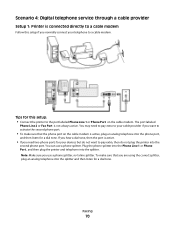
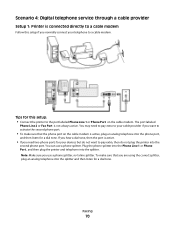
.... Note: Make sure you are using the correct splitter, plug an analog telephone into the splitter.
The port labeled
Phone Line 2 or Fax Port is connected directly to a cable modem
Follow this setup: • Connect the printer to activate the second phone port.
• To make sure that the phone port on the...
User's Guide - Page 71
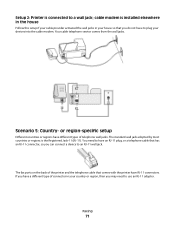
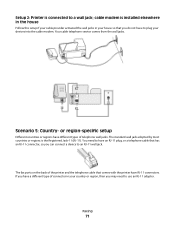
... fax ports on the back of the printer and the telephone cable that comes with the printer have different types of connector in your devices into the cable modem. The standard wall jack adopted by most countries or regions is connected to an RJ-11 wall jack.
Setup 2: Printer is the Registered Jack-11 (RJ-11...
User's Guide - Page 93


... configured for use. Before you begin
• Make sure your computer is in Power Saver mode.
The printer is not connected to work wirelessly, see the documentation that the printer is turned
off or not working properly.
- The wireless settings of the following : -
Interpreting the colors of the Wi-Fi indicator light
The colors of...
User's Guide - Page 94


... be assigned an IP address automatically through DHCP on most wireless networks.
1 Complete the wireless setup, allowing the printer to receive a DHCP address from the list. 3 Navigate to another wireless network.
To verify, type the static IP address in the list:
a Connect to :
Printer Home > select your wireless network does not appear in the Web browser address...
User's Guide - Page 95


... Panel > Network and Internet > Network and Sharing Center. 2 Click Set up a connection or network > Set up a wireless ad hoc network. c Go to -computer) network > Next. 3 Follow the instructions for ... and is called infrastructure network.
• If your wireless printer. As part of your computer.
• The printer can communicate on a keyboard. This network
setup is working...
User's Guide - Page 96
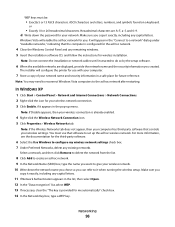
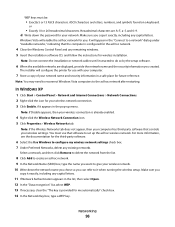
Windows Vista will configure the printer for use that software to configure my wireless network settings check box. 7 Under Preferred Networks,... name you want to give your wireless network. 10 Write down the password for wireless installation. ASCII characters are A-F, a-f, and 0-9.
Networking
96 Note: Do not connect the installation or network cables until instructed to the ad hoc ...
User's Guide - Page 97


...connect the installation or network cables until instructed to : Applications > Internet Connect > AirPort
2 From the Network Name or Network menu, click Create Network. 3 Create a name for your wireless network adapter for wireless installation.
b Select View Available Wireless...will configure the printer for use with your computer to -computer (ad hoc) network; wireless access points are...
User's Guide - Page 98


... instructions on the computer screen. Configuring the printer wirelessly using WPS, then make sure you type all of connection and that you have configured your printer for which it is configured. Adding a printer to an existing ad hoc wireless network
Note: The printer can change the way you access your printer, depending on your network does not support...
User's Guide - Page 99


..., and then select the printer program folder from the printer Web site. 3 Double-click Dell Extras > Dell Setup Assistant. 4 Follow the instructions on the computer screen for Windows to locate the driver and finish setting up the printer. Note: There is no need to remove the USB cable connecting the printer to the computer during wireless configuration. The procedures...
User's Guide - Page 101


Wi-Fi Protected Setup (WPS) is entered into the wireless settings of the access point. • Push Button Configuration (PBC)-Buttons on adding a network printer connected to a Macintosh computer. The printer supports the following :
• Sharing your printer with Mac OS X users-Let other Macintosh computers on the network that came with Windows users-Let Windows...
User's Guide - Page 102


... access point is not the same as computers, printers, Ethernet hubs, access points, and routers connected together for the access point. Where do I find out what type of security my network is a collection of devices such as the password for communication through cables or through a wireless connection. If you are using the default settings, then...
User's Guide - Page 107


... can also affect the connectivity of the following:
Notes:
• The solutions below are using the installation software CD. If you how strongly the computer is being received. For most indoor wireless networks, the maximum distance between the access point and the printer is receiving a strong signal from other wireless devices or other devices...
User's Guide - Page 108


... communications problems. Place your access point will pass through , such as objects containing metal and concrete. All objects absorb part of the wireless signal when it can I make sure my computer and printer are connected to the same wireless network?
REMOVE SOURCES OF INTERFERENCE
Other types of radio frequencies can also interfere with the...
User's Guide - Page 111


... enabled in your network, then the MAC address of data by periods, such as a wireless printer, computer, or wireless access point) on the network. An IP address is a unique number used by using TCP...allow TCP/IP to each other , either through cables or by devices (such as 192.168.0.100.
Networks are able to function because computers, printers, and other devices are able to send data ...
User's Guide - Page 112


... Services list.
An IP address may be configured with as many as you are connected over a wireless network, then choose AirPort from the available list. Select the same key index on your printer as four WEP keys. An access point (wireless router) can be assigned automatically by the network using this address. For Macintosh...
User's Guide - Page 137


... beginning to troubleshoot the wireless printer, verify the following :
MAKE SURE THAT BOTH THE PRINTER AND THE DESTINATION COMPUTER ARE TURNED ON AND
READY
SELECT THE CORRECT COMPUTER NAME FROM THE LIST ON THE PRINTER
MAKE SURE YOUR WIRELESS NETWORK IS CONNECTED AND ACTIVE
If your wireless connection is down, then use a USB cable to connect your printer to your computer.
User's Guide - Page 143


...; Temporarily disable the firewall and install the wireless printer on Device Manager but the printer will not print wirelessly, then a firewall could be a problem with your firewall for installation to work. screen to the USB port. The Device Manager opens.
4 Watch the Device Manager window while connecting a USB cable or another device to skip the hardware...
User's Guide - Page 152


... a short time and then stops working, although apparently nothing has changed on the computer. Troubleshooting
152 Most VPNs allow split tunneling due to a wireless printer on your VPN connections. Communication with only the VPN and no other network at the same time. MAKE SURE BIDIRECTIONAL COMMUNICATION IS ENABLED
Note: This solution applies to...
User's Guide - Page 170


...connection 68 standard telephone line
connection 65 VoIP connection 69 setting up printer... 81 manually 82 tips 81, 82 recycling 8 Dell products 15 redial attempts, fax setting 76 redial ...printer control
panel 59 scanning takes too long or freezes the computer 129 scheduled fax
sending 86 security
wireless network 90 security information
wireless network 102 security key 102 selecting the wireless...
Similar Questions
My Dell V515w Wireless Printer Is Connected To Network, But Will Not Print
(Posted by arwrig 9 years ago)
My Macbook Won't Connect To My Dell V515w Wireless Printer
(Posted by gkprontic 10 years ago)
Connecting A Wireless Printer
How do I connect a Dell V525w [wireless] printer to a 2004 Dimension 4600 base system??
How do I connect a Dell V525w [wireless] printer to a 2004 Dimension 4600 base system??
(Posted by lanemcfarland 11 years ago)

