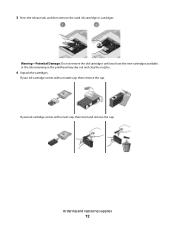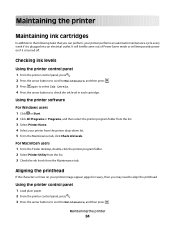Dell V313W Support Question
Find answers below for this question about Dell V313W.Need a Dell V313W manual? We have 1 online manual for this item!
Question posted by katfinanash on April 11th, 2014
Instruction How To Refill Dell V313 Color Ink Cartridge
The person who posted this question about this Dell product did not include a detailed explanation. Please use the "Request More Information" button to the right if more details would help you to answer this question.
Current Answers
Related Dell V313W Manual Pages
Similar Questions
Dell V313w Printer Troubleshooting New Color Ink Cartridge Won't Work
(Posted by belmartha 9 years ago)
What Other Ink Cartridges Are Compatible With The Wifi Printing V313w All In One
i would also like to know if there are any coupons
i would also like to know if there are any coupons
(Posted by susanmeans9 11 years ago)
Ink Cartridge Holder Is Broken
the color ink cartridge holder is broken. the part that holds thr cartridge down a small pice of blu...
the color ink cartridge holder is broken. the part that holds thr cartridge down a small pice of blu...
(Posted by rogeresplin 11 years ago)
Weak Printing After Replacing Both Black And White And Color Ink Cartridge
I just purchased from you and replace the color and black and white ink cartridge. Whatever I attemp...
I just purchased from you and replace the color and black and white ink cartridge. Whatever I attemp...
(Posted by purserm 12 years ago)