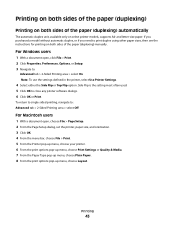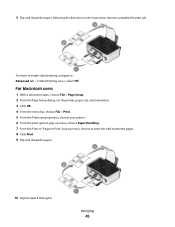Dell V313 Support Question
Find answers below for this question about Dell V313.Need a Dell V313 manual? We have 1 online manual for this item!
Question posted by zivsotruck on April 21st, 2014
Www. Dell V313 Printer How To Paper Jam
The person who posted this question about this Dell product did not include a detailed explanation. Please use the "Request More Information" button to the right if more details would help you to answer this question.
Current Answers
Answer #1: Posted by RaviCatDell on April 21st, 2014 1:09 PM
Hi zivsotruck,
I'm a part of Dell Social Media Team. Here is the link to the 'User Guide' for Dell AIO V313w Printer: http://dell.to/1nDadgj
Jams and misfeeds troubleshooting instructs are on following pages:
“Paper jam in the printer” on page 81
“Paper jam in the paper support” on page 82
“Paper or specialty media misfeeds” on page 82
Hope that helps.
I'm a part of Dell Social Media Team. Here is the link to the 'User Guide' for Dell AIO V313w Printer: http://dell.to/1nDadgj
Jams and misfeeds troubleshooting instructs are on following pages:
“Paper jam in the printer” on page 81
“Paper jam in the paper support” on page 82
“Paper or specialty media misfeeds” on page 82
Hope that helps.
Dell-Ravi C
#IWorkforDell
Follow me on Twitter: @RaviCAtDell
Social Media & communities Professional
Related Dell V313 Manual Pages
Similar Questions
Dell 1350cnw Colour Printer Paper Jam.Error Code077-901.
My dell 1350cnw is reporting error code 077-901 paper jam. I have checked for paper jam and can not ...
My dell 1350cnw is reporting error code 077-901 paper jam. I have checked for paper jam and can not ...
(Posted by josh29526 11 years ago)
Dell V313 Printer Communication Problems
I installed new ink in my dell V313 printer. I have a windows vista operating system. I have tried c...
I installed new ink in my dell V313 printer. I have a windows vista operating system. I have tried c...
(Posted by dbahadir1 11 years ago)
Printer Paper Jam
why does printer keeps have a paper jam after printing one paper?
why does printer keeps have a paper jam after printing one paper?
(Posted by cmatthews248 11 years ago)