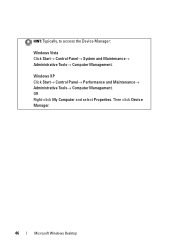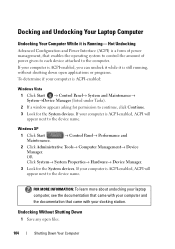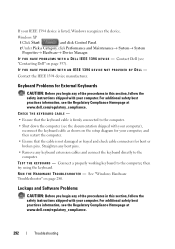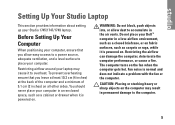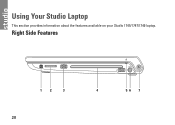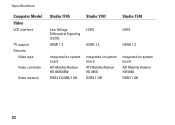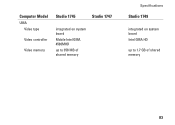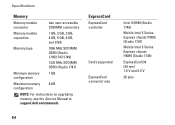Dell Studio 1747 Support Question
Find answers below for this question about Dell Studio 1747.Need a Dell Studio 1747 manual? We have 2 online manuals for this item!
Question posted by leith2009 on March 3rd, 2012
Mass Storige Controller
at the device manager ther is a quistion mark beside the mass storage controller
Current Answers
Related Dell Studio 1747 Manual Pages
Similar Questions
Does The Dell Studio 1747 Have A Built In Microphone?
Does the Dell Studio 1747 have a built in microphone?I've used the volume control to un-mute it and ...
Does the Dell Studio 1747 have a built in microphone?I've used the volume control to un-mute it and ...
(Posted by glynreeves0 6 years ago)
How To Find Mass Storage Controller Driver For Dell 1745
(Posted by Donkje 9 years ago)
Dell Vostro 2510 Mass Storage Controller Driver
how can i install mass storage controller driver for my dell vostro 2510
how can i install mass storage controller driver for my dell vostro 2510
(Posted by ilyasbadil123 11 years ago)
Mass Storage Controller Driver
Since I installed Windows 8, I have a problem with my laptop. The mass storage controller driver is...
Since I installed Windows 8, I have a problem with my laptop. The mass storage controller driver is...
(Posted by leadebie 11 years ago)
Where Is Driver For My Mass Storage Controller For My Dell Studio 1749 Wins 7
(Posted by clauditaxvargas 11 years ago)