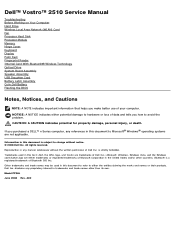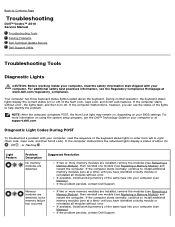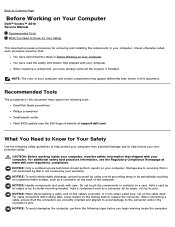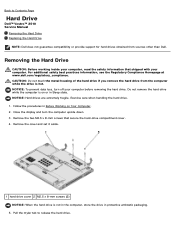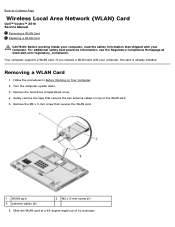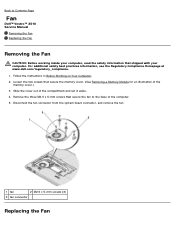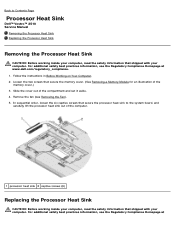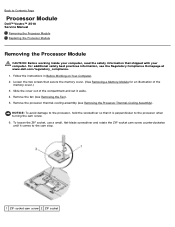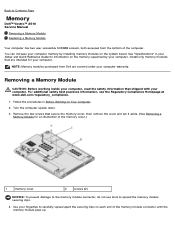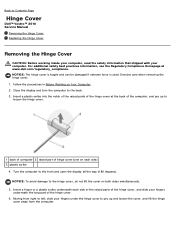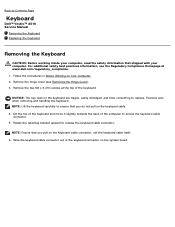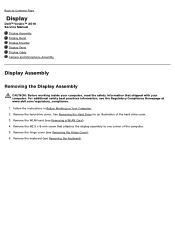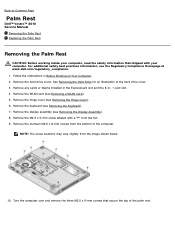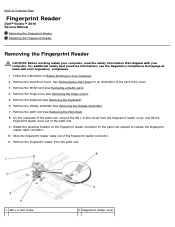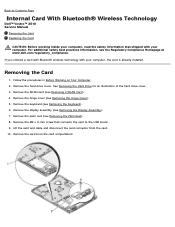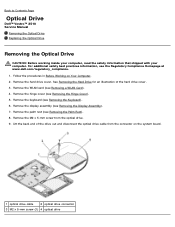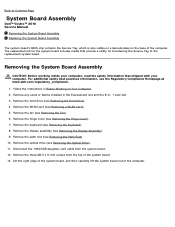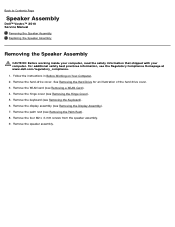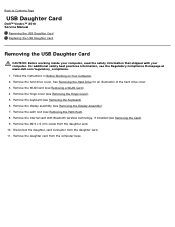Dell Vostro 2510 Support Question
Find answers below for this question about Dell Vostro 2510.Need a Dell Vostro 2510 manual? We have 3 online manuals for this item!
Question posted by ilyasbadil123 on March 22nd, 2013
Dell Vostro 2510 Mass Storage Controller Driver
Current Answers
Answer #1: Posted by prateekk007 on March 22nd, 2013 5:47 AM
Please click on the link mentioned below and install the chipset drivers that might help you. I would also suggest you to select correct operating system before you start installation:
Please let me know if further help is required
For easy access to drivers, manuals and product updates, please visit our Support Site .
Thanks & Regards
Prateek K
Related Dell Vostro 2510 Manual Pages
Similar Questions
Since I installed Windows 8, I have a problem with my laptop. The mass storage controller driver is...