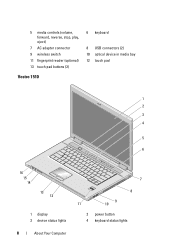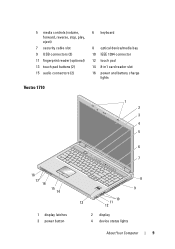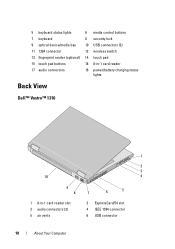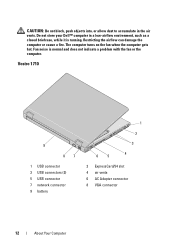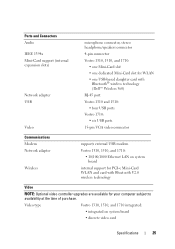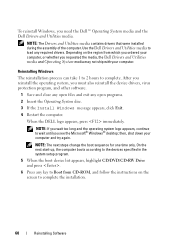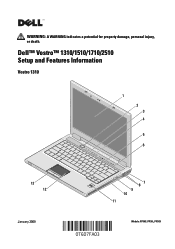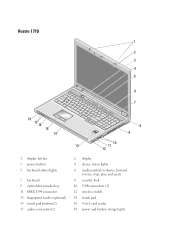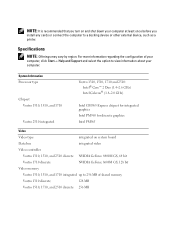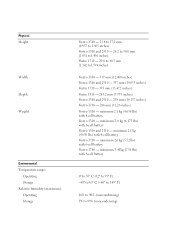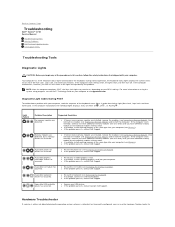Dell Vostro 1710 Support Question
Find answers below for this question about Dell Vostro 1710.Need a Dell Vostro 1710 manual? We have 3 online manuals for this item!
Question posted by leadebie on February 28th, 2013
Mass Storage Controller Driver
Current Answers
Answer #1: Posted by tintinb on March 1st, 2013 1:46 AM
1. Click Start/Windows logo
2. Right click My Computer/Computer
3. Click the Deevice Manager
4. Click the Universal Serial Bus Controllers
5. Right click the USB Mass USB Mass Storage device
6. Finally, click the Update Driver or Enable
Please refer to the supporting image below.
If you have more questions, please don't hesitate to ask here at HelpOwl. Experts here are always willing to answer your questions to the best of our knowledge and expertise.
Regards,
Tintin
Supporting Image
You can click the image below to enlargeRelated Dell Vostro 1710 Manual Pages
Similar Questions
how can i install mass storage controller driver for my dell vostro 2510