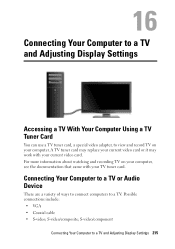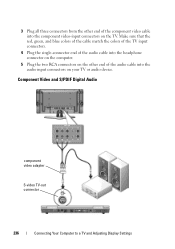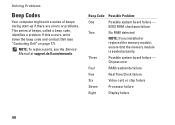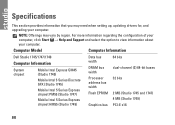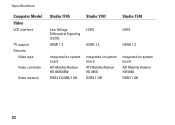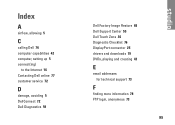Dell Studio 1747 Support and Manuals
Get Help and Manuals for this Dell item

View All Support Options Below
Free Dell Studio 1747 manuals!
Problems with Dell Studio 1747?
Ask a Question
Free Dell Studio 1747 manuals!
Problems with Dell Studio 1747?
Ask a Question
Most Recent Dell Studio 1747 Questions
Does The Dell Studio 1747 Have A Built In Microphone?
Does the Dell Studio 1747 have a built in microphone?I've used the volume control to un-mute it and ...
Does the Dell Studio 1747 have a built in microphone?I've used the volume control to un-mute it and ...
(Posted by glynreeves0 6 years ago)
Dell Studio Power Light Comes On But Will Not Start
(Posted by beautaur 9 years ago)
How To Find Mass Storage Controller Driver For Dell 1745
(Posted by Donkje 9 years ago)
How To Dell Studio 1747 System Restore
(Posted by warrakele 9 years ago)
How To Disassemble Dell Studio 1747
(Posted by outfqweaz 9 years ago)
Dell Studio 1747 Videos
Popular Dell Studio 1747 Manual Pages
Dell Studio 1747 Reviews
We have not received any reviews for Dell yet.