Dell R710 Support Question
Find answers below for this question about Dell R710 - PowerEdge - 4 GB RAM.Need a Dell R710 manual? We have 4 online manuals for this item!
Question posted by rmrtwildr on August 14th, 2014
How To Install A Esata Card In A Dell R710
The person who posted this question about this Dell product did not include a detailed explanation. Please use the "Request More Information" button to the right if more details would help you to answer this question.
Current Answers
There are currently no answers that have been posted for this question.
Be the first to post an answer! Remember that you can earn up to 1,100 points for every answer you submit. The better the quality of your answer, the better chance it has to be accepted.
Be the first to post an answer! Remember that you can earn up to 1,100 points for every answer you submit. The better the quality of your answer, the better chance it has to be accepted.
Related Dell R710 Manual Pages
Hardware Manual - Page 45


... device BIOS (Option ROM) checksum failure detected during shadowing.
See "Getting Help." PCI BIOS failed to expansion card(s) loose; PCIe Training
Faulty or improperly
Error: Expected installed PCIe card in the System Setup program.
System Messages (continued)
Message
Causes
Corrective Actions
No boot device available
Faulty or missing optical drive subsystem, hard drive...
Hardware Manual - Page 58
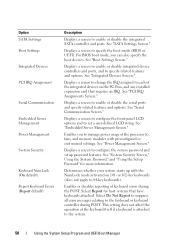
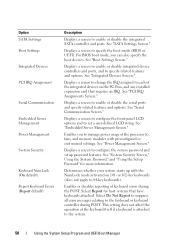
... itself if a keyboard is attached to each of the processor(s), fans, and memory modules with the NumLock mode activated on the PCI bus, and any installed expansion card that have keyboards attached.
See "Power Management Screen."
See "Integrated Devices Screen." This setting does not affect the operation of keyboard errors during POST...
Hardware Manual - Page 120
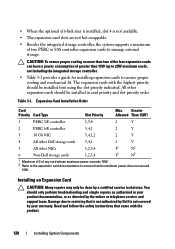
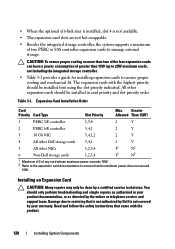
... provides a guide for installing expansion cards to manage external storage. Expansion-Card Installation Order
Card Priority Card Type
Slot Priority
Max Greater Allowed Than 15W?
1
PERC 5/E controller
1,3,4
2
Y
2
PERC 6/E controller
3,4,1
2
Y
3
10 Gb NIC
3,4,1,2
2
Y
4
All other Dell storage cards
3,4,1
2
Y
5
All other expansion cards should be installed first using the...
Hardware Manual - Page 121


... and airflow inside the system.
5 Install the expansion card:
a If the expansion card is seated in ), align its cable connections.
7 Close the system.
Installing System Components
121
b Position the expansion card so that came with the front card guide. NOTE: The procedure for installing expansion cards into the PCIe card connector until the card is the same except that slots...
Hardware Manual - Page 157


....
1 Turn off the system and attached peripherals, and disconnect the system from the electrical outlet.
2 Open the system. See "Installing an Expansion Card."
9 Run the appropriate online diagnostic test. See "Using Dell™ PowerEdge™ Diagnostics." Troubleshooting a Damaged System
CAUTION: Many repairs may only be done by the online or telephone service and support...
Hardware Manual - Page 169


... the system. e Run the appropriate diagnostic test. Troubleshooting Your System
169
See "Expansion Card Installation Guidelines."
5 Reseat any expansion card that the installed expansion cards are compliant with the expansioncard installation guidelines. See "Removing an Expansion Card."
11 Reseat the expansion-card risers to the electrical outlet, and turn on the system and attached...
Hardware Manual - Page 173


...; Run tests individually or collectively
• Control the sequence of menus and options for particular device groups or devices. Using Dell™ PowerEdge™ Diagnostics
To assess a system problem, first use the online Dell PowerEdge Diagnostics. Running the System Diagnostics
If you experience a problem with your system.
System Diagnostics Features
The system diagnostics provides...
Technical Guide - Page 4


Dell
6 Processors ...27
6.1 Overview 27
6.2 Features 28
6.3 Supported Processors 28
6.4 Processor Configurations 29
6.4.1 Single Processor Configuration 29
6.4.2 Processor Power Voltage Regulation Modules (EVRD 11.1 29
6.5 Processor Installation... Express Card Specifications (x16 39
11.4 Quantities and Priorities 39
11.5 PCI Card Dimensions 40...PowerEdge R710 Technical Guidebook
iv
Technical Guide - Page 7


... on managing and growing your business grows.
1.1.2 Customer-Inspired Design
Dell PowerEdge 11th generation servers are designed to help you to manage nextgeneration Dell servers. Logical component layout and power supply placement provide a straightforward installation and redeployment experience. The PowerEdge R710 features robust metal hard drive carriers and organized cabling, designed...
Technical Guide - Page 13


...card
Four embedded Broadcom® NetXtreme II™ 5709C Gigabit Ethernet NICs with 8MB of cache
Remote Management iDRAC6 Enterprise (optional)
Dell™ OpenManage™ Systems Management Microsoft® System Center Essential (SCE) 2010 v2
PowerEdge R710...Dual Port Server Adapter
Optional add in HBAs:
Brocade® 8 GB HBAs
Emulex® OCE10102-IX-DCNA iSCSI HBA stand-up adapter
...
Technical Guide - Page 21


...; Storage of custom logs or scratch pads for the Real-Time Clock and CMOS RAM on Support.Dell.com. TPM is mounted on the planar to provide backup power for portable user ...data.
4.15 User Accessible Jumpers, Sockets, and Connectors
See the Jumpers and Connectors chapter in the PowerEdge R710 Hardware Owner's Manual on the ICH9 chip.
4.14 Field Replaceable Units (FRU)
The planar contains...
Technical Guide - Page 30


... memory sockets split into three channels of UDIMM memory (twelve 2 GB UDIMMs) Support for 1066/1333 MHz single- Each nine-socket set to run in Memory Optimized (Independent Channel) mode in this configuration.
PowerEdge R710 Technical Guide
30 Key features of the R710 memory system include the following configurations:
Three channels per...
Technical Guide - Page 32


... total available system memory is not supported at 1.5V without any riser cards for sufficient airflow to the backwards-compatible nature of the LV type. ... at standard voltage. For example, 3 DIMMs per channel are installed, they can take effect. PowerEdge R710 Technical Guide
32 or dual-rank memory modules: o One memory...Dell Sales Representative or visit Dell.com for memory.
Technical Guide - Page 33


... two channels closest to the processor are populated with the Intel Xeon processor 5600 series support memory sparing. Sparing requires identical memory installed in the Dell PowerEdge R710 Systems Hardware Owner's Manual on Support.dell.com. Correction of 1 GB memory modules per processor is also possible with x8-based memory modules. Additionally, correction of the total...
Technical Guide - Page 39


... the integrated storage controller.
To ensure proper cooling, no more information on installing expansion cards and expansion-card priority, see the Expansion Cards and Expansion-Card Risers section in the Installing System Components chapter in the Dell PowerEdge R710 Systems Hardware Owner's Manual on Support.Dell.com.
11.4 Quantities and Priorities
Refer to the IOH Support for...
Technical Guide - Page 40


PowerEdge R710 Technical Guide
40 Dell
11.5 PCI Card Dimensions
For information about PCIe slots and card dimensions, see the Expansion Cards and Expansion-Card Risers section in the Installing System Components chapter in the Dell PowerEdge R710 Systems Hardware Owner's Manual on Support.Dell.com.
Technical Guide - Page 41


...installed with an adapter in a 3.5‖ hard-drive carrier in a 3.5" chassis are supported.
12.2 Internal Hard Disk Drives
The PowerEdge R710 supports up to eight 2.5‖ hard drives or up to six 3.5‖ hard drives. Dell
12 Storage
12.1 Overview
The R710... card and cannot be mixed with one or two mini-SAS x4 cable connectors for information on supported hard drives, visit Dell.com...
Technical Guide - Page 44


Dell...
2.5‖ = 2 + 6
2.5‖ = 2 + 6
12.4 Storage Controllers
12.4.1 SAS 6/iR
The R710 internal SAS 6/iR HBA is an expansion card that plugs into a dedicated PCI Express x8 slot (four lanes wired). A battery is also available for backup.
...card to SAS hard disk drives. It incorporates two four-channel 6 Gb/s SAS IOCs for connection to be used in the PowerEdge R610 and PowerEdge...
Technical Guide - Page 45


... 256MB and 512MB cache options on Riser1.
PowerEdge R710 Technical Guide
45 Dell
12.4.4 PERC H700
If you want an internal RAID solution, select the PERC H700 or PERC 6/i. The PERC H700 card has its own processor with a PCI Express Gen2 host interface and DDR2 memory and installs into the dedicated internal SAS slot on...
Similar Questions
How To Replace The Ram Cache Battery On The Poweredge R710 Server
(Posted by lecoqci 10 years ago)
How To Configure Dell Poweredge R710 Drac
(Posted by patArvi 10 years ago)
Where To Find Diagram On How To Install Ethernet Card In Dell Dimension 4100?
Want to use for kids but cannot connect to internet. Years ago was connected via telephone. Need to ...
Want to use for kids but cannot connect to internet. Years ago was connected via telephone. Need to ...
(Posted by shuggts 12 years ago)


