Dell R710 Support Question
Find answers below for this question about Dell R710 - PowerEdge - 4 GB RAM.Need a Dell R710 manual? We have 4 online manuals for this item!
Question posted by TDS5Ronfi on July 28th, 2014
How To Install Teaming On R710
The person who posted this question about this Dell product did not include a detailed explanation. Please use the "Request More Information" button to the right if more details would help you to answer this question.
Current Answers
There are currently no answers that have been posted for this question.
Be the first to post an answer! Remember that you can earn up to 1,100 points for every answer you submit. The better the quality of your answer, the better chance it has to be accepted.
Be the first to post an answer! Remember that you can earn up to 1,100 points for every answer you submit. The better the quality of your answer, the better chance it has to be accepted.
Related Dell R710 Manual Pages
Hardware Manual - Page 120
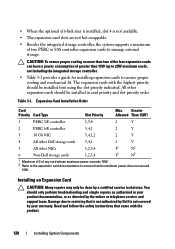
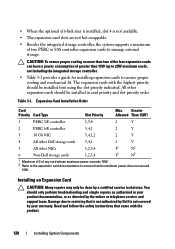
...
3
10 Gb NIC
3,4,1,2
2
Y
4
All other Dell storage cards
3,4,1
2
Y
5
All other expansion cards should be installed in your warranty. Installing an Expansion Card
CAUTION: Many repairs may only be installed first using the...-link riser is installed, slot 4 is not covered by your product documentation, or as directed by the online or telephone service and support team. CAUTION: To...
Hardware Manual - Page 134


...components on the memory module.
134
Installing System Components Damage due to the ...covered by the online or telephone service and support team.
WARNING: The memory modules are hot to ...Available Memory Memory Memory Memory
Size
7
8
9 (GB) (GB)
(GB) (GB)
Optimizer 1-GB X
1
X
X
2
X
X
X
3
XX XX
4
XX XX XX
6
all
2
all
4
6
8
12
2-GB X
2
all
4
all
X
X
4
8
X...
Hardware Manual - Page 157


... repairs may only be done by the online or telephone service and support team. See "Opening the System." 3 Ensure that you removed in your warranty. See "Installing an Expansion Card."
9 Run the appropriate online diagnostic test. See "Using Dell™ PowerEdge™ Diagnostics." If the tests fail, see "Getting Help."
8 If the system...
Hardware Manual - Page 164
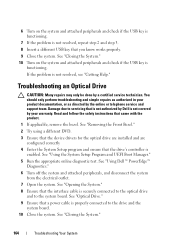
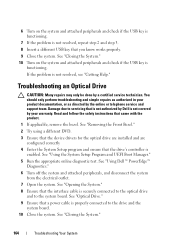
... and attached peripherals and check if the USB key is
functioning. See "Using Dell™ PowerEdge™
Diagnostics." 6 Turn off the system and attached peripherals, and disconnect the system
from ...telephone service and support team. See "Removing the Front Bezel." 2 Try using a different DVD. 3 Ensure that the device drivers for the optical drive are installed and are
configured correctly...
Hardware Manual - Page 165
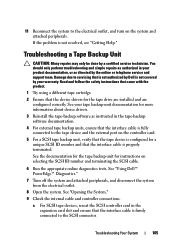
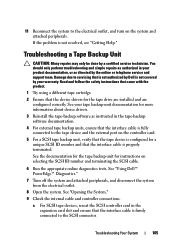
...tape device is configured for the tape drive are installed and are configured correctly. a For SCSI tape...as directed by the online or telephone service and support team. You should only perform troubleshooting and simple repairs as... not authorized by Dell is properly terminated.
See "Using Dell™ PowerEdge™ Diagnostics."
7 Turn off the system and attached peripherals, and...
Hardware Manual - Page 168


...instructions that the cables are correct. See "Using Dell™ PowerEdge™ Diagnostics."
2 Turn off the system and attached peripherals,...due to its electrical outlet.
6 Open the system. See "Installing the Integrated Storage Controller Card" and Figure 6-3.
10 Ensure ...and simple repairs as authorized in your warranty. support team. Read and follow the safety instructions that is ...
Hardware Manual - Page 193


...of changing the circuitry in a board. Gravities. GB - A video mode that data is usually rounded to insert or install a device, typically a hard drive or an ...the processor. A controller that provides remote management capabilities, crashed system recovery, and power control functions for Dell PowerEdge systems.
IP -
Hz - In general, I /O -
IPX -
A signal that can be assigned ...
Technical Guide - Page 4


...
6.4 Processor Configurations 29
6.4.1 Single Processor Configuration 29
6.4.2 Processor Power Voltage Regulation Modules (EVRD 11.1 29
6.5 Processor Installation 29
7 Memory ...30
7.1 Overview 30
7.2 DIMMs Supported 30
7.2.1 Memory Modes 30
7.2.2 DIMM Population Rules 31
7.3....4.4 PERC H700 45
12.5 Optical Drives 46
12.6 Tape Drives 46
PowerEdge R710 Technical Guidebook
iv
Technical Guide - Page 7


...;, and enable virtualization with a few mouse clicks.
1.1.4 Energy Efficient
The PowerEdge R710 reduces power consumption while increasing performance capacity with each server. With optional factory... basic management. Logical component layout and power supply placement provide a straightforward installation and redeployment experience. The LCD also provides system health monitoring and checks ...
Technical Guide - Page 8


...
1.1.5 Easy to Manage
The PowerEdge R710 lets you devote more focus to PowerEdge R610 and R810
Feature
Processor
Form Factor Front Side Bus # Sockets # Cores L2/L3 Cache Chipset DIMMs Min/Max RAM
R610 Intel® Xeon®...tasks and gives you . DMC is efficient, secure and user-friendly. The Dell Services team takes a holistic view of disparate CD/DVD media. The Dell OpenManage™ suite ...
Technical Guide - Page 13


...)
Optional add-in NICs:
Brocade® CNA (1020) Dual Port Server Adapter
Optional add in HBAs:
Brocade® 8 GB HBAs
Emulex® OCE10102-IX-DCNA iSCSI HBA stand-up adapter
Power Supply
Energy Smart: redundant hot-plug high-efficient 570W or...(optional)
Dell™ OpenManage™ Systems Management Microsoft® System Center Essential (SCE) 2010 v2
PowerEdge R710 Technical Guide
13
Technical Guide - Page 18


... 19‖ EIA-310-E compliant square or unthreaded round hole 4-post racks including all generations of Dell racks
Tooled installation in 19‖ EIA-310-E compliant threaded hole 4-post racks (requires the 2U Threaded Rack Adapter Brackets Kit)
Full extension of the system out ...
Technical Guide - Page 19


...round hole 4-post racks including all generations of Dell racks
Tooled installation in 19‖ EIA-310-E compliant threaded hole 4-post and 2-post racks... System ID button Non-maskable Interrupt (NMI) button (recessed) Ambient temperature sensor
PowerEdge R710 Technical Guide
19 Figure 7. Each fan has a blind mate 2x2 connector that is an additional fan ...
Technical Guide - Page 20


...System Setup. BIOS has the ability to system peripherals and the LCD control panel. When in the PowerEdge R710 Hardware Owner's Manual on Support.Dell.com.
4.11 Security
For additional information regarding the following security... is mounted to the chassis.
4.11.2 Bezel
A metal bezel is installed.
4.11.3 Hard Drive
The optional front bezel of the unit and provides security for toolless access to ...
Technical Guide - Page 30


... (CKE) to conserve power when DIMMs are installed in numeric order for each processor. PowerEdge R710 Technical Guide
30 Dell
7 Memory
7.1 Overview
The PowerEdge R710 uses DDR3 memory, providing a high-performance,...
7.2 DIMMs Supported
The DDR3 memory interface consists of UDIMM memory (twelve 2 GB UDIMMs) Support for single DIMM configuration (DIMM in this configuration.
...
Technical Guide - Page 32


... performance degradation, the platform will be qualified and available for use with white ejection tabs for sufficient airflow to provide enough space for ease of installation. PowerEdge R710 Technical Guide
32
If the system detects a mixture of standard and LV DIMMs, the BIOS will operate at standard voltage. In a mirrored configuration, the total...
Technical Guide - Page 33


... of 1 GB memory modules per processor is also possible with x8-based memory modules. Memory modules must be identical in size, speed and technology in the Dell PowerEdge R710 Systems Hardware...identical memory installed in the Advanced ECC mode. Additionally, correction of the total installed memory is usable and is possible in BIOS setup.
7.8 Memory Scrubbing
The PowerEdge R710 memory ...
Technical Guide - Page 45


...installs into the dedicated internal SAS slot on the internal H700. A battery is also available for internal storage options (SAS, SATA, or SSD HDD). PERC SAS/ SATA
Table 12. PowerEdge R710..., select the PERC H700 or PERC 6/i. The PowerEdge R710 supports both 256MB and 512MB cache options on Riser1. It supports the internal 6 Gb/s backplane interface for backup. Storage Card Support Matrix...
Technical Guide - Page 48


... for service and are available with the 11G server bezel installed. A minimum of the rack for the sliding rails). The optional cable management arm (CMA) can be used , it does use of tools for fast and easy deployment.
PowerEdge R710 Technical Guide
48 R710 Sliding Rails with directions for added versatility. The sliding rails...
Information Update - Page 1
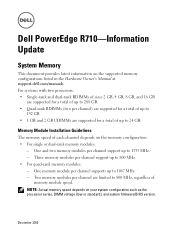
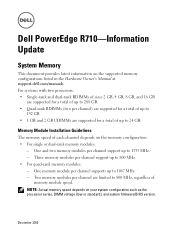
...192 GB. • 1 GB and 2 GB UDIMMs are limited to 1333 MHz. - Three memory modules per channel are supported for a total of up to 24 GB. December 2010
Memory Module Installation ... memory configuration: • For single or dual-rank memory modules:
- Dell PowerEdge R710-Information Update
System Memory
This document provides latest information on your system configuration such ...
Similar Questions
How To Install A Esata Card In A Dell R710
(Posted by rmrtwildr 9 years ago)
Dell R710 Teaming What Should You Team
(Posted by jymiwdel 10 years ago)
How To Team Dell R710 Ethernet Ports
(Posted by Opatale 10 years ago)
Will Dell Desktop 530s Support 8 Gb Ram?
I am using 2 gb ram now I wanna update it
I am using 2 gb ram now I wanna update it
(Posted by tunserhustin 10 years ago)
Added 14 Gb Ram To Two Riser Cards And Having Problem
I bought a refurbished Dell Precision 690 and it had only 2 GB RAM in riser one. I bought two more 1...
I bought a refurbished Dell Precision 690 and it had only 2 GB RAM in riser one. I bought two more 1...
(Posted by jpsota 12 years ago)

