Dell R710 Support Question
Find answers below for this question about Dell R710 - PowerEdge - 4 GB RAM.Need a Dell R710 manual? We have 4 online manuals for this item!
Question posted by lecoqci on April 4th, 2014
How To Replace The Ram Cache Battery On The Poweredge R710 Server
The person who posted this question about this Dell product did not include a detailed explanation. Please use the "Request More Information" button to the right if more details would help you to answer this question.
Current Answers
There are currently no answers that have been posted for this question.
Be the first to post an answer! Remember that you can earn up to 1,100 points for every answer you submit. The better the quality of your answer, the better chance it has to be accepted.
Be the first to post an answer! Remember that you can earn up to 1,100 points for every answer you submit. The better the quality of your answer, the better chance it has to be accepted.
Related Dell R710 Manual Pages
Hardware Manual - Page 36


...if throttled.
Check the SEL for details on the events.
If problem persists, replace the RAID battery. The system configuration requires more power than 24 24 hours of charge left. ...W1628
Performance degraded.
Review & clear log.
Warns predictively that the Allow RAID battery to RAID battery has less than what the power supply can provide, but it can provide.
...
Hardware Manual - Page 48


... detected on x thermal sensor is installed in a
memory modules do not valid configuration.
If the problem persists, replace the system battery.
Table 1-2. The following DIMMs should match in geometry: x,x,... Time-of -day clock stopped
Faulty battery or faulty chip. See "Using the System Setup Program and UEFI Boot Manager." See
match in size...
Hardware Manual - Page 141
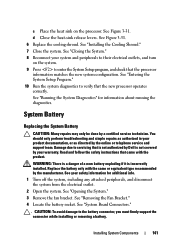
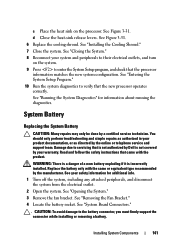
... Close the heat-sink release levers. See "Closing the System." 8 Reconnect your warranty. Replace the battery only with the product.
c Place the heat sink on the system. 9 Press to servicing... service technician. See "Removing the Fan Bracket." 4 Locate the battery socket. System Battery
Replacing the System Battery
CAUTION: Many repairs may only be done by the online or telephone...
Hardware Manual - Page 142


... connector until it under the securing tabs at the negative side of the connector.
See "Closing the System."
9 Reconnect the system to confirm that the battery is operating properly.
See "Replacing the Fan Bracket."
8 Close the system. See "Entering the System Setup Program."
142
Installing System Components b Press the...
Technical Guide - Page 1


PowerEdge R710
Technical Guide
The Dell PowerEdge R710, with the performance of Intel® Xeon® processors, offers you a 2U rack server to efficiently address a wide range of key business applications.
Technical Guide - Page 2


...Broadcom is a registered trademark and NetXtreme is a registered trademark of Matrox Electronic Systems Ltd. Microsoft and SQL Server are registered trademarks of this document to refer to make changes without the written permission of Microsoft Corporation in ... to either registered trademarks or trademarks of Dell Inc. Revision 1 January 2011
PowerEdge R710 Technical Guidebook
ii
Technical Guide - Page 3


...11.5 Power Off Security 21
4.11.6 Intrusion Alert 21
4.11.7 Secure Mode 21
4.12 USB Key 21
4.13 Battery 21
4.14 Field Replaceable Units (FRU 21
4.15 User Accessible Jumpers, Sockets, and Connectors 21
5 Power, Thermal, Acoustic 22
5.1 Power Efficiency... 25
5.8 Energy Smart Enablement 25
5.9 Energy Star Compliance 25
5.10 Acoustics 25
PowerEdge R710 Technical Guidebook
iii
Technical Guide - Page 5


...Racks 49 Rail Adjustability Ranges and Depth 50 Unified Server Configurator Features and Description 55 Features List for Base Management Functionality, iDRAC, and vFlash 57 Product Safety Certifications 60 Electromagnetic Compatibility Certifications 61 Ergonomics, Acoustics and Hygienics 61 Industry Standards 62
PowerEdge R710 Technical Guidebook
v Table 9. Table 11. Table 15. Dell...
Technical Guide - Page 7


...get tailored solutions that allow you focus your time and money on your business grows.
1.1.2 Customer-Inspired Design
Dell PowerEdge 11th generation servers are designed to meet customer needs with each server. PowerEdge R710 Technical Guide
7
Logical component layout and power supply placement provide a straightforward installation and redeployment experience. Choose your experience...
Technical Guide - Page 8


...PowerEdge R710 lets you devote more focus to running fast. This helps eliminate the need to PowerEdge R610 and R810
Feature
Processor
Form Factor Front Side Bus # Sockets # Cores L2/L3 Cache Chipset DIMMs Min/Max RAM... Controller server deployment automation, the R610 can help simplify administrator tasks by Altiris™ from a single intuitive interface called Unified Server Configurator ...
Technical Guide - Page 9


... 2 PCIe x4 G2 or
1 x PCIe x16 + 2 PCIe x4 G2
5 PCIe x8 + 2 PCIe x4
PowerEdge R710 Technical Guide
9 Dell
Feature Drive Bays Hard Drive Types External Drive Bay(s) Embedded Hard Drive Controller
Optional Storage Controller
Availability
Server Management I/O Slots
R610
R710
R810
6 x 2.5‖
4 x 3.5" with optional flex bay,
6 x 3.5" without flex bay, or
8 x 2.5‖
6 x 2.5‖
Hot...
Technical Guide - Page 11


... operating systems. See section 6 for data center infrastructures and highly dense deployments. PowerEdge R710 Technical Guide
11 Dell
2 Key Technologies
2.1 Overview
Key features of the PowerEdge R710 include dual Intel® Xeon® 5500 and 5600 series quad-core and ... Intel® Xeon® processor 5500 and 5600 series is designed specifically for servers and workstation applications.
Technical Guide - Page 12


...6Gb/s)
PERC H700 (6Gb/s) (nonvolatile battery-backed cache: 512MB, 1G)
SAS 6/iR
PERC 6/i (battery-backed cache: 256MB)
External Controllers: PERC H800 (6Gb/s) (non-volatile battery-backed cache: 512MB, 1G) PERC 6/E (battery-backed cache: 256MB, 512MB) External HBAs (non...or SATA drives)
PowerEdge R710 Technical Guide
12
Dell
3 System Overview
For the latest information on supported features for...
Technical Guide - Page 13


... Dual Port Server Adapter
Optional add in HBAs:
Brocade® 8 GB HBAs
Emulex... with battery-backed cache (or other controllers with battery-backed cache or non-volatile cache), hot...Server® 2003 SP1 or higher with 8MB of cache
Remote Management iDRAC6 Enterprise (optional)
Dell™ OpenManage™ Systems Management Microsoft® System Center Essential (SCE) 2010 v2
PowerEdge R710...
Technical Guide - Page 16


... AC power present and amber for more information.
4.4 Back Panel View and Features
Figure 5 shows the back view of the PowerEdge R710 Hardware Owner's Manual on Support.Dell.com for a fault as detailed in the About Your System chapter of the PowerEdge R710 server. PowerEdge R710 Technical Guide
16 Front View (2.5" Hard Drive Chassis)
Figure 4.
Dell
Figure 2.
Technical Guide - Page 17


... the PowerEdge R710 Hardware Owner's Manual on Support.Dell.com for more information.
4.6 NIC Indicators
See the NIC Indicator Codes section in the About Your System chapter of the PowerEdge R710 Hardware Owner's Manual on Support.Dell.com for more information.
4.7 Internal Chassis Views
Figure 6 shows the internal view of the PowerEdge R710 server. Dell Table 3. PowerEdge R710 Technical...
Technical Guide - Page 21


...in Microsoft® Windows Server® 2008.
PowerEdge R710 Technical Guide
21 Some ...PowerEdge R710 Hardware Owner's Manual on the ICH9 chip.
4.14 Field Replaceable Units (FRU)
The planar contains a serial EEPROM to generate and store keys, protect and authenticate passwords, and create and store digital certificates. swappable)
4.13 Battery
A replaceable coin cell CR2032 3V battery...
Technical Guide - Page 22


... the front of the system enclosure or by software control (through server management functions). Field replaceable unit (FRU) data is enhanced power efficiency. An 870W high-output power supply is a power cable to the planar. The R710 power supplies have embedded cooling fans.
PowerEdge R710 Technical Guide
22 Dell
5 Power, Thermal, Acoustic
5.1 Power Efficiency
One...
Technical Guide - Page 27


...Xeon 5500 and 5600 Processor Series Features
Feature
5500 Series
5600 Series
# Cores Last Level Cache Multi-processor support
4 8MB shared 1-2 Processors
6 12MB shared 1-2 Processors
Front Side Bus...Yes Yes
PowerEdge R710 Technical Guide
27 The Intel Xeon processor 5500 and 5600 series also feature Intel's Core™ micro-architecture and Intel 64 architecture for servers and workstation...
Technical Guide - Page 45


... the PERC H700 or PERC 6/i. PERC SAS/ SATA
Table 12. A battery is also available for internal storage options (SAS, SATA, or SSD HDD). It supports the internal 6 Gb/s backplane interface for backup. PowerEdge R710 Technical Guide
45 The PowerEdge R710 supports both 256MB and 512MB cache options on Riser1.
Storage Card Support Matrix
Product
PERC 6/i Integrated (PERC...
Similar Questions
How To Clear Error Messages Poweredge R710
(Posted by DowdlCRiv 10 years ago)
What Is A System Error 1 In Poweredge R710
(Posted by mikmacowboy 10 years ago)
How To Clear Error Message On Dell Poweredge R710
(Posted by cybesueda 10 years ago)
How To Clear Eent Log Poweredge R710
(Posted by sbreeri 10 years ago)

