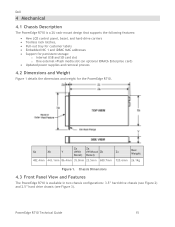Dell R710 Support Question
Find answers below for this question about Dell R710 - PowerEdge - 4 GB RAM.Need a Dell R710 manual? We have 4 online manuals for this item!
Question posted by shaanal on June 3rd, 2014
How To Clear Poweredge R710 Led
The person who posted this question about this Dell product did not include a detailed explanation. Please use the "Request More Information" button to the right if more details would help you to answer this question.
Current Answers
Related Dell R710 Manual Pages
Similar Questions
How To Clear Error Messages Poweredge R710
(Posted by DowdlCRiv 10 years ago)
How To Clear Error Message On Dell Poweredge R710
(Posted by cybesueda 10 years ago)
How To Clear Eent Log Poweredge R710
(Posted by sbreeri 10 years ago)
Will Dell Desktop 530s Support 8 Gb Ram?
I am using 2 gb ram now I wanna update it
I am using 2 gb ram now I wanna update it
(Posted by tunserhustin 10 years ago)
Added 14 Gb Ram To Two Riser Cards And Having Problem
I bought a refurbished Dell Precision 690 and it had only 2 GB RAM in riser one. I bought two more 1...
I bought a refurbished Dell Precision 690 and it had only 2 GB RAM in riser one. I bought two more 1...
(Posted by jpsota 12 years ago)