Dell Dimension 4100 Support Question
Find answers below for this question about Dell Dimension 4100.Need a Dell Dimension 4100 manual? We have 2 online manuals for this item!
Question posted by shuggts on March 3rd, 2012
Where To Find Diagram On How To Install Ethernet Card In Dell Dimension 4100?
Want to use for kids but cannot connect to internet. Years ago was connected via telephone. Need to do by cable connection.
Current Answers
There are currently no answers that have been posted for this question.
Be the first to post an answer! Remember that you can earn up to 1,100 points for every answer you submit. The better the quality of your answer, the better chance it has to be accepted.
Be the first to post an answer! Remember that you can earn up to 1,100 points for every answer you submit. The better the quality of your answer, the better chance it has to be accepted.
Related Dell Dimension 4100 Manual Pages
Dell Dimension 4100 System Solutions Guide - Page 2
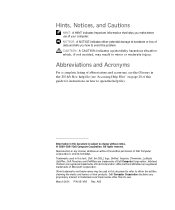
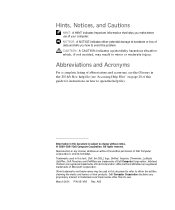
... to either potential damage to hardware or loss of data and tells you make better use of Microsoft Corporation.
Trademarks used in this text: Dell, the DELL logo, Dellnet, Inspiron, Dimension, Latitude, OptiPlex, Dell Precision, and DellWare are registered trademarks of Dell Computer Corporation is subject to avoid the problem. Other trademarks and trade names may result...
Dell Dimension 4100 System Solutions Guide - Page 8
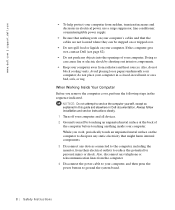
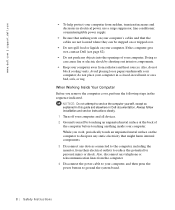
...vents. Always follow installation and service instructions ...Dell (see page 82).
• Do not push any telephone or telecommunication lines from the computer. 4 Disconnect the power cable...use a surge suppressor, line conditioner, or uninterruptible power supply.
• Be sure that nothing rests on your computer's cables and that might harm internal components. 3 Disconnect any devices connected...
Dell Dimension 4100 System Solutions Guide - Page 9
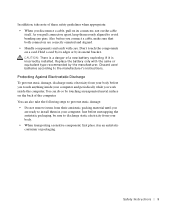
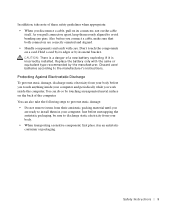
...exploding if it in an antistatic container or packaging. CAUTION: There is incorrectly installed. Discard used batteries according to the manufacturer's instructions. Just before unwrapping the antistatic packaging, ... you connect a cable, make sure that both connectors are ready to install them evenly aligned to avoid bending any pins. You can do so by its connector, not on a card. In...
Dell Dimension 4100 System Solutions Guide - Page 14
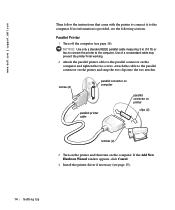
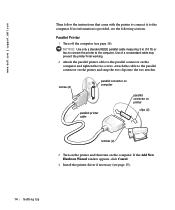
... the computer (see page 15).
14 Sett ing Up NOTICE: Use only a standard IEEE parallel cable measuring 3 m (10 ft) or less to connect the printer to the parallel connector on the computer and tighten the... the cable to the computer. If no information is provided, see the following sections. www.dell.com | support.dell.com
Then follow the instructions that came with the printer to connect it ...
Dell Dimension 4100 System Solutions Guide - Page 15
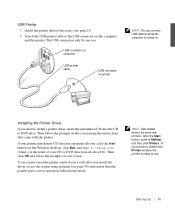
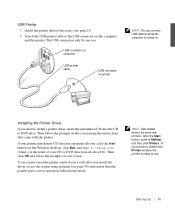
.... If you connect an older printer and it doesn't work after you need to install a printer driver, insert the installation CD into the CD or DVD drive. HINT: Dell installs drivers for some...cable
USB connector on printer
HINT: You can connect USB devices while the computer is the letter of your printer installation CD does not automatically run, click the Start button on the Windows desktop...
Dell Dimension 4100 System Solutions Guide - Page 24


...cable into the headphone jack of your computer and the setup diagram supplied with the speakers.
If your speaker system includes a subwoofer, ensure that the speakers are connected... NT R O L S - TE S T T H E E L E C T R I N D O W S V O L U M E C O N T R O L - www.dell.com | support.dell.com
A D J U S T T H E W I N D O W S D I S P L A Y S E T T I N G S - If you have a self-test ...
Dell Dimension 4100 System Solutions Guide - Page 32
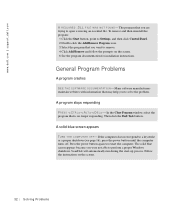
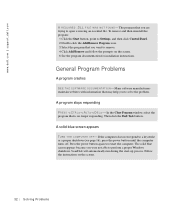
....dell.com | support.dell.com
A R E Q U I O N - The program that is missing an essential file.
General Program Problems
A program crashes
S E E T H E S O F T W A R E D O C UM E NT A T I R E D . A program stops responding
PR ES S < C T RL > < AL T > < DE L >- A solid blue screen appears
TU RN T H E CO MP U T E R O F F - In the Close Program window, select the program that you want...
Dell Dimension 4100 System Solutions Guide - Page 33


...it, click the check to remove it and connect to http://support.dell.com for instructions on deactivating this feature. Go to the Internet. See page 26.
O N L Y ...telephone directory. 5 Click the Apply button and then click the OK button. 6 Close the Modems Properties window. 7 Close the Control Panel. Internet Connection Problems
If you have a problem with general usage, installation...
Dell Dimension 4100 System Solutions Guide - Page 34


... you can fix a device problem by reinstalling its driver: 1 From the Windows desktop, insert the Dell Dimension ResourceCD into the CD or DVD drive. Send an e-mail message to step 5. 2 When the ResourceCD Installation program starts, follow the prompts on the Windows desktop, click System Information, and then click System Documentation. Sometimes you cannot solve...
Dell Dimension 4100 System Solutions Guide - Page 35
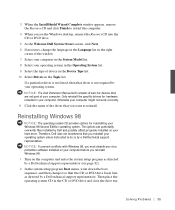
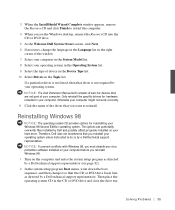
...first, as directed by a Dell technical support representative (see the Windows desktop, reinsert the ResourceCD into the CD or DVD drive.
5 At the Welcome Dell System Owner screen, click Next....Windows 98, you must disable any virus protection software installed on your computer before you want to reinstall. NOTICE: The Dell Dimension ResourceCD contains drivers for hardware included in the CD ...
Dell Dimension 4100 System Solutions Guide - Page 37
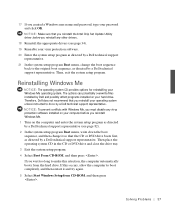
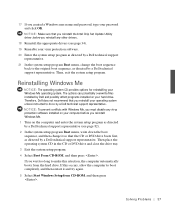
... too long to make this occurs, allow the computer to the original boot sequence, as directed by Dell and possibly affect programs installed on the computer and enter the system setup program as directed by a Dell technical support representative (see page 34). 19 Reenable your virus protection software. 20 Enter the system setup...
Dell Dimension 4100 System Solutions Guide - Page 38


... Finish. the Company Name field is displayed, select it, and then click Next. Windows Setup installs necessary files, and then restarts the computer. 16 Select Boot From Hard Drive, and then press... ScanDisk automatically starts and checks your computer.
38 Solving Pr oblems www.dell.com | support.dell.com
6 Press again. 7 Select Continue Setup and replace your name and, if applicable, company ...
Dell Dimension 4100 System Solutions Guide - Page 39
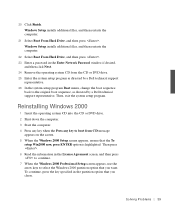
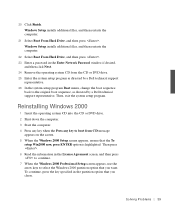
Windows Setup installs additional files,...on the screen. 5 When the Windows 2000 Setup screen appears, ensure that you want.
Then, exit the system setup program. Then press . 6 Read the information ...When the Windows 2000 Professional Setup screen appears, use the arrow keys to the original boot sequence, as directed by a Dell technical support representative. 20 Click Finish. Reinstalling ...
Dell Dimension 4100 System Solutions Guide - Page 40


www.dell.com | support.dell.com
8 When the Windows 2000 Professional Setup screen reappears, use the arrow keys to select the type of filing system that you want Windows 2000 to use, and then press .
9 Press again to restart your computer. 10 Click Next when the Welcome to install its components and configure the computer. 16 When...
Dell Dimension 4100 System Solutions Guide - Page 44
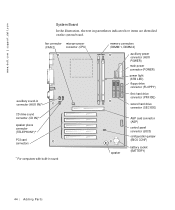
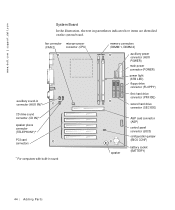
... sound-in connector (AUX IN)*
CD drive sound connector (CD IN)* speaker phone connector (TELEPHONY)*
PCI card connectors
* For computers with built-in parentheses indicates how items are identified on the system board. www.dell.com | support.dell.com
System Board
In the illustration, the text in sound
memory connectors (DIMM 1, DIMM 2)
auxiliary...
Dell Dimension 4100 System Solutions Guide - Page 45
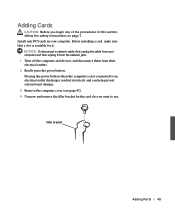
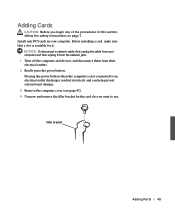
...procedures in your computer and then unplug it .
Adding Cards
CAUTION: Before you want to an electrical outlet discharges residual electricity and can ... 45 Before installing a card, make sure that a slot is not connected to use. NOTICE: To disconnect a network cable, first unplug the cable from their electrical outlets. 2 Briefly press the power button. Install only PCI cards in this ...
Dell Dimension 4100 System Solutions Guide - Page 47
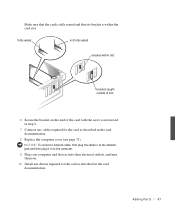
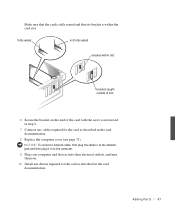
....
NOTICE: To connect a network cable, first plug the cable in to the network jack and then plug it in to the computer.
9 Plug your computer and devices into their electrical outlets, and turn them on the end of slot
6 Secure the bracket on .
10 Install any cables required for the card as described in the card documentation.
Dell Dimension 4100 System Solutions Guide - Page 48


... your computer. NOTICE: To disconnect a network cable, first unplug the cable from your computer and then unplug it from the network jack. 1 Turn off the computer and devices, and disconnect them from Dell is not connected to the card. 5 Remove the screw from the card bracket. 6 Grasp the card by your computer and then unplug it from...
Dell Dimension 4100 System Solutions Guide - Page 76


...)
1 Available in integrated audio systems only
NIC
NIC type2
Integrated Intel 10/100 Ethernet Controller Driver (Intel 82562ET chip set)
2 Available in integrated NIC systems only
Video Video type
AGP 2.0 video card (4X or 2X; www.dell.com | support.dell.com
76 Appendix
Audio1
three miniature jacks for line in, line out, and microphone...
Dell Dimension 4100 System Solutions Guide - Page 97
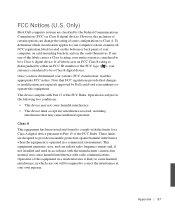
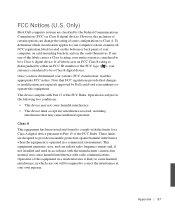
...Most Dell computer systems are designed to be a Class B digital device. If all FCC registration labels located on the cards ... equipment generates, uses, and can change the rating of some configurations to correct the interference at your computer, on card-mounting brackets, and...installed and used in a commercial environment. This device complies with radio communications.
Similar Questions
How To Reinstall Windows 98 On Dell Dimension 4100
(Posted by 1160Ara 9 years ago)
Wireless Network Card Does Not Install On Dell Dimension 4300
(Posted by isamplsle 9 years ago)
How To Remove Hard Drive From Dell Dimension 4100
(Posted by Watchcob 10 years ago)
Where Can I Order A Ethernet Card For Dell Inspiron 530i Computer. Iightning.
(Posted by dlowlavar 11 years ago)

