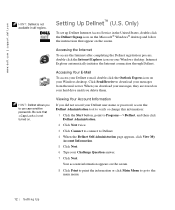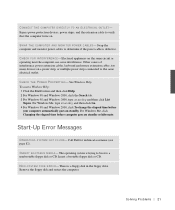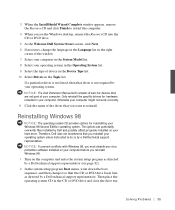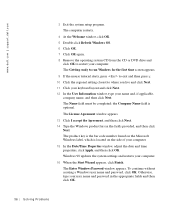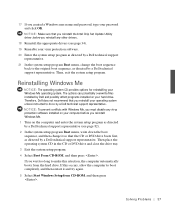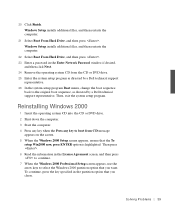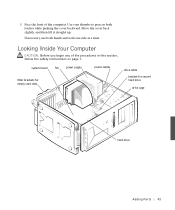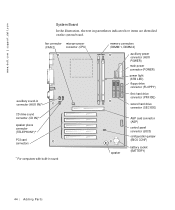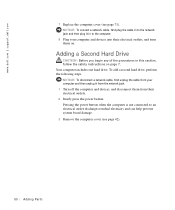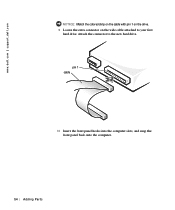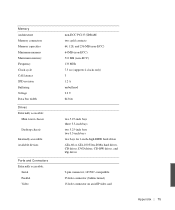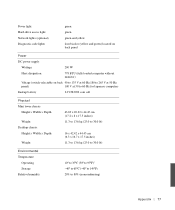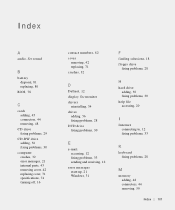Dell Dimension 4100 Support Question
Find answers below for this question about Dell Dimension 4100.Need a Dell Dimension 4100 manual? We have 2 online manuals for this item!
Question posted by Watchcob on November 3rd, 2013
How To Remove Hard Drive From Dell Dimension 4100
The person who posted this question about this Dell product did not include a detailed explanation. Please use the "Request More Information" button to the right if more details would help you to answer this question.
Current Answers
Answer #1: Posted by TommyKervz on November 3rd, 2013 5:13 AM
See the the system solution guide here
Related Dell Dimension 4100 Manual Pages
Similar Questions
How To Reinstall Windows 98 On Dell Dimension 4100
(Posted by 1160Ara 9 years ago)
What Is The Name Of Hard Drive Used In Dell Dimension 4100
(Posted by arawl 9 years ago)
How To Remove Hard Drive
how do I remove the hard drive on dell dimension 5150
how do I remove the hard drive on dell dimension 5150
(Posted by Anonymous-135559 9 years ago)