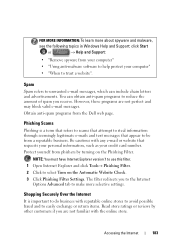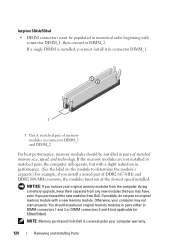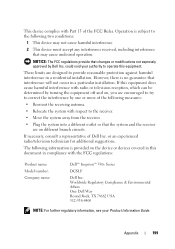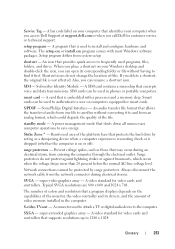Dell Inspiron 530S Support Question
Find answers below for this question about Dell Inspiron 530S.Need a Dell Inspiron 530S manual? We have 3 online manuals for this item!
Question posted by dlowlavar on February 11th, 2013
Where Can I Order A Ethernet Card For Dell Inspiron 530i Computer. Iightning.
Current Answers
Answer #1: Posted by tintinb on February 11th, 2013 9:43 PM
- PCI: 2 Slots
- PCIe x1: 1 Slot
- PCIe x16 (Graphics): 1 Slots
Source: http://www.dell.com/us/dfh/p/inspiron-530s/pd#TechSpec
You can purchase these types of ethernet cards online at Amazon.com. This is the link to the list of available products.
If you have more questions, please don't hesitate to ask here at HelpOwl. Experts here are always willing to answer your questions to the best of our knowledge and expertise.
Regards,
Tintin