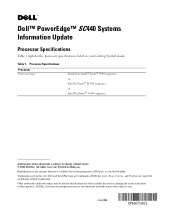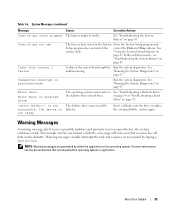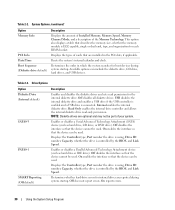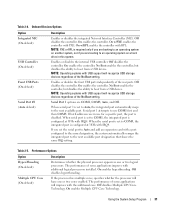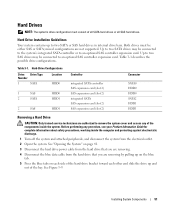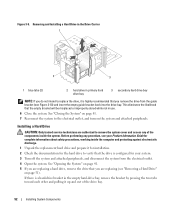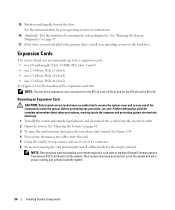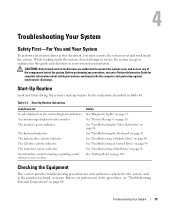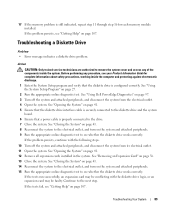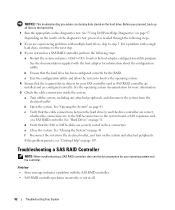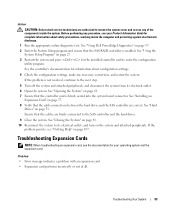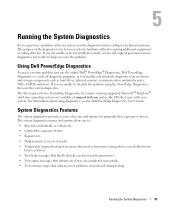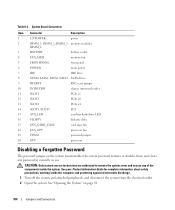Dell PowerEdge SC440 Support Question
Find answers below for this question about Dell PowerEdge SC440.Need a Dell PowerEdge SC440 manual? We have 3 online manuals for this item!
Question posted by toaHotdru on April 1st, 2014
How To Disable F1 To Access Hard Drive On Dell Poweredge Sc440 On Every Reboot
Current Answers
Answer #1: Posted by JCatDell on April 1st, 2014 11:24 AM
This usually occurs when there is some device that it attempts to boot to or thinks could be bootable. Try going into the BIOS with F2 and seeing if there are any sata devices showing unknown, if there are try turning them off. Also make sure there are not an USB storage devices attached.
Josh Craig
Dell | Social Outreach Services - Enterprise
Get Support on Twitter @DellCaresPro