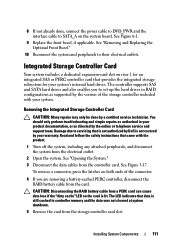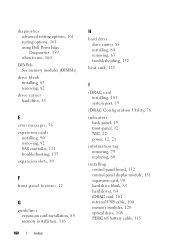Dell PowerEdge R610 Support Question
Find answers below for this question about Dell PowerEdge R610.Need a Dell PowerEdge R610 manual? We have 13 online manuals for this item!
Question posted by kanaag on May 24th, 2014
How To Replace Hard Drive Poweredge R610
Current Answers
Answer #1: Posted by DellJesse1 on May 27th, 2014 6:25 AM
For step by step instructions for removing/replacing parts in your server click link below. Choose the Hardware Owners Manual from the list.
Thank You,
Dell-Jesse1
Dell Social Media and Communities
email:[email protected]
Dell Community Forum.
www.en.community.dell.com
Dell Twitter Support
@dellcares
Dell Facebook Support
www.facebook.com/dell
#iwork4dell