Dell PowerEdge R610 Support Question
Find answers below for this question about Dell PowerEdge R610.Need a Dell PowerEdge R610 manual? We have 13 online manuals for this item!
Question posted by samikpjo on May 1st, 2014
How To Replace Hard Disk Dell R610
The person who posted this question about this Dell product did not include a detailed explanation. Please use the "Request More Information" button to the right if more details would help you to answer this question.
Current Answers
There are currently no answers that have been posted for this question.
Be the first to post an answer! Remember that you can earn up to 1,100 points for every answer you submit. The better the quality of your answer, the better chance it has to be accepted.
Be the first to post an answer! Remember that you can earn up to 1,100 points for every answer you submit. The better the quality of your answer, the better chance it has to be accepted.
Related Dell PowerEdge R610 Manual Pages
Glossary - Page 5


... or more managed systems from a central location. Millimeter(s). Millisecond(s).
Megabyte(s); 1,048,576 bytes. However, when referring to hard-drive capacity, the term is installed or integrated in which a set of data redundancy in a system to allow connection... a network. MAC address - A managed system is monitored and managed using Dell OpenManage™ Server Administrator.
Glossary - Page 7


...your system. Allows hard drives to report errors and failures to its contents even after you call Dell for program instructions ...or hardware, that enables remote networkattached storage devices to appear to a server to the system. SAS - Read-only memory. Serial-attached SCSI... of independent disks. Second(s). SD card - Self-Monitoring Analysis and Reporting Technology. SMART -...
Glossary - Page 58


Windows Management Instrumentation 은 CIM
ZIF Zero Insertion Force
provider CIM
management station
managed system) 은 Dell OpenManage™ Server Administrator
x x y x z
58 TCP/IP TCP/IP Offload Engine
U-DIMM DDR3 Unregistered(Unbuffered) DDR3 Memory Module
UPS Uninterruptible Power Supply
USB Universal Serial Bus USB USB ...
Information
Update - Intel Xeon 5600 Series Processors - Page 1


... limited feature set of Intel Xeon 5600 series processors: - T410 - M610 - NOTE: The PowerEdge R610 and M710 systems need specific heat sinks to support Intel Xeon 5600 series processor (less than 130 ... support.dell.com. T610 - NOTE: The modular systems, PowerEdge M610 and M710, support the 130 W Intel Xeon X5680 only in the 130 W processor category. R610 - M710 NOTE: The PowerEdge R410,...
Information
Update - Intel Xeon 5600 Series Processors - Page 2


... frequency and memory population capabilities. For example, populating three memory modules per DIMM.
Operating the system memory at support.dell.com/manuals. NOTE: BIOS setup options allow the user to PowerEdge R410, R510, R610, R710, R910, T410, T610, and T710 systems only. Low Voltage Memory Modules (DDR3L DIMMs)
Intel Xeon 5600 series processors...
Information
Update - Intel Xeon 5600 Series Processors - Page 5


... to change without the written permission of Dell Inc. and other than its own. Dell Inc. disclaims any manner whatsoever without notice. © 2010 Dell Inc.
Reproduction of Intel Corporation in the U.S. Other trademarks and trade names may be used in this text: Dell™, the DELL logo, and PowerEdge™ are registered trademarks of these...
Dell
PowerEdge Deployment Guide - Page 2


... more information, contact Dell. Microsoft, Windows, and Windows Server are either trademarks or registered trademarks of Dell Inc. Reproduction of this material in any manner whatsoever without the express written permission of Microsoft Corporation in the United States and/or other countries. Dell, the DELL logo, and the DELL badge, Dell OpenManage, and PowerEdge are trademarks of...
Dell
PowerEdge Deployment Guide - Page 4


... as you just created. 3. Create the partition on the hard disk as an unstable server or data loss. Delete the partition that embeds systems management features in order for Installation of Microsoft Windows on Dell Servers with Broadcom NetXtreme Devices on the 9th and 10th Generation PowerEdge servers.
For more commonly noticed changes. The controller is delivered...
Dell
PowerEdge Deployment Guide - Page 5


PowerEdge Deployment Guide
Dell Systems Build and Update Utility (SBUU)
The SBUU is a collection of the operating system installation process.
9) The operating system and required drivers should boot to the hard drive at this time to start the operating system installation, and then ask for a particular server model). To install an operating system using SBUU...
Dell
PowerEdge Deployment Guide - Page 6


...ADS)
Dell has observed a problem with Broadcom NetXtreme Devices for Installation of Microsoft Windows on http://support.microsoft.com/kb/254078/en.
You will look for a floppy disk for the... keep in 5 seconds. For the 11th Generation PowerEdge servers, you must be included, and therefore, the installation will fail since no hard drives will also need to support iSCSI and TOE...
Deploying
UEFI-Aware Operating Systems on Dell PowerEdge Servers - Page 2


... United States and/or other countries. Dell, the DELL logo, and the DELL badge, and PowerEdge are either trademarks or registered trademarks of this material in the United States and other countries.; THE CONTENT IS PROVIDED AS IS, WITHOUT EXPRESS OR IMPLIED WARRANTIES OF ANY KIND. © 2009 Dell Inc. Page ii is a registered trademark...
Deploying
UEFI-Aware Operating Systems on Dell PowerEdge Servers - Page 3


Table of Contents
History ...2 What is UEFI?...2 What UEFI has to Offer...3 How is Dell's UEFI implemented? ...3
Differences between BIOS and UEFI Boot Modes 4 UEFI Boot Options ...4 Automatic and......7 Deploying a UEFI Operating System ...7 Limitations ...8 Large Operating System Partitions ...8 Third Party Imaging Utilities ...8 Transferring Hard Disks ...8 UEFI Legacy Boot Controllers...8
Page 1
Deploying
UEFI-Aware Operating Systems on Dell PowerEdge Servers - Page 7
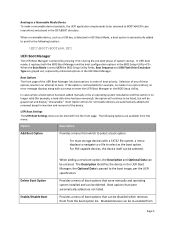
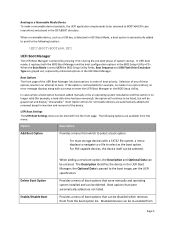
...is not bootable (for example, no longer valid (for removable devices are grayed out, replaced by an operating system installation and that were manually and operating system installed and can be...and placed in insertion and removal of the device.
Boot Option entries for example, a hard‐disk drive has been removed), the option will be grayed out and display "Unavailable." For ...
Deploying
UEFI-Aware Operating Systems on Dell PowerEdge Servers - Page 9


... drive, either by using the Diskpart Clean command or through the hard disk controller and reinitializing the hard drive.
Once this is installed, you transition to store metadata outside...this is used to UEFI, Dell recommends that support UEFI ‐
1) Microsoft® Windows ®Vista, SP1 and Windows Server® 2008 -
There are to the hard drive setup although this perspective...
Deploying
UEFI-Aware Operating Systems on Dell PowerEdge Servers - Page 10


... Norton Ghost) need to re‐create the GPT in order to have the boot option in a disk. Transferring Hard Disks UEFI Boot Options are unable to the disk driver is necessary to the operating system. Dell has addressed this new system will not have unique GUIDs for the partition where the operating system resides...
Information
Update - System Setup Program - Page 2


Other trademarks and trade names may be used in this text: Dell™, the DELL logo, and PowerEdge™ are trademarks of Dell Inc. is subject to either the entities claiming the marks and names or ...names other than its own. disclaims any manner whatsoever without notice. © 2010 Dell Inc. Information in this publication is strictly forbidden. All rights reserved. Reproduction of...
Getting Started Guide - Page 4
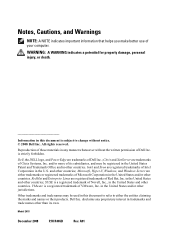
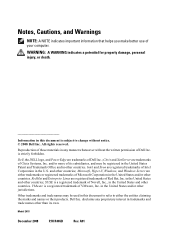
disclaims any manner whatsoever without notice. © 2008 Dell Inc.
Dell, the DELL logo, and PowerEdge are trademarks of Red Hat, Inc. Red Hat and...to change without the written permission of Dell Inc. Dell Inc. A01 Information in the United States and/or other countries. Microsoft, Hyper-V, Windows, and Windows Server are trademarks of your computer. Citrix ...
Hardware Owner's Manual - Page 2


... 2009 Dell Inc.
A03
Other trademarks and trade names may be used in any proprietary interest in the U.S. Trademarks used in this text: Dell, the DELL logo, and PowerEdge are... of these materials in this document is subject to either trademarks or registered trademarks of Dell Inc.; WARNING: A WARNING indicates a potential for property damage, personal injury, or death...
Hardware Owner's Manual - Page 63


... after 30 seconds.
A device installed in the Internal SD Card slot will reattempt to boot, the system will automatically emulate a hard drive. Setting this field to UEFI disables the Boot Sequence, Hard-Disk Drive Sequence, and USB Flash Drive Emulation Type fields. Auto automatically chooses the appropriate emulation type for the device, except...
Hardware Owner's Manual - Page 179


...removing, 114
battery (system) replacing, 127
bezel, 78 blank
hard drive, 82 power supply, 89...Dell, 167
control panel assembly features, 12 LCD panel features, 14
control panel board installing, 132 removing, 131
control panel display module installing, 131 removing, 129
cooling fan replacing, 106
cooling fans troubleshooting, 148
cover closing, 81 opening, 80
D
Dell contacting, 167
Dell PowerEdge...
Similar Questions
How Do I Install A Second Cpu In A Dell Poweredge R610 Server
(Posted by rchetman 10 years ago)
How To Replace Hard Drives On Dell Poweredge R610
(Posted by josezrobe 10 years ago)
How To Configure New Hard Disk On Dell Poweredge T710
(Posted by teXxScSI 10 years ago)

