Dell PowerEdge T710 Support Question
Find answers below for this question about Dell PowerEdge T710.Need a Dell PowerEdge T710 manual? We have 14 online manuals for this item!
Question posted by teXxScSI on December 8th, 2013
How To Configure New Hard Disk On Dell Poweredge T710
The person who posted this question about this Dell product did not include a detailed explanation. Please use the "Request More Information" button to the right if more details would help you to answer this question.
Current Answers
There are currently no answers that have been posted for this question.
Be the first to post an answer! Remember that you can earn up to 1,100 points for every answer you submit. The better the quality of your answer, the better chance it has to be accepted.
Be the first to post an answer! Remember that you can earn up to 1,100 points for every answer you submit. The better the quality of your answer, the better chance it has to be accepted.
Related Dell PowerEdge T710 Manual Pages
Information
Update - Intel Xeon 5600 Series Processors - Page 1


R410 - R710 - T710 - December 2010 Intel Xeon 5600 Series Processors- NOTE: The PowerEdge R610 and M710 systems need specific heat sinks to support Intel Xeon 5600 series processor (less than 130 W). NOTE: A BIOS and iDRAC firmware update only supports a limited feature set of the Intel Xeon 5600 series processor.
• The following new Dell PowerEdge systems...
Information
Update - Intel Xeon 5600 Series Processors - Page 2


...New BIOS Setup Options
Integrated Devices Screen
Option
SR-IOV-Global Enable (Disabled default)
Description
Enables/disables BIOS configuration of both standard and low voltage memory modules
For information on the memory configuration...and voltage configuration within allowable limits. DDR3L memory is not supported at support.dell.com/...PowerEdge R410, R510, R610, R710, R910, T410, T610, and...
Dell
PowerEdge Deployment Guide - Page 3


PowerEdge Deployment Guide
Table of Contents
Introduction ...2 Unified Server Configurator (USC) Deployment ...2 Dell Systems Build and Update Utility (SBUU) ...3 Dell OpenManage™ Deployment Toolkit (DTK)...3 Manual Installation of Microsoft Operating Systems 4 Microsoft WDS (Legacy Images) / RIS ...4 WinPE ...4 Microsoft Automated Deployment Service (ADS) ...4
Page 1
Dell
PowerEdge Deployment Guide - Page 4


... will also cover advanced procedures such as a hard drive.
See the Unified Server Configurator documentation on the 9th and 10th Generation PowerEdge servers. Many deployment related items changed with the 11th Generation PowerEdge servers. Create the partition again. Select the new partition and press to it. 4.
The Unified Server Configurator is to provide tips on www.support...
Dell
PowerEdge Deployment Guide - Page 5


... you chose to install, other reboots may occur at this time to the hard drive at different times as WinPE and embedded Linux. The server should now be installed. The DTK also contains sample scripts and help files to configure RAID, as well as RAID levels and BIOS settings. The DTK not only...
Dell
PowerEdge Deployment Guide - Page 6


... Broadcom NetXtreme II 5709-based adapters, a separate WDS / RIS driver must use the Unified Server Configurator to Microsoft Windows Server 2008 will need to the operating system as a floppy drive. To assist, Dell developed the Dell USB Key F6 Driver Utility. PowerEdge Deployment Guide
Manual Installation of Microsoft Operating Systems
This installation method involves booting to...
Dell
PowerEdge Deployment Guide - Page 7


... base article: http://support.microsoft.com/?id=970721
Using UEFI
For additional information about using UEFI, see Deploying UEFI-Aware Operating Systems on Eleventh Generation Dell TM PowerEdgeTM Servers.
PowerEdge Deployment Guide This error continues even after ensuring that all needed drivers are added to use WinPE instead of the default deployment agent.
Deploying
UEFI-Aware Operating Systems on Dell PowerEdge Servers - Page 1


Deploying UEFI‐Aware Operating Systems on Dell™ PowerEdge™ Servers
By Anand Joshi, Bill Munger, Mark Shutt, Thomas Cantwell, and John Sieber
Deploying
UEFI-Aware Operating Systems on Dell PowerEdge Servers - Page 3


Table of Contents
History ...2 What is UEFI?...2 What UEFI has to Offer...3 How is Dell's UEFI implemented? ...3
Differences between BIOS and UEFI Boot Modes 4 UEFI Boot Options ...4 Automatic and......7 Deploying a UEFI Operating System ...7 Limitations ...8 Large Operating System Partitions ...8 Third Party Imaging Utilities ...8 Transferring Hard Disks ...8 UEFI Legacy Boot Controllers...8
Page 1
Deploying
UEFI-Aware Operating Systems on Dell PowerEdge Servers - Page 7
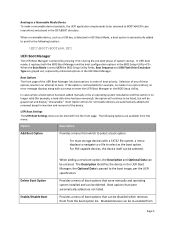
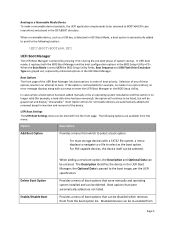
... boot image, per the UEFI specification. Delete Boot Option Enable/Disable Boot
When adding a new boot option, the Description and Optional Data can be entered from
Page 5 Provides a menu...BIOS Boot Manager and the boot configuration options in the UEFI Boot Manager;
Selection of any of boot priority.
Boot Option entries for example, a hard‐disk drive has been removed), the ...
Deploying
UEFI-Aware Operating Systems on Dell PowerEdge Servers - Page 9


... from the Windows Server 2008 or Vista DVD and follow the normal installation steps.
UEFI uses GPT. The MSR partition must exist between BIOS‐mode and UEFI‐mode without fully wiping the drive, either by using the Diskpart Clean command or through the hard disk controller and reinitializing the hard drive.
The...
Deploying
UEFI-Aware Operating Systems on Dell PowerEdge Servers - Page 10


...new system will not have unique GUIDs for the operating system virtual disk may cause undesired behavior and will not be larger than 2TB for the operating system in UEFI mode:
Dell PERC 6/i Dell... access disks in non‐volatile memory on disk controller firmware to another . The most notable restriction is automatic;
When the hard disk is transferred to another Dell system,...
Information
Update - System Setup Program - Page 1


December 2010
NOTE: Applies to PowerEdge R410, R510, R610, R710, R910, T410, T610, and T710 systems only. Information Update
System Setup Program Update
Table 1 lists the new option for the Integrated Devices screen.
Integrated Devices Screen Option
Option
SR-IOV-Global Enable (Disabled default)
Description
Enables/disables BIOS configuration of Single Root I/O Virtualization (SR-IOV...
Getting Started Guide - Page 3
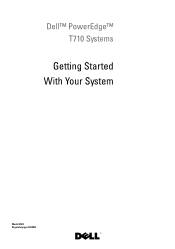
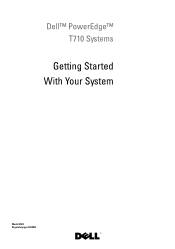
Dell™ PowerEdge™ T710 Systems
Getting Started With Your System
Model E04S Regulatory type E04S001
Hardware Owner's Manual - Page 63


... non-UEFI operating systems.
NOTE: Setting this field is Enabled and the system fails to boot, the system reattempts to UEFI disables the Boot Sequence, Hard-Disk Drive Sequence, and USB Flash Drive Emulation Type fields.
Using the System Setup Program and UEFI Boot Manager
63 Off disables BIOS support for the...
Hardware Owner's Manual - Page 76
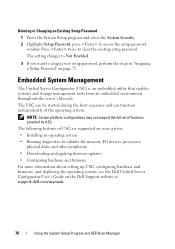
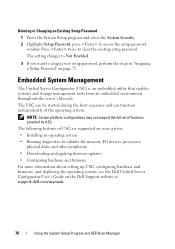
... Password, press to assign a new setup password, perform the steps...disks, and other peripherals • Downloading and applying firmware updates • Configuring hardware and firmware For more information about setting up USC, configuring hardware and firmware, and deploying the operating system, see the Dell Unified Server Configurator User's Guide on the Dell Support website at support.dell...
Hardware Owner's Manual - Page 89


... six SATA drives may be used in harddrive slots 0 and 1 only.
Mixed SAS/SATA Hard-Drive Configurations
Mixed hard-drive configurations of SAS and SATA drives are installed at the front of hours to be completed. Installing System Components
89 Hard Drives
Depending on your chassis and backplane, your system while the drive is running...
Hardware Owner's Manual - Page 181


... you are available at support.dell.com and on the DVD that include diagnostic tests on chassis and storage components such as hard drives, physical memory, communications ...without requiring additional equipment or risking data loss. Dell PowerEdge Diagnostics is to identify the problem using diagnostics, see the Dell Online PowerEdge Diagnostics User's Guide. Running the System Diagnostics
...
Hardware Owner's Manual - Page 205


... (system) replacing, 144
blank hard drive, 90-91 power supply, 83
C
CD drive troubleshooting, 171
connectors USB, 20 video, 20
contacting Dell, 193
control panel assembly features, 12 installing, 148 LCD panel features, 14 removing, 145
cooling fans removing, 136 troubleshooting, 166
D
damaged systems troubleshooting, 164
Dell contacting, 193
Dell PowerEdge Diagnostics using, 181
diagnostics...
Similar Questions
How To Install New Dell Hard Drive On Dell Poweredge T710
(Posted by MARTjavile 9 years ago)
How Do I Add A New Raid Array To Dell Poweredge T710 Server
(Posted by dicautc 9 years ago)
How Configuration Raid 5 Disks In Poweredge 2850 From Cd
(Posted by tibrawn 10 years ago)


