Dell PowerEdge R900 Support Question
Find answers below for this question about Dell PowerEdge R900.Need a Dell PowerEdge R900 manual? We have 5 online manuals for this item!
Question posted by mediebma on December 23rd, 2013
Dell R900 Does Not See New Hard Drive
The person who posted this question about this Dell product did not include a detailed explanation. Please use the "Request More Information" button to the right if more details would help you to answer this question.
Current Answers
There are currently no answers that have been posted for this question.
Be the first to post an answer! Remember that you can earn up to 1,100 points for every answer you submit. The better the quality of your answer, the better chance it has to be accepted.
Be the first to post an answer! Remember that you can earn up to 1,100 points for every answer you submit. The better the quality of your answer, the better chance it has to be accepted.
Related Dell PowerEdge R900 Manual Pages
Information Update - Page 4
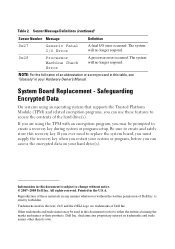
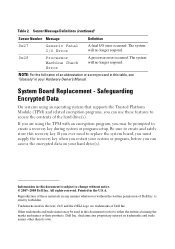
... using an operating system that supports the Trusted Platform Module (TPM) and related encryption programs, you can access the encrypted data on your hard drive(s).
If you are trademarks of Dell Inc.
Trademarks used in this table, see "Glossary" in this document to refer to either the entities claiming the marks and names...
Getting Started Guide - Page 5


....
• Support for up to five 3.5-inch, internal hot-pluggable SAS (Serial Attached SCSI) hard drives or support for up to a SAS or SCSI adapter, including SAS 5/E, PERC 5/E.
To take ... Xeon microprocessor will work properly as the instructions for performing the upgrade. See support.dell.com for the latest support information about booting from external devices.
Getting Started With...
Getting Started Guide - Page 13


... MHz fully-buffered DIMMs with ECC protection and two-way lockstep operation
Thirty-two 240-pin
512 MB, 1 GB, 2 GB, 4 GB
2 GB
128 GB
Drives SAS hard drives
Optical drive Flash drive
Up to five 3.5-inch, internal, hot-plug, (optional) with backplane support
or
Up to eight 2.5-inch, internal, hot-plug, (optional) with backplane support...
Hardware Owner's Manual (PDF) - Page 3


Contents
1 About Your System 11
Other Information You May Need 11 Accessing System Features During Startup 12 Front Panel Features and Indicators 13
Hard Drive Indicator Codes 15 Connecting External Devices 18 Back Panel Features and Indicators 19 Connecting External Devices 20 Power Indicator Codes 20 NIC Indications 22 LCD ...
Hardware Owner's Manual (PDF) - Page 4


... Memory Information Screen 45 CPU Information Screen 45 Integrated Devices Screen 46 PCI IRQ Screen 47 Serial Communication Screen 47 Embedded Server Management Screen 48 System Security Screen 48 Trusted Platform Module (TPM) Security Screen . 49 Exit Screen 49
System and ... and Installing the Top Cover 59
Removing the Top Cover 60 Installing the Top Cover 60 Hard Drives 62
4
Contents
Hardware Owner's Manual (PDF) - Page 5


Before You Begin 62 Removing a Drive Blank 62 Installing a Drive Blank 63 Removing a Hot-Plug Hard Drive 64 Installing a Hot-Plug Hard Drive 65
Replacing a Hard Drive Carrier 66 Removing a Hard Drive From a Hard Drive Carrier 66 Installing a SAS Hard Drive Into a SATAu Drive Carrier 66 Installing a SATA Hard Drive Into a SATAu Hard Drive Carrier 67
Power Supplies 68 Removing a Power Supply...
Hardware Owner's Manual (PDF) - Page 7


... the I/O Riser 111
Installing a DRAC 112
SAS Backplane (Service-only Procedure 114 Removing the SAS Backplane (3.5" Hard Drives) . 114 Installing the SAS Backplane (3.5-inch Hard Drives) 116 Removing the SAS Backplane (2.5-inch Hard Drives) 116 Installing the SAS Backplane (2.5" Hard Drives) . . 119
Power Interposer Board (Service-only Procedure) . . 119 Removing the Power Interposer Board 119...
Hardware Owner's Manual (PDF) - Page 8


... Cooling 138 Troubleshooting a Fan 138 Troubleshooting System Memory 139 Troubleshooting an Optical Drive 141 Troubleshooting a Hard Drive 142 Troubleshooting a SAS or SAS RAID Controller Card . 144 Troubleshooting Expansion Cards 145 Troubleshooting Processors 147
5 Running the System Diagnostics 149
Using PowerEdge Diagnostics 149 System Diagnostics Features 149 When to Use the System...
Hardware Owner's Manual (PDF) - Page 15
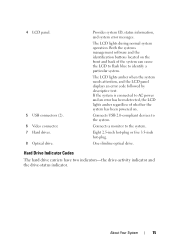
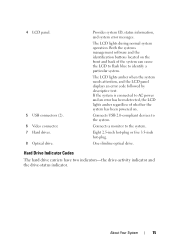
... during normal system operation. Connects USB 2.0-compliant devices to the system. Hard Drive Indicator Codes
The hard drive carriers have two indicators-the drive-activity indicator and the drive-status indicator. 4 LCD panel.
5 USB connectors (2). 6 Video connector. 7 Hard drives. 8 Optical drive.
One slimline optical drive. The LCD lights amber when the system needs attention, and the LCD...
Hardware Owner's Manual (PDF) - Page 16


Hard Drive Indicators
2 1
1 green and amber drive-status indicator
2 green drive-activity indicator
The Activity LED indicates command activity between the hard disk drives and storage controller.
The color and blink rate of the LED indicates the state of a drive in Table 1-2.
16
About Your System Figure 1-2. The Status LED is a bi-color (Green/Amber) LED that indicates...
Hardware Owner's Manual (PDF) - Page 17


... 1-2.
The slot is either a drive identify or a preparing for Removal), or a new drive has been inserted, and the state has not been updated by the drive. The drive is present, the drive has been spun down for removal (Ready for removal was requested).
Hard Drive Indicators
Pattern Slot empty
Green element Off
Drive online
On
Drive identify
On ~250mS
(prep...
Hardware Owner's Manual (PDF) - Page 18


... request (Prepare to Remove operation), or had a rebuild operation on it aborted by the "drive online" pattern.
For example, if a hard drive fails, the "drive failed" pattern appears. After the drive is off . After the replacement drive is active. Table 1-2 lists the drive indicator patterns for the device specifies otherwise).
18
About Your System In RAID configurations...
Hardware Owner's Manual (PDF) - Page 28


... persists, the
The system BIOS has
riser card or system board
reported a PCI system
is faulty. E1714 Unknown Err
The system BIOS has determined that hard drive Hard Drive" on
##, device ##, function page 145.
##.
E1810 HDD ## Fault
The SAS subsystem has See "Troubleshooting a determined that there has been an error in the system, but...
Hardware Owner's Manual (PDF) - Page 59


... Inside the System
8
7 9
6 5 4 3 2
1
10
1 Front fan 3 RAID controller 5 Processor heat sink 7 Memory riser 9 PCI Express card
2 Intrusion switch 4 SAS backplane 6 Center brace 8 Back fan 10 Hard drives
Removing and Installing the Top Cover
CAUTION: If the system is rack mounted, make sure the rack is anchored securely so it will not tilt...
Hardware Owner's Manual (PDF) - Page 86
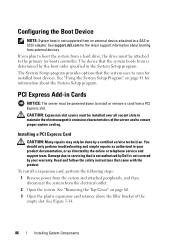
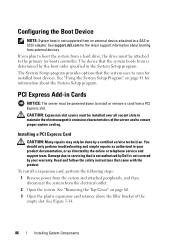
... 3-14.
86
Installing System Components The device that is not authorized by Dell is not supported from a hard drive, the drive must be done by your product documentation, or as authorized in the System... page 60.
3 Open the plastic expansion-card retainer above the filler bracket of the server and to scan for the latest support information about the System Setup program. Read and ...
Hardware Owner's Manual (PDF) - Page 142
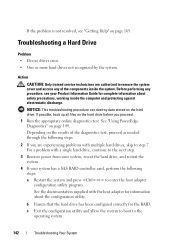
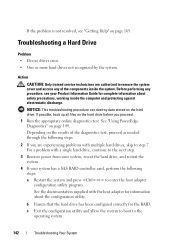
... steps: a Restart the system and press to the
operating system.
142
Troubleshooting Your System
Troubleshooting a Hard Drive
Problem • Device driver error. • One or more hard drives not recognized by the system. See "Using PowerEdge Diagnostics" on the hard drive. Depending on the results of the components inside the computer and protecting against electrostatic discharge...
Hardware Owner's Manual (PDF) - Page 178
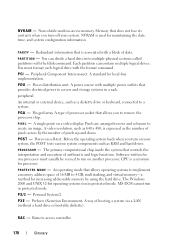
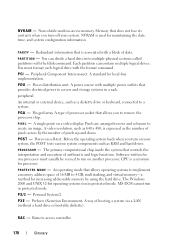
... T - Before the operating system loads when you turn off your system, the POST tests various system components such as RAM and hard drives.
MS-DOS cannot run in rows and columns to servers and storage systems in protected mode.
Redundant information that controls the interpretation and execution of pixels across by using the...
Hardware Owner's Manual (PDF) - Page 179


... your system. Examples of code in ROM include the program that you call Dell for program instructions and data. RAID on the system used most often to connect... Reporting Technology. Random-access memory.
Revolutions per minute.
Serial Advanced Technology Attachment.
Allows hard drives to report errors and failures to identify it when you are prohibited from their system...
Hardware Owner's Manual (PDF) - Page 184


D
damaged system troubleshooting, 135
Dell contacting, 170 Enterprise Training and Certification, 167
diagnostics executing, 150 messages, 39 PowerEdge, 149 running system, 149 support service, 167 system, 149 testing options, 150 when to use, 150
drive blank installing, 63 removing, 62
drive carrier installing SAS hard drive into SATAu, 66 installing SATA hard drive into SATAu, 67
E
error ...
Hardware Owner's Manual (PDF) - Page 188


...
system setup screens CPU information, 45 embedded server management, 48 integrated devices, 46 main, 43 memory information, 45 PCI IRQ, 47 serial communication, 47 system security, 48
T
TOE activating NIC, 110
troubleshooting
expansion card, 145
basic I/O functions, 131 damaged system, 135 external connections, 129 hard drive, 142 IRQ assignment conflicts, 128
Index
188
Similar Questions
How To Manage Remote Server Management On Dell Poweredge R900
(Posted by katibmw 10 years ago)
Bios Cannot Detect Hard Drive Dell Poweredge 1950
(Posted by Damammy6 10 years ago)
Hard Drive Carrier
Can some one guide me with steps to replace the Hard Drive Carrier of Poweredge R900
Can some one guide me with steps to replace the Hard Drive Carrier of Poweredge R900
(Posted by scarletwill 10 years ago)
Dell Poweredge R900
What is the power consumption of Dell PowerEdge R900?
What is the power consumption of Dell PowerEdge R900?
(Posted by SHANTHA2012 12 years ago)

