Dell PowerEdge R900 Support Question
Find answers below for this question about Dell PowerEdge R900.Need a Dell PowerEdge R900 manual? We have 5 online manuals for this item!
Question posted by katibmw on March 4th, 2014
How To Manage Remote Server Management On Dell Poweredge R900
The person who posted this question about this Dell product did not include a detailed explanation. Please use the "Request More Information" button to the right if more details would help you to answer this question.
Current Answers
There are currently no answers that have been posted for this question.
Be the first to post an answer! Remember that you can earn up to 1,100 points for every answer you submit. The better the quality of your answer, the better chance it has to be accepted.
Be the first to post an answer! Remember that you can earn up to 1,100 points for every answer you submit. The better the quality of your answer, the better chance it has to be accepted.
Related Dell PowerEdge R900 Manual Pages
Installation and Troubleshooting Guide (.htm) - Page 10


...• VersaRails installation 3 Installing the system in the rack 4 Installing the cable tray and cable-management arm 5 Routing cables
Recommended Tools and Supplies
• A #2 Phillips screwdriver • Masking tape ... One pair of RapidRails slide assemblies • One cable-management arm • One cable-management arm retainer • One cable tray • One status indicator cable (...
Installation and Troubleshooting Guide (.htm) - Page 11


... assemblies
VersaRails Rack Kit Contents
The VersaRails rack kit includes the following items (see Figure 1-2): • One pair of VersaRails slide assemblies • One cable-management arm • One cable-management arm retainer • One cable tray • One status indicator cable (if applicable...
Installation and Troubleshooting Guide (.htm) - Page 12


VersaRails Rack Kit Contents
1
2
3 4
5
6
7
1 cable-management arm
2 Velcro strap
3 cable tray
4 cable management arm retainer
5 status indicator cable (if applicable) 6 VersaRails slide assemblies
7 Ten 32 x 0.5 flange-head Phillips screws
10
Dell™ Rack Installation Guide • Eight 10-32 x 0.5-inch flange-head Phillips screws • One Velcro cable strap
NOTE: The nonmetric ...
Installation and Troubleshooting Guide (.htm) - Page 17


Dell™ Rack Installation Guide
15
NOTE: Ensure that its mounting-bracket flange fits between the marks on the front... and the bottom hole (see Figure 1-6). NOTE: The top and bottom flange holes will be used later for installing the cable-management arm retainer.
5 Repeat steps 1 through 4 for the slide assembly on both sides of the rack. Installing the VersaRails Slide Assemblies...
Installation and Troubleshooting Guide (.htm) - Page 21


... the cable tray that ships with the mating slots at the back of the
cable-management arm into the latch on the unattached end of the system chassis. Lift the system only by the chassis edges.
Dell™ Rack Installation Guide
19
Mounting Type II 1 Align the formed metal tabs along the...
Installation and Troubleshooting Guide (.htm) - Page 22
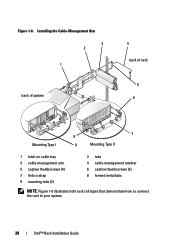
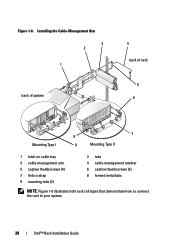
...4 back of rack
5 6
Mounting Type I
7 8
9
Mounting Type II
1 latch on cable tray 3 cable-management arm 5 captive thumbscrews (4) 7 Velcro strap 9 mounting tabs (2)
2 tabs 4 cable-management retainer 6 captive thumbscrews (2) 8 formed metal tabs
NOTE: Figure 1-8 illustrates both rack rail types that demonstrate how to connect the rack to your system.
20
Dell™ Rack Installation Guide
Installation and Troubleshooting Guide (.htm) - Page 23


... to enable cables to be routed within the arms.
3 Route the system status-indicator cable along the cable-management arm through the upper basket, and then, if desired, through the lower basket. Dell™ Rack Installation Guide
21
Insert the LED end into its connector on the system back panel (see Figure...
Installation and Troubleshooting Guide (.htm) - Page 25


Dell™ Rack Installation Guide
23 5 Secure the cables to the horizontal surface of the cable tray using the Velcro ... to the cable tray, and secure the cables with the vertical Velcro strap (see Figure 1-10).
6 Route the cables along the cable-management arm through both cable baskets, starting with the upper basket and exiting the lower basket (see Figure 1-10).
7 Adjust the cable slack...
Installation and Troubleshooting Guide (.htm) - Page 26


Routing Cables on the Cable-Management Arm 1
2
1 cable tray Velcro strap (6)
2 CMA Velcro strap
24
Dell™ Rack Installation Guide Figure 1-10.
Installation and Troubleshooting Guide (.htm) - Page 27


... will lock in and out of the rack to verify that the cables do not bind, stretch, or pinch with the movement of the cable-management arm.
Dell™ Rack Installation Guide
25
NOTE: Be sure to the back of the slide and then slide the system into the rack.
12 Secure...
Information Update - Page 1
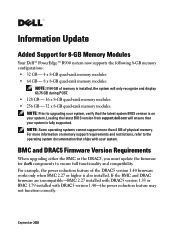
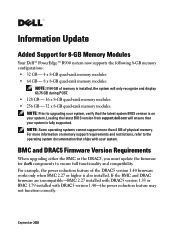
Loading the latest BIOS version from support.dell.com will only recognize and display 63.75 GB during POST. • 128 GB ... Version Requirements
When upgrading either the BMC or the DRAC5, you must update the firmware for 8-GB Memory Modules
Your Dell™ PowerEdge™ R900 system now supports the following 8-GB memory configurations: • 32 GB - 4 x 8-GB quad-rank memory modules...
Information Update - Page 2
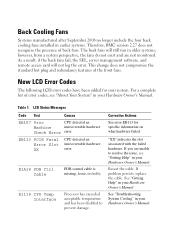
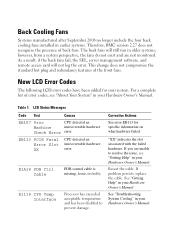
... recognize the presence of the front fans. The back fans will not log the error. As a result, if the back fans fail, the SEL, server management software, and remote access card will still run in older systems; New LCD Error Codes
The following LCD error codes have been added for specific information on...
Getting Started Guide - Page 6


...remote systems management.
• An integrated VGA-compatible video subsystem with 65,536 colors; true-color graphics are supported in conjunction with SP2 • Red Hat® Enterprise Linux4 (version 4.5)
• Red Hat Enterprise Linux Server 5 • SUSE® Linux Enterprise Server... flash drive.
• Optional remote access controller (Dell Remote Assistant Card or RAC) for 2D...
Hardware Owner's Manual (PDF) - Page 4


...45 Integrated Devices Screen 46 PCI IRQ Screen 47 Serial Communication Screen 47 Embedded Server Management Screen 48 System Security Screen 48 Trusted Platform Module (TPM) Security Screen ....Using the System Password 50 Using the Setup Password 53
Disabling a Forgotten Password 54
Baseboard Management Controller Configuration . . . 54 Entering the BMC Setup Module 55 BMC Setup Module ...
Hardware Owner's Manual (PDF) - Page 25


...E141C CPU Mismatch
Causes
Corrective Actions
Specified microprocessor is cleared using either Server Assistant or the BMC Management Utility. NOTE: The LCD continues to display this message until ...Dell. conform to the AC power source, or the SEL is See "Troubleshooting
out of acceptable
System Cooling" on
temperature range and has page 138.
See the Dell OpenManage Baseboard Management...
Hardware Owner's Manual (PDF) - Page 44


... Type Boot Sequence Retry Integrated Devices PCI IRQ Assigment Serial Communication
Embedded Server Management
System Security Keyboard NumLock Report Keyboard Errors
Description
Set up the system time...
Set up the system date
Set up Serial Communication parameters. Set up Embedded Server Management. See "CPU Information Screen" on page 45.
See "Memory Information Screen" on ...
Hardware Owner's Manual (PDF) - Page 48


... Last /On /Off
48
Using the System Setup Program Table 2-7. Serial Communication Screen Options
Option Failsafe Baud Rate Remote Terminal Type Redirection After Boot
Description 15200 / 57600 / 19200 / 9600 VT100/VT220 / ANSI Enabled / Disabled
Embedded Server Management Screen
Table 2-8 lists the options and descriptions for the information fields that appear on the Embedded...
Hardware Owner's Manual (PDF) - Page 173
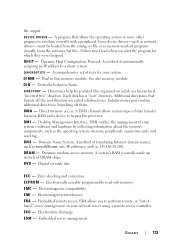
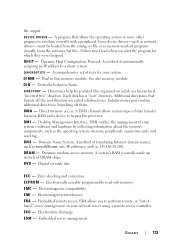
... Additional directories that allows the operating system or some other program to perform remote, or "out-ofband," server management on a disk in -line memory module. Subdirectories may contain additional directories ...module.
Desktop Management Interface. A method of DRAM chips. A system's RAM is usually made up entirely of translating Internet domain names, such as www.dell.com, into...
Hardware Owner's Manual (PDF) - Page 186


... a mounting
tray, 90 troubleshooting, 141
optical drive mounting tray installing optical drive, 92 removing optical drive, 90 replacing, 90
options BMC setup module, 55 embedded server management, 48 integrated devices screen, 46 PCI IRQ screen, 47 selecting diagnostics, 151 serial communication screen, 47 system diagnostics features, 149 system diagnostics testing, 150 system...
Hardware Owner's Manual (PDF) - Page 188


... operating with enabled, 54 using, 53
startup accessing system features during, 12
support contacting Dell, 170
system opening, 59
system board connectors, 153 installing, 124 jumpers, 153 removing,...41 options, 43 using, 42 using program, 41
system setup screens CPU information, 45 embedded server management, 48 integrated devices, 46 main, 43 memory information, 45 PCI IRQ, 47 serial communication...
Similar Questions
Can The Dell Poweredge R900 Run Without The Rear Fans?
(Posted by Jonscharff 11 years ago)
End Of Life For This Server: Dell Poweredge 840
What is the end of Life for the Dell Power edge 840 server. We are trying to figure out if we need ...
What is the end of Life for the Dell Power edge 840 server. We are trying to figure out if we need ...
(Posted by saron 11 years ago)
Dell Poweredge R900
What is the power consumption of Dell PowerEdge R900?
What is the power consumption of Dell PowerEdge R900?
(Posted by SHANTHA2012 12 years ago)

