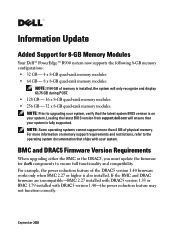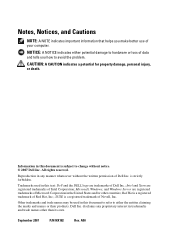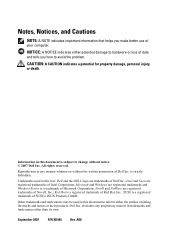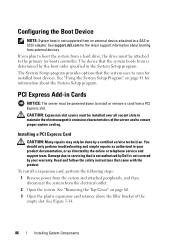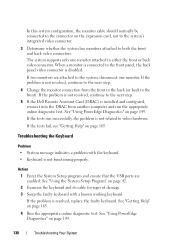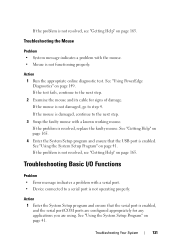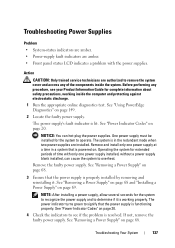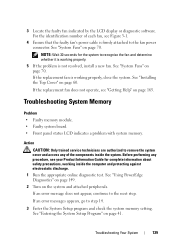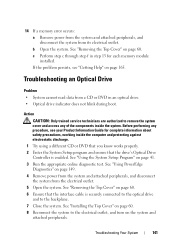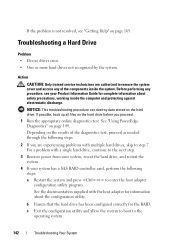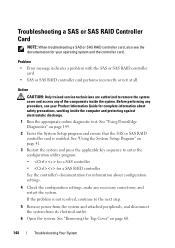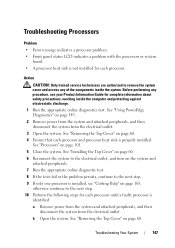Dell PowerEdge R900 Support Question
Find answers below for this question about Dell PowerEdge R900.Need a Dell PowerEdge R900 manual? We have 5 online manuals for this item!
Question posted by SHANTHA2012 on January 3rd, 2012
Dell Poweredge R900
Current Answers
Answer #1: Posted by BusterDoogen on January 3rd, 2012 11:36 AM
The Dell R900 according to:
Intel quotes a TDP of 130W for the X7450 processors and this made its mark in our power tests as our in-line power meter showed the system pulling 24W in standby and 488W with Windows Server 2008 running in idle. With SiSoft Sandra pushing all twenty-four cores to the max, consumption peaked at 778W.
We compared these results with a Fujitsu Siemens Primergy RX600 Sequipped with four 2.4GHz E7450 processors, with a TDP of 90W. With the server in standby we saw a draw of 22W, 419W with the OS idling and 660W with SiSoft Sandra running.
Answer #2: Posted by WMatDell on January 3rd, 2012 10:56 AM
Willy Marsh
Dell | Enterprise Expert Center
Get Support on Twitter: @DellProSupport
Related Dell PowerEdge R900 Manual Pages
Similar Questions
Do you know the average power consumption for a Dell R520 (750w power supply)?
The PowerEdge 2970 power supply is rated at 750W, however, I am searching for the real/actual power ...