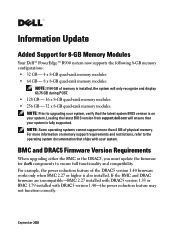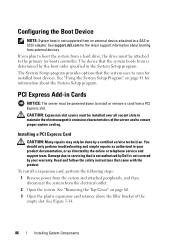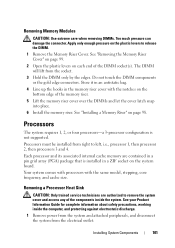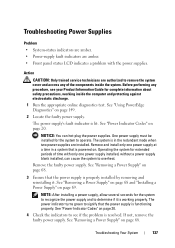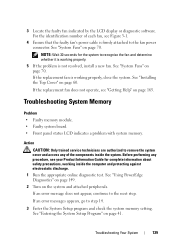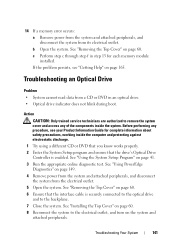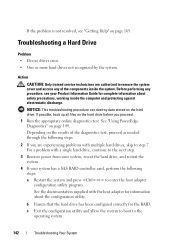Dell PowerEdge R900 Support Question
Find answers below for this question about Dell PowerEdge R900.Need a Dell PowerEdge R900 manual? We have 5 online manuals for this item!
Question posted by tungkha on March 8th, 2015
Fix E1422 Power Edge R900
The person who posted this question about this Dell product did not include a detailed explanation. Please use the "Request More Information" button to the right if more details would help you to answer this question.
Current Answers
Answer #1: Posted by Brainerd on March 8th, 2015 11:20 PM
Hi, please refer here:
http://softwareerrors.net/cpu-error-e1422/
http://softwareerrors.net/cpu-error-e1422/
I hope this helps you!
Please press accept to reward my effort or post again with more details if not satisfied.
Regards, Brainerd
Related Dell PowerEdge R900 Manual Pages
Similar Questions
Where I Can Get Power Consumption Details Of My Dell Power Edge R620 Server
Product detailsDell Power Edge R620 Server 4 Years oldHow much power my server consumption at high u...
Product detailsDell Power Edge R620 Server 4 Years oldHow much power my server consumption at high u...
(Posted by unnam 3 years ago)
Power Faifure
My dell power Edge R900E1000 comes with an error message E1000 Failsafe, and the system fails to pow...
My dell power Edge R900E1000 comes with an error message E1000 Failsafe, and the system fails to pow...
(Posted by peterlavali2001 8 years ago)
How To Manage Remote Server Management On Dell Poweredge R900
(Posted by katibmw 10 years ago)
What Is The Voltage On The Power Edge T105? T100 & Poweredge 2900?
(Posted by Romeoland 12 years ago)
Dell Poweredge R900
What is the power consumption of Dell PowerEdge R900?
What is the power consumption of Dell PowerEdge R900?
(Posted by SHANTHA2012 12 years ago)