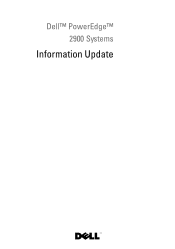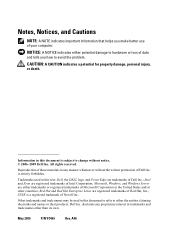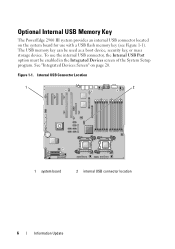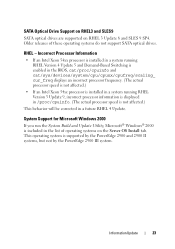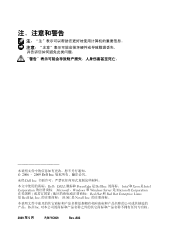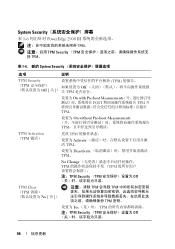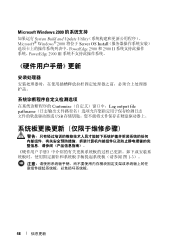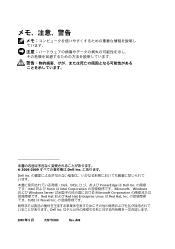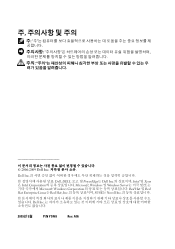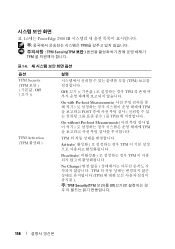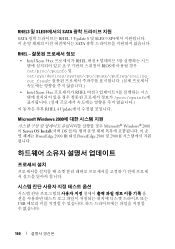Dell PowerEdge 2900 Support Question
Find answers below for this question about Dell PowerEdge 2900.Need a Dell PowerEdge 2900 manual? We have 9 online manuals for this item!
Question posted by rblasad on April 8th, 2019
Dell Poweredge 2950 Not Booting
Current Answers
Answer #1: Posted by waelsaidani1 on April 9th, 2019 1:30 AM
Bring the system to minimum to POST with the following components:
- System board
- Processor (with heatsink) in socket 1
- Two sticks of memory in memory slots 1 and 2
- 1 power supply
- Control panel (to turn on system)
- Sideplane
- Both PCI risers; PCI-e in center slot, (PCI-e or PCI-X) in left slot
Ensure that all USB devices including keyboard and mouse are disconnected.
Let me know whether this isolates the problem, otherwise proceed with motherboard replacement.
Related Dell PowerEdge 2900 Manual Pages
Similar Questions
t410
fix
display sowing 1118 interface error and back side of machine LED blinking with orange color