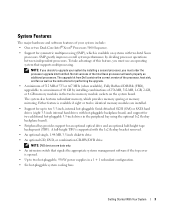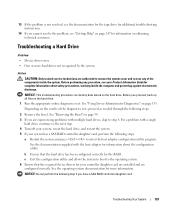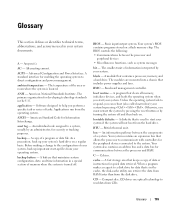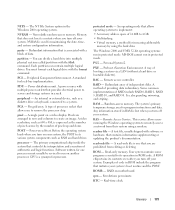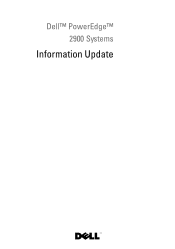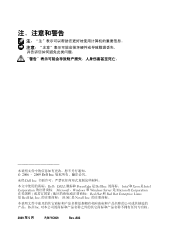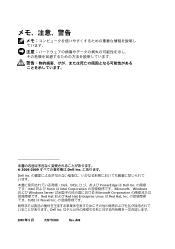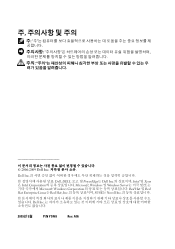Dell PowerEdge 2900 Support Question
Find answers below for this question about Dell PowerEdge 2900.Need a Dell PowerEdge 2900 manual? We have 9 online manuals for this item!
Question posted by kesday on October 6th, 2013
Dell Poweredge 2900 Will Not Boot From Hard Drive
The person who posted this question about this Dell product did not include a detailed explanation. Please use the "Request More Information" button to the right if more details would help you to answer this question.
Current Answers
Related Dell PowerEdge 2900 Manual Pages
Similar Questions
Sas Adapter Bios How To Create A Utility Partition On The Boot Hard Drive
(Posted by vvanlJHT1 10 years ago)
How To Tell If Hard Drive Failed On Poweredge 2900
(Posted by pray4labest 10 years ago)
Hard Drive Carrier
Can some one guide me with steps to replace the Hard Drive Carrier of Poweredge R900
Can some one guide me with steps to replace the Hard Drive Carrier of Poweredge R900
(Posted by scarletwill 10 years ago)