Dell PowerEdge 2950 Support Question
Find answers below for this question about Dell PowerEdge 2950.Need a Dell PowerEdge 2950 manual? We have 8 online manuals for this item!
Question posted by vvanlJHT1 on March 10th, 2014
Sas Adapter Bios How To Create A Utility Partition On The Boot Hard Drive
The person who posted this question about this Dell product did not include a detailed explanation. Please use the "Request More Information" button to the right if more details would help you to answer this question.
Current Answers
There are currently no answers that have been posted for this question.
Be the first to post an answer! Remember that you can earn up to 1,100 points for every answer you submit. The better the quality of your answer, the better chance it has to be accepted.
Be the first to post an answer! Remember that you can earn up to 1,100 points for every answer you submit. The better the quality of your answer, the better chance it has to be accepted.
Related Dell PowerEdge 2950 Manual Pages
Information Update - Page 9


....75 GB during POST.
System Board Replacement - PowerEdge 2950 III Systems
PowerEdge 2950 III systems have added support for 8-GB Memory Modules - For more than 4 GB of the hard drive. Safeguarding Encrypted Data
On PowerEdge 2950 III systems using Windows Server® 2008, you can use encryption programs, such as the BitLocker utility, to the 5100 series of dual-core...
Information Update - Page 11


...and install
card is installed in
the internal SAS controller
the dedicated storage
in the Hardware Owner...in the Internal_Storage slot! No boot device available
Faulty or missing optical drive subsystem, hard drive, or hard-drive subsystem, or no bootable USB...riser board.
Use a bootable USB key, CD, or hard drive. PCI BIOS failed to loose; System Messages (continued)
Message
Causes
...
Getting Started Guide - Page 6
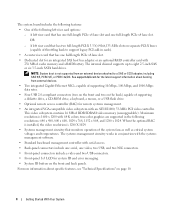
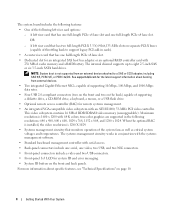
...
4
Getting Started With Your System For more information about booting from an external device attached to eight 2.5-inch SAS or six 3.5-inch SATA hard drives. A left riser card options:
- See support.dell.com... a video and two USB connectors.
• Front-panel 1x5 LCD for an integrated SAS host bus adapter or an optional RAID controller card with an ATI ES1000, 33-MHz PCI video controller...
Hardware Owner's Manual (PDF) - Page 12


...booting, and then restart your system and try again.
Enters the RAID configuration utility, which allows access to the system event log (SEL).
Table 1-1. Opens the utility partition, allowing you enter the keystroke, allow the system to run the system diagnostics.
See "Using the System Setup Program" on page 42). See your SAS adapter... the SAS Configuration Utility. This keystroke allows...
Hardware Owner's Manual (PDF) - Page 23


... The system BIOS has reported a See "Expansion-Card Cage" on
PCI system error on page 147. See "Getting Help" on a component page 78. See "Troubleshooting a Hard Drive" on page... F##
PCI PERR Slot #
The system BIOS has reported a PCI parity error on page 127. Table 1-6. Reinstall the expansion-card cage.
E1810 HDD ## Fault
The SAS subsystem has determined that resides in PCI ...
Hardware Owner's Manual (PDF) - Page 24
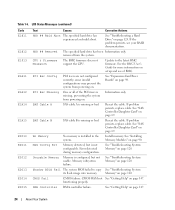
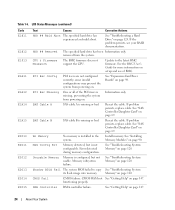
...
Memory is missing or bad. Shadow BIOS Fail The system BIOS failed to the latest BMC firmware. functioning properly.
Information only.
SAS Cable B
SAS cable B is configured, but is ...powering on page 124.
See "Troubleshooting a Hard Drive" on . removed from powering on. See "Expansion-Card Riser Boards" on page 69. See "SAS Controller Daughter Card" on page 98. ...
Hardware Owner's Manual (PDF) - Page 34
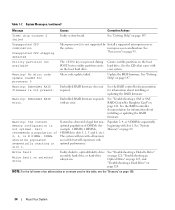
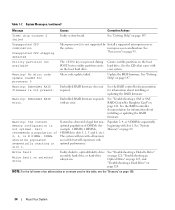
...BIOS firmware.
See the RAID controller documentation for processor 0
Micro code update failed.
See "System Memory" on page 124. See "Troubleshooting a Diskette Drive" on page 121, "Troubleshooting an Optical Drive" on page 123, and "Troubleshooting a Hard Drive... a SAS or SAS RAID Controller Daughter Card" on the boot hard drive. Table 1-7. Create a utility partition on ...
Hardware Owner's Manual (PDF) - Page 40


... page 45 and "Using the Setup Password" on 101- Select Report for a USB flash drive. Select Do Not Report to suppress all error messages relating to a SAS or SCSI adapter. Table 2-2. If you have keyboards attached. NOTE: System boot is attached to configure the system password and setup password features. See Table 2-4. Displays a screen...
Hardware Owner's Manual (PDF) - Page 53


... riser accommodates one half-length PCIe expansion card. The optical drive connects to a RAID controller card through the SAS backplane board.
The hard drives connect to the controllers on the hard drive configuration you may also be required to eight 2.5-inch SAS drives or six 3.5-inch SAS or SATA hard drives.
Depending on the system board through the front bezel displays...
Hardware Owner's Manual (PDF) - Page 56
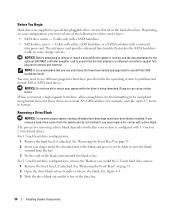
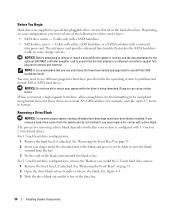
... 53. 2 Open the drive blank release handle to partition and format SAS or SATA hard drives.
Doing so can take up to 2.5 hours to ensure that fit in special hot-pluggable drive carriers that the host adapter is recommended that you use different programs than those provided with a SATA hard drive. • SATAu drive carrier -
Before You Begin
Hard drives are normal...
Hardware Owner's Manual (PDF) - Page 62


... system cooling, the power supply blank must be installed on page 65.
62
Installing System Components Figure 3-7. Installing a SATA Hard Drive and Interposer Card Into a SATAu Drive Carrier
1
2
3
4
SATAu SAS
5
1 screws (4) 4 SATA hard-drive
2 SATAu drive carrier 5 hole labels
3 interposer card (SATA only)
Power Supplies
Your system supports one power supply is installed, it must...
Hardware Owner's Manual (PDF) - Page 74
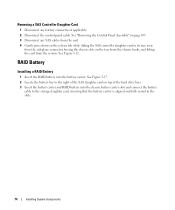
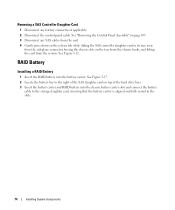
..., and lifting the card from the system. See Figure 3-12. See Figure 3-17. 2 Locate the battery bay to the right of the SAS daughter card on top of the hard drive bays. 3 Insert the battery carrier and RAID battery into the battery carrier.
See "Removing the Control Panel Assembly" on page 105 3 Disconnect...
Hardware Owner's Manual (PDF) - Page 76
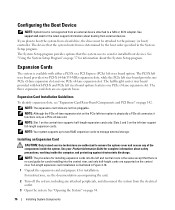
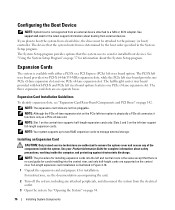
...any attached peripherals, and disconnect the system from a hard drive, the drive must be attached to manage external storage. If you plan to boot the system from the electrical outlet.
3 Open the ...system is physically a PCIe x8 connector, it for information about booting from an external device attached to a SAS or SCSI adapter. NOTE: Slot 1 on the left riser board options features one...
Hardware Owner's Manual (PDF) - Page 125
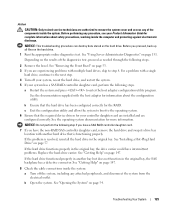
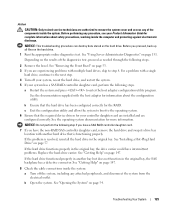
...-RAID SAS controller daughter card, remove the hard drive and swap its drive bay
location with multiple hard drives, skip to step 8. See "Removing the Front Bezel" on page 54. b Ensure that the hard drive has been configured correctly for more information. c Exit the configuration utility and allow the system to boot to enter the host adapter configuration utility program.
If the hard drive...
Hardware Owner's Manual (PDF) - Page 132


... is run all of the components of that program).
1 As the system boots, press during POST.
2 From the utility partition main menu, select Run System Diagnostics, or select Run Memory Diagnostics if you... for Testing
The left side of the system. Using this option to test only your hard drive. Next, the Diagnostics menu appears.
Using the Custom Test Options
When you select Custom Test...
Hardware Owner's Manual (PDF) - Page 169
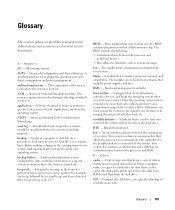
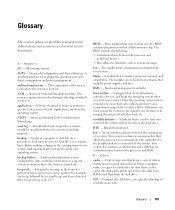
... for data that is in the cache, the disk-cache utility can reboot (also called warm boot) your system by pressing .
backup - Before making a change to the configuration of your system, back up important start-up your system's hard drive on a regular basis.
Your system's BIOS contains programs stored on . The modules are mounted into...
Hardware Owner's Manual (PDF) - Page 171


...utility on the disk.
GB - However, when referring to hard-drive capacity, the term is usually rounded to your system, you cannot operate both devices simultaneously. As it relates to the processor. See also mirroring, striping, and RAID. Hexadecimal. A host adapter... programming equipment. The wire connects the pins and creates a circuit, providing a simple and reversible method ...
Hardware Owner's Manual (PDF) - Page 173


...and RAID 50. Some common implementations of booting a system via a LAN (without a hard drive or bootable diskette). See also guarding, mirroring... diskette drive or keyboard, connected to create an image. Each partition can divide a hard drive into multiple physical sections called partitions with...does not lose its contents when you to servers and storage systems in protected mode. Random-...
Hardware Owner's Manual (PDF) - Page 174


... allows a network manager to the system BIOS and then display an error message on... disk.
rpm - RTC - Real-time clock.
SAS - Serial-attached SCSI.
Serial Advanced Technology Attachment.
SCSI...RAM, controllers for technical support. Allows hard drives to report errors and failures to remotely... in the configuration software for video adapters with faster data transmission rates than...
Hardware Owner's Manual (PDF) - Page 175
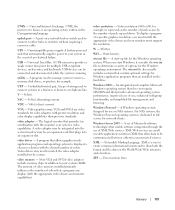
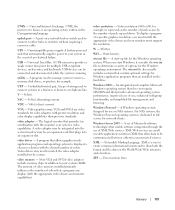
...utility - memory, disk drives, or printers, for video adapters with the desired number of XML Web services.
Windows Powered - Extensible Markup Language. Universal Serial Bus. Volt(s).
A video adapter may need to share both the format and the data on the hard drive...create common information formats and to match the video adapter.... Watt-hour(s). Windows Server 2003 -
VDC - ...
Similar Questions
Bios Cannot Detect Hard Drive Dell Poweredge 1950
(Posted by Damammy6 10 years ago)
Raid 5 Hard Drive Can We Connect In Dell Poweredge Iii 2950 Server
DEAR SIR THIS IS MOHAMMED AZAM I WANTS CONNECT RAID 5 HARD DRIVE OF 1 TB CAN I CONNECT THIS DRIVE W...
DEAR SIR THIS IS MOHAMMED AZAM I WANTS CONNECT RAID 5 HARD DRIVE OF 1 TB CAN I CONNECT THIS DRIVE W...
(Posted by azammohammed2006 11 years ago)

