Dell PowerEdge 2900 Support Question
Find answers below for this question about Dell PowerEdge 2900.Need a Dell PowerEdge 2900 manual? We have 9 online manuals for this item!
Question posted by pray4labest on March 2nd, 2014
How To Tell If Hard Drive Failed On Poweredge 2900
The person who posted this question about this Dell product did not include a detailed explanation. Please use the "Request More Information" button to the right if more details would help you to answer this question.
Current Answers
There are currently no answers that have been posted for this question.
Be the first to post an answer! Remember that you can earn up to 1,100 points for every answer you submit. The better the quality of your answer, the better chance it has to be accepted.
Be the first to post an answer! Remember that you can earn up to 1,100 points for every answer you submit. The better the quality of your answer, the better chance it has to be accepted.
Related Dell PowerEdge 2900 Manual Pages
Installing a SATA Optical Drive - Page 3


... peripherals, and disconnect the system from the center fan bracket. c Release the spring latch at the top of the peripheral bay and remove the optical drive from the back of the optical drive.
6 PowerEdge 2900 and 1900 systems only: Perform the following steps.
See "Removing a SAS Controller Daughter Card" in which a SATA optical...
Installing a SATA Optical Drive - Page 4


... are replacing an existing IDE optical drive, you are replacing an existing optical drive, do not require optical drive trays. The PowerEdge 2900 and 1900 systems do not reuse the interposer board attached to the old drive.
1 Pull outward on the interposer board release tab at the back of the drive tray to release the interposer board...
Getting Started Guide - Page 5
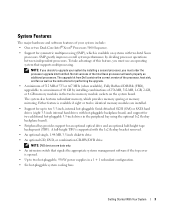
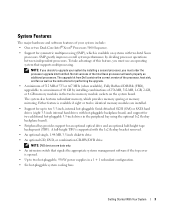
... installed.
• Support for up to ten 3.5-inch, internal hot-pluggable Serial-Attached SCSI (SAS) or SATA hard drives (eight 3.5-inch internal hard drives with hot-pluggable backplane board, and support for two additional hot-pluggable 3.5-inch drives in the twelve memory module sockets on systems with the 1x2 flexbay bracket removed.
• An optional...
Getting Started Guide - Page 12


... Specifications
Processor Processor type
Expansion Bus Bus type Expansion slots
PCI-X PCIe
Memory Architecture Memory module sockets Memory module capacities Minimum RAM Maximum RAM Drives Hard drives
Diskette drive Optical drive
Flash drive
One or two Dual-Core Intel Xeon Processors 5000 Sequence
PCI, PCI-X, PCIe
two full-height, full-length 3.3-V, 64-bit, 133-MHz (slots...
Hardware Owner's Manual (PDF) - Page 3


Contents
1 About Your System
System Orientation 10 Other Information You May Need 10 Accessing System Features During Startup 11 Front-Panel Features and Indicators 12
Hard-Drive Indicator Codes 14 Back-Panel Features and Indicators 16
Connecting External Devices 16 Power Indicator Codes 17 NIC Indicator Codes 18 LCD Status Messages 18
...
Hardware Owner's Manual (PDF) - Page 4


... Blank 56 Removing a Hot-Plug Hard Drive 56 Installing a Hot-Plug Hard Drive 56
Replacing a Hard-Drive Carrier 58 Removing a Hard Drive From a Hard-Drive Carrier 58 Installing a SAS Hard Drive Into a SATAu Drive Carrier 58 Installing a SATA Hard Drive Into a SATA Drive Carrier 59 Installing a SATA Hard Drive and Interposer Card Into a SATAu Hard-Drive Carrier 60
Power Supplies 62 Removing...
Hardware Owner's Manual (PDF) - Page 7


... Memory 124 Troubleshooting a Diskette Drive 126 Troubleshooting an Optical Drive 127 Troubleshooting an External SCSI Tape Drive 128 Troubleshooting a Hard Drive 129 Troubleshooting a SAS or SAS RAID Controller Daughter Card 130 Troubleshooting Expansion Cards 131 Troubleshooting the Microprocessors 133
5 Running the System Diagnostics
Using Server Administrator Diagnostics 135 System...
Hardware Owner's Manual (PDF) - Page 15


... green two times per second.
Blinks amber four times per second
Off
Blinks green, amber, and off.
Hard-Drive Indicator Patterns for RAID
Condition
Identify drive/preparing for removal Drive ready for RAID hard drives. Steady green. For example, if a hard drive fails, the "drive failed" pattern appears. After the drive is off six seconds. NOTE: For non-RAID configurations, only the...
Hardware Owner's Manual (PDF) - Page 31


.... Expansion Cards" on page 131. faulty system board.
Ensure that the diskette and hard drive cables are securely
connected to the expansion cards.
Shutdown failure
Shutdown test failure.
Install the...Requested sector not found Seek error Seek operation failed
Faulty diskette or hard drive.
See "Troubleshooting System Memory" on the disk, or the requested
sector is ...
Hardware Owner's Manual (PDF) - Page 32


...pair is used . See "Troubleshooting the System Battery" on the boot hard drive.
Unsupported CPU combination
Unsupported CPU stepping detected
Microprocessor(s) is not present!..." on
page 35.
See the RAID controller documentation for processor n
Microcode update failed.
See
system battery.
microprocessor combination.
See "Troubleshooting a SAS or SAS RAID ...
Hardware Owner's Manual (PDF) - Page 38


...Option SATA Port X Boot Sequence
USB Flash Drive Type (Auto default) Integrated Devices PCI IRQ Assignment Serial Communication Embedded Server Management System Security
Keyboard NumLock (On default) ... diskette drive. This setting does not affect the operation of the integrated devices on the system board. Table 2-2. Available options can include the diskette drive, CD drive, hard drives, and...
Hardware Owner's Manual (PDF) - Page 129
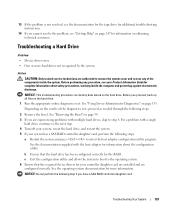
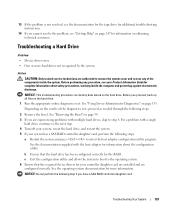
... system to boot to the next step. 4 Turn off your system, reseat the hard drive, and restart the system. 5 If your controller daughter card are installed and are configured correctly. See "Using Server Administrator Diagnostics" on obtaining technical assistance. Troubleshooting a Hard Drive
Problem • Device driver error. • One or more information.
Before you are...
Hardware Owner's Manual (PDF) - Page 130
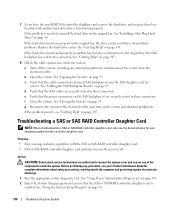
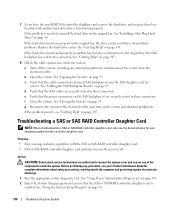
...protecting against electrostatic discharge. 1 Run the appropriate online diagnostic test.
See "Using Server Administrator Diagnostics" on the SAS backplane(s) are authorized to the electrical outlet, and...Information Guide for your operating system and the controller daughter card.
If the hard drive functions properly in their connectors. If the problem is enabled. See "...
Hardware Owner's Manual (PDF) - Page 169
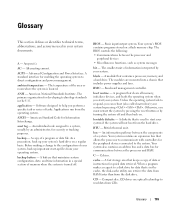
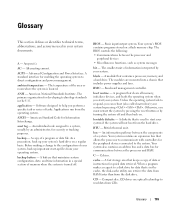
... files from the disk drive.
BIOS - Your system's BIOS contains programs stored on a regular basis.
BMC - Unless the operating system fails to start your system's hard drive on a flash memory ...system, back up important start-up your system if the system will not boot from the hard drive.
A - Ampere(s). AC -
A standard interface for enabling the operating system to a...
Hardware Owner's Manual (PDF) - Page 173
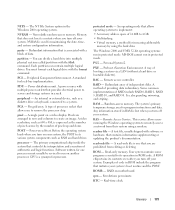
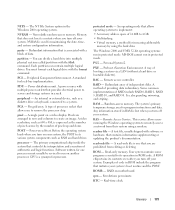
... MS-DOS cannot run in ROM include the program that provides electrical power to servers and storage systems in rows and columns to implement: • A memory address ... system. Remote access controller. Some common implementations of booting a system via a LAN (without a hard drive or bootable diskette).
Software written for processor. PS/2 - A way of RAID include RAID 0, RAID...
Hardware Owner's Manual (PDF) - Page 174


... most of a SCSI cable) must be configured for the Windows operating system.
Allows hard drives to report errors and failures to determine a variety of disks in the system management software... with faster data transmission rates than previous standards.
A BIOS-based program that tells a system what hardware is the same on a single dynamic, physical disk. An I /O...
Hardware Owner's Manual (PDF) - Page 175


... as mice and keyboards. Zero insertion force. uplink port - A port on the hard drive.
USB - V - Volt(s) direct current. An integrated and complete Microsoft Windows operating...UPS - A USB connector provides a single connection point for example) is running.
Windows Server 2003 - XML - USB devices can display (with greater resolution and color display capabilities than...
Information Update - Page 9


... If you are using Windows Server® 2008, you are prompted to secure the contents of quad-core Intel Xeon processors.
Information Update
9 System Board Replacement - PowerEdge 2900 II and PowerEdge 2900 III Systems
• If ...the encrypted files on the latest processor upgrade options for your hard drive(s).
Be sure to the 5100 and 5200 series of dual-core Intel Xeon processors and ...
Information Update - Page 11


... PCIe device is n
Causes
Corrective Actions
Faulty or missing optical Use a bootable USB key,
drive subsystem, hard drive, CD, or hard drive.
See
or hard-drive subsystem, or "Using the System Setup
no bootable USB key
Program" in the Hardware
Owner... System Messages (continued)
Message No boot device available
PCI BIOS failed to the loose; Faulty system board or riser board.
Information Update - Page 14


Write fault
Write fault on the PowerEdge 2900 III system and the probable cause for each message. See "General ...documentation.
14
Information Update The system runs but with reduced functionality.
Faulty USB device, USB medium, optical drive assembly, hard drive, or hard-drive subsystem. The LCD messages refer to the LCD status messages that the memory modules are installed in a...
Similar Questions
How Do I Replace A Hard Drive On Poweredge 2800 Hot
(Posted by karen19rscal 10 years ago)

