Dell PowerConnect 6248 Support Question
Find answers below for this question about Dell PowerConnect 6248.Need a Dell PowerConnect 6248 manual? We have 5 online manuals for this item!
Question posted by Bealiz on July 30th, 2014
How To Setup Sntp Source On Dell 6248 Switch
The person who posted this question about this Dell product did not include a detailed explanation. Please use the "Request More Information" button to the right if more details would help you to answer this question.
Current Answers
There are currently no answers that have been posted for this question.
Be the first to post an answer! Remember that you can earn up to 1,100 points for every answer you submit. The better the quality of your answer, the better chance it has to be accepted.
Be the first to post an answer! Remember that you can earn up to 1,100 points for every answer you submit. The better the quality of your answer, the better chance it has to be accepted.
Related Dell PowerConnect 6248 Manual Pages
Command Line Interface Guide - Page 247


... Platform Interface Port ID Holdtime Advertisement Version Entry last changed time Version :
Switch
172.20.1.18 172.20.1.18 Router IGMP cisco WS-C4948 1/g1 GigabitEthernet1/1 162... 2 0 days 00:55:20
CDP Interoperability Commands
247 Platform
Port
Switch
1/g1 165 RI
GigabitEthernet1/1
cisco WS-C4948
console#show isdp neighbors
Capability Codes: ...
Command Line Interface Guide - Page 1330


System Description: Dell Ethernet Switch System Up Time: 0 days, 00h:02m:14s System Contact: System Name: System Location: Burned In MAC Address: 00FF.F2A3.8888 System Object ID: 1.3.6.1.4.1.674.10895.3011 System Model ID: PCT6248 Machine Type: Dell 48 Port Gigabit Ethernet Temperature Sensors:
Unit ----
1
Temperature (Celsius 25
Status -----OK
Fans:
Unit ----
1 1 1
Description ----------...
User's Guide - Page 3


Contents
1 Introduction
System Features 20 Switching Features 23
Port-Based Features 25 Virtual Local Area Network Supported ... Features 36 IPv6 Multicast Features 36 Security Features 37 Additional Documentation 38
2 Using Dell™ OpenManage™ Switch Administrator
Setting the IP Address of the Switch 40 Setting DHCP on the Management Interface 40 Setting a Static Address on the ...
User's Guide - Page 21


... Download and Reboot."
Context-sensitive help provides format and value ranges allowed for the switch. For more information about downloading the
software, see "Configuring SNTP Settings." Introduction
21 Trivial File Transfer Protocol (TFTP) The PowerConnect 6200 Series switches support boot image, firmware, and configuration upload or download through TFTP. Remote Monitoring (RMON...
User's Guide - Page 39


Using Dell™ OpenManage™ Switch Administrator
The topics covered in this section include: • Setting the IP Address of the Switch • Starting the Application • Understanding the Interface • Using the Switch Administrator Buttons • Defining Fields • Accessing the Switch Through the CLI • Using the CLI
2
Using Dell™ OpenManage™ Switch ...
User's Guide - Page 40


... console# prompt, type show ip interface management and press .
40
Using Dell™ OpenManage™ Switch Administrator Type exit. 6. At the console# prompt, type config and press...(config)# prompt, type ip address dhcp and press . 4. See the section titled "Accessing the Switch Through the CLI" on page 45 to statically assign the address. Setting DHCP on the Management Interface...
User's Guide - Page 41


... used to display such
things as defined in the CLI) in the address bar and press . The Dell OpenManage Switch Administrator home page displays. Using Dell™ OpenManage™ Switch Administrator
41 Open a web browser. 2. Enter the switch's IP address (as a view of the device, an information or table area, and/or configuration instructions. For...
User's Guide - Page 42


Switch Administrator Components: PowerConnect 6200 Series
4
2 1
3 Table 2-1 lists the interface components with their corresponding numbers.
42
Using Dell™ OpenManage™ Switch Administrator Figure 2-1.
User's Guide - Page 43


... displays other device information and/or dialogs for configuring parameters.
3. Depending on the port, and blue indicates that the link is currently active. Using Dell™ OpenManage™ Switch Administrator
43
The port coloring indicates if a port is disabled.
The tree view contains a list of feature components. The components list contains a list...
User's Guide - Page 44
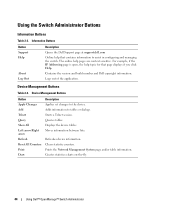
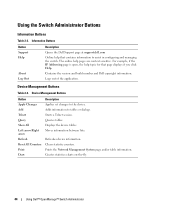
.... The online help topic for that contains information to assist in configuring and managing the switch. Starts a Telnet session. Queries tables. Creates statistics charts on-the-fly.
44
Using Dell™ OpenManage™ Switch Administrator Using the Switch Administrator Buttons
Information Buttons
Table 2-2.
Refreshes device information. Prints the Network Management System page and...
User's Guide - Page 45


... Web page.
Check Boxes
Table 2-4.
To enable a configuration item, i.e., adjust sensitivity of the stack. Using the CLI is through a Telnet connection. Using Dell™ OpenManage™ Switch Administrator
45 Defining Fields
User-defined fields can be used to access the device is attached to using CLI commands. NOTE: If you to the...
User's Guide - Page 46


... the admin has not configured a login authentication method, then the console> prompt displays when the switch boots up enable passwords.
46
Using Dell™ OpenManage™ Switch Administrator NOTE: The following steps assume that do not change the switch configuration and is used to navigate from one command mode to a local login terminal where...
User's Guide - Page 47


... on a global level. The user EXEC commands permit connecting to the User EXEC mode:
console>enable
Enter Password: ******
console#
console#exit
console>
Using Dell™ OpenManage™ Switch Administrator
47
To list the Privileged EXEC commands, type a question mark at the command prompt. 4. To access and list the Privileged EXEC Mode commands...
User's Guide - Page 48


To access Global Configuration mode: 1. Contains commands for managing Tunnel interface configuration.
48
Using Dell™ OpenManage™ Switch Administrator To return from Global Configuration mode to Privileged EXEC mode. The Interface Configuration modes are: • VLAN - The Global
Configuration Mode displays as a whole, ...
User's Guide - Page 62


... can verify operation by observing the LEDs. For PoE switches, you can also attach a redundant DC power supply, such as the PowerConnect RPS-600. You can stack up to 12 PowerConnect 6224 and/or 6248 switches, supporting up to connect the switches. Ventilation System
Three fans cool the PowerConnect 6224. Install a separately purchased stacking module in the...
User's Guide - Page 72


... the Easy Setup Wizard and enter the necessary commands to the switch console port, or through Telnet, at least one user account must have a defined IP address, corresponding management access granted, and a workstation connected to the switch. NOTE: If you 're directly connected to the switch before using CLI commands.
72
Configuring Dell PowerConnect You can...
User's Guide - Page 81


... of configuration: • Initial configuration consists of configuration functions with a valid password.
Configuring Dell PowerConnect
81 The wizard sets up the switch. The initial account is designed to set up the IP address for the autoconfig feature? The Easy Setup Wizard guides you may return later to use the local authentication setting only. Configuration...
User's Guide - Page 114


... securely through HTTPS by a third party). The switch is now configured and can be typed). To manage the switch securely through the different options such as for a regular HTTP connection. 3. The switch Dell OpenManage™ Switch Administrator displays.
114
Configuring Dell PowerConnect
In order to configure the switch to allow HTTPS server, and to confirm accept the security...
Configuration Guide - Page 10
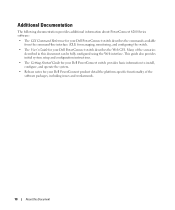
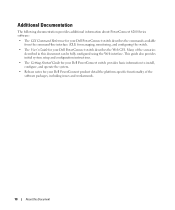
This guide also provides initial system setup and configuration instructions.
• The Getting Started Guide for your Dell PowerConnect switch provides basic information to install, configure, and operate the system.
• Release notes for your Dell PowerConnect product detail the platform-specific functionality of the scenarios described in this Document Many of the software ...
Configuration Guide - Page 18


Example #1: Viewing SNTP Options (Dell PC62XX Routing)(Config) #sntp ?
authenticate
authentication-key
broadcast client server trusted-key
unicast
Require authentication for Simple Network Time Protocol (SNTP). Configure SNTP server parameters. Enter SNTP server address or the domain name. key
poll priority
Authentication key to use when sending packets to execute the command. CLI ...
Similar Questions
How To Configure Vlan On Dell Switch Powerconnect 3548p
(Posted by kywilie 9 years ago)
How To Configure Switches Powerconnect To Route Multicast Traffic
(Posted by baxmim 9 years ago)
How To Show Mac Address Switch Powerconnect
(Posted by soundlmgale 9 years ago)
How To Show Mac Address Switch Powerconnect M6348
(Posted by seabafot 9 years ago)

