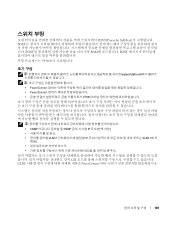Dell PowerConnect 3524 Support Question
Find answers below for this question about Dell PowerConnect 3524.Need a Dell PowerConnect 3524 manual? We have 3 online manuals for this item!
Question posted by 810chr on January 25th, 2014
How To Configure Jumbo Frames Support Dell Switch 3524
The person who posted this question about this Dell product did not include a detailed explanation. Please use the "Request More Information" button to the right if more details would help you to answer this question.
Current Answers
There are currently no answers that have been posted for this question.
Be the first to post an answer! Remember that you can earn up to 1,100 points for every answer you submit. The better the quality of your answer, the better chance it has to be accepted.
Be the first to post an answer! Remember that you can earn up to 1,100 points for every answer you submit. The better the quality of your answer, the better chance it has to be accepted.
Related Dell PowerConnect 3524 Manual Pages
Command Line Interface Guide - Page 37


... address-table static
show bridge multicast filtering
show ports security
show ports security addresses
Adds MAC-layer secure addresses to summer time (daylight saving time). Configures the system to automatically switch to a routed port. Authenticates the identity of addresses present in locked ports.
Displays the port-lock status...
Command Line Interface Guide - Page 54


...Switches to another node on severity.
Access Mode User EXEC
User EXEC
User EXEC User EXEC Privileged EXEC Global Configuration Global Configuration Privileged EXEC User EXEC User EXEC
54
Command Groups
Global Configuration Privileged EXEC Global Configuration Privileged EXEC Global Configuration Global Configuration Global Configuration...the routes that supports Telnet. logging buffered...
Command Line Interface Guide - Page 63
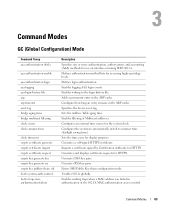
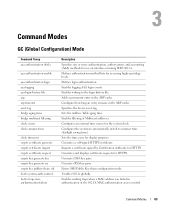
... the Address Table aging time. Defines login authentication. Adds a permanent entry in the ARP cache. Configures how long an entry remains in the ARP cache. Enters SSH Public Key-chain configuration mode. Configures the system to automatically switch to the login history file. Command Modes
63 Defines authentication method lists for use on interfaces...
Command Line Interface Guide - Page 127


... letters by name, like Jan) • year -
Day of minutes to summer time. Time in military format, in UTC, so this command to configure the software not to automatically switch to add during summer time. (Range: 1 - 1440) • acronym - Week of the month. (Range: 1 - 31) • month - User Guidelines • The system...
Command Line Interface Guide - Page 350


...The following example configures the scalar MIB sysName with the value dell. Syntax • show snmp Privileged EXEC mode command displays the SNMP status. Default Configuration This command has ... by one or more fields.
In order to generate configuration files that support those situations, the snmp-server set any required configuration, there might be a situation where a SNMP user
sets...
Command Line Interface Guide - Page 477


...-list - A hyphen designates a range of IDs. Separate non-consecutive VLAN IDs with a comma and no spaces.
Command Mode Interface Configuration (Ethernet, port-channel) mode. Command Mode Interface Configuration (Ethernet, port-channel) mode. To return to discard untagged frames at ingress. A hyphen designates a range of IDs.
• remove vlan-list - Example The following example...
User's Guide - Page 5


4 Configuring PowerConnect 3524/P and 3548/P 49
Configuration Procedures 49 Booting the Switch 50 Initial Configuration 50
Advanced Configuration 54 Retrieving an IP Address From a DHCP Server 54 Receiving an IP Address From a BOOTP Server 56 Security Management and Password Configuration 56
Configuring Login Banners 59
Startup Procedures 59 Startup Menu Procedures 59 Software Download ...
User's Guide - Page 47
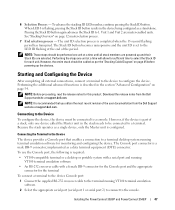
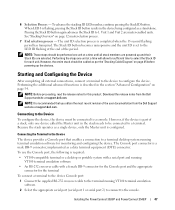
... is described in the device being configured as a data terminal equipment (DTE) connector. Download the release notes from the Dell Support website at support.dell.com. However, if the device ...the PowerConnect 3524/P and PowerConnect 3548/P
47 Performing the additional advanced functions is completed when the 15-second flashing period has transpired. Starting and Configuring the...
User's Guide - Page 49
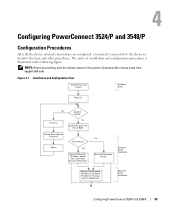
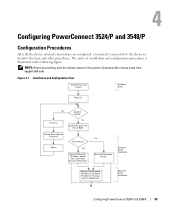
... Menu (Special Functions)
Reboot
Enter Wizard
No
Initial Configuration: IP Address, Subnet mask, Users Basic Security Configuration
Yes
Wizard Configuration Process
Standard Device Installation
Advanced Configuration: IP Address from DHCP, IP address from support.dell.com. Configuring PowerConnect 3524/P and 3548/P
Configuration Procedures
After all the device external connections are...
User's Guide - Page 50


...the following information from the Dell Support website at support.dell.com. Initial Configuration
NOTE: Before proceeding, read the release notes for configuring the default route. • SNMP community string and SNMP management system IP address (optional) • Username and password
The Setup Wizard guides you received it.
• The PowerConnect device booted successfully. • The...
User's Guide - Page 72
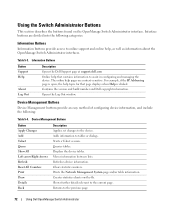
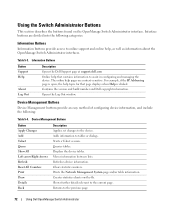
...Opens the Dell Support page at support.dell.com
Online help that page displays when Help is open, the help , as well as information about the OpenManage Switch Administrator ...configuring device information, and include the following categories:
Information Buttons
Information buttons provide access to online support and online help topic for that contains information to assist in configuring...
User's Guide - Page 89


... console(config-if)# sntp client enable console(config-if)# exit console(config)# sntp broadcast client enable
Configuring System Information
89 hh:mm} [offset offset]
[zone acronym]
clock summer-time date date Configures the system to automatically switch to
month year hh:mm date
summer time (Daylight Savings Time) for the system clock. For...
User's Guide - Page 387


... are forwarding packets and Multicast traffic. Forwards Layer 2 Multicast packets. The system supports Multicast filtering for 256 Multicast groups. • Filtering L2 Multicast Packets - When...switching forwards Multicast packets to all relevant VLAN ports by default, and not user-configurable. If Multicast filtering is
handled by an entry in the tree view. Configuring Switch...
Getting Started Guide - Page 7


... illuminated. • Clearance - Before installing the unit, verify that the
LEDs on installing and running the PowerConnect 3500 series switches. The ambient unit operating temperature range is 0 to 45ºC (32 to 113ºF) at support.dell.com for installation meets the following site requirements: • Power -
The cabling is correctly installed by checking...
Getting Started Guide - Page 8


...packing material. 5 Inspect the device and accessories for
other devices that connect to the PowerConnect 3500 Series switches. Report any evidence of the device, ensuring that the mounting holes on the device ...information for damage. The following mounting instructions apply to or support the switch. Unpacking
Package Contents
While unpacking the device, ensure that the following items ...
Getting Started Guide - Page 10
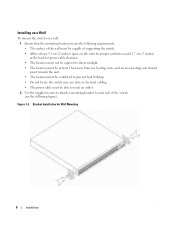
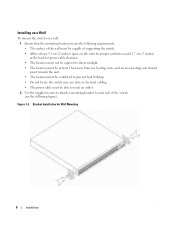
...• The location must be ventilated to prevent heat buildup. • Do not locate the switch near any data or electrical cabling. • The power cable must be able to reach an... on a Wall
To mount the switch on a wall: 1 Ensure that the mounting location meets the following requirements: • The surface of the wall must be capable of supporting the switch. • Allow at least 5.1...
Getting Started Guide - Page 17
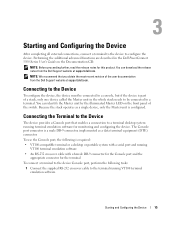
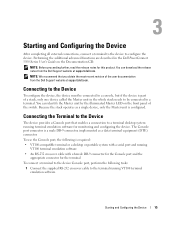
... panel of the switch.
You can identify the Master unit by the illuminated Master LED on the Documentation CD. Connecting to the Device
To configure the device, the device must be connected to the device Console port, perform the following is part of the user documentation
from the Dell Support website at support.dell.com. NOTE...
Getting Started Guide - Page 19
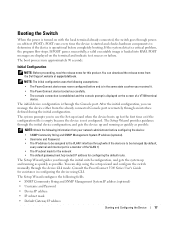
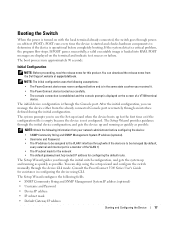
...switch configuration, and gets the system up and running as quickly as possible. The system prompts you can manage the device either from
the Dell Support website at support.dell....The initial configuration uses the following assumptions:
• The PowerConnect device was never configured before and is in configuring the device using the setup wizard and configure the switch manually ...
Similar Questions
How To Configure Vlan On Dell Switch Powerconnect 3548p
(Posted by kywilie 9 years ago)
Can Dell Powerconnect 3524 Support Jumbo Frames
(Posted by jstenaye 9 years ago)