Dell PowerConnect 2724 Support Question
Find answers below for this question about Dell PowerConnect 2724.Need a Dell PowerConnect 2724 manual? We have 5 online manuals for this item!
Question posted by kccaDigg on August 24th, 2014
What Is The Default Password For A Dell Powerconnect 2724
The person who posted this question about this Dell product did not include a detailed explanation. Please use the "Request More Information" button to the right if more details would help you to answer this question.
Current Answers
There are currently no answers that have been posted for this question.
Be the first to post an answer! Remember that you can earn up to 1,100 points for every answer you submit. The better the quality of your answer, the better chance it has to be accepted.
Be the first to post an answer! Remember that you can earn up to 1,100 points for every answer you submit. The better the quality of your answer, the better chance it has to be accepted.
Related Dell PowerConnect 2724 Manual Pages
Information Update - Page 1


...'s Guide for DellTM PowerConnectTM 2708, 2716, and 2724
NOTE: The PowerConnect 27xx switches are shipped as a Web-managed switch. NOTE: When changing between the unmanaged and Web-managed modes, the switch is recessed to the factory default settings. www.dell.com | support.dell.com
Enabling Web-Managed Mode for changing the password. NOTE: The Managed Mode button is a toggle...
Getting Started Guide - Page 7
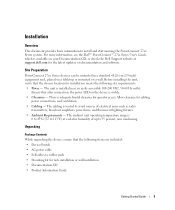
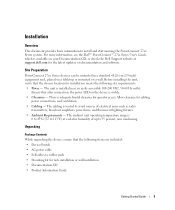
... ensure that the chosen location for installation meets the following items are included: • Device/Switch • AC power cable • Self-adhesive rubber pads • Mounting kit for the...basic information to 95 percent, non condensing. For more information, see the Dell™ PowerConnect™ 27xx Series User's Guide, which is adequate frontal clearance for cabling,
power connections, ...
Getting Started Guide - Page 12
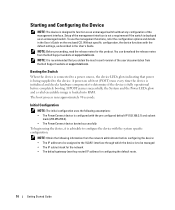
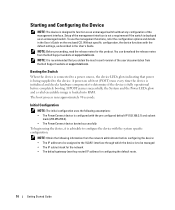
...the Dell Support website at support.dell.com. NOTE: Obtain the following assumptions: • The PowerConnect device is being supplied to function as an unmanaged switch without ...default settings, as described in the User's Guide.
Without specific configuration, the device functions with the pre configured default IP (192.168.2.1) and subnet
mask (255.255.255.0). • The PowerConnect...
Readme - Page 1
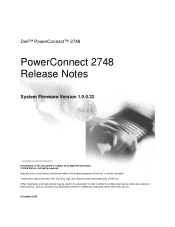
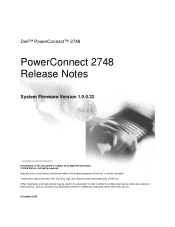
Other trademarks and trade names may be used in this text: Dell, the DELL logo, and PowerConnect are trademarks of Dell Inc. disclaims any manner whatsoever without notice. © 2006 Dell Inc. All rights reserved. Dell Inc. Dell™ PowerConnect™ 2748
PowerConnect 2748 Release Notes
System Firmware Version 1.0.0.32
Information in this document is strictly forbidden. ...
Readme - Page 3
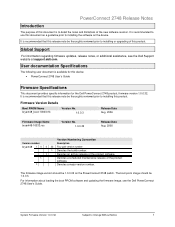
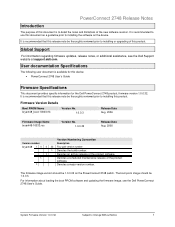
...32 on the device. System Firmware Version 1.0.0.32
Subject to installing the software on the PowerConnect 2748 switch. It is available for this device: • PowerConnect 2748 User's Guide
Firmware Specifications
This document provides specific information for the Dell PowerConnect 2748 product, firmware version 1.0.0.32. User documentation Specifications
The following user document is...
User's Guide - Page 3


... 9 MAC Address Supported Features 11 Layer 2 Features 11 VLAN Supported Features 12 Class of Service (CoS) Features 12 Ethernet Switch Management Features 13 Port Default Settings 13
2 Hardware Description
Switch Port Configurations 15 PowerConnect 2708/2716/2724/2748 Front Panel Port Description . . . . 15
Physical Dimensions 19
LED Definitions 19 Power LED 19 Managed Mode LED...
User's Guide - Page 4


... to the Network 32
4 Starting and Configuring the Dell™ PowerConnect™ 27XX
Viewing Switch Operation 33 Initial Configuration 33
5 Using the Dell™ OpenManage™ Switch Administrator
Understanding the Interface 37 Using the OpenManage Switch Administrator Buttons 39
Information Buttons 39 PowerConnect Switch Management Buttons 39 Starting the Application 40
4
Contents
User's Guide - Page 7


...• Hubs (Wireless LAN Access Points) • Routers The PowerConnect devices are primarily for installing, configuring and maintaining the PowerConnect 2708, PowerConnect 2716, PowerConnect 2724, and PowerConnect 2748 Webmanaged Gigabit Ethernet switches. System Description
This section describes the hardware configurations of the PowerConnect 2708, PowerConnect 2716, PowerConnect 2724, and...
User's Guide - Page 13
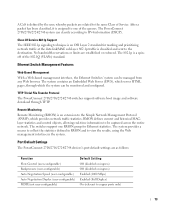
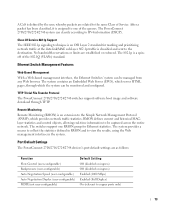
... (not user-configurable)
Default Setting Off (disabled on ingress) Off (disabled on ingress) Enabled (1000 Mbps) Enabled (Full Duplex) On (relevant to IPv4 information (DSCP).
The PowerConnect 2708/2716/2724/2748 system can classify according to copper ports only)
13 TFTP Trivial File Transfer Protocol The PowerConnect 2708/2716/2724/2748 switches support software boot image...
User's Guide - Page 15


... Port Description
The Dell™ PowerConnect™ 2708, 2716, 2724 and 2748 switches use 10/100/1000BASE-T ports on the front panel for connecting to indicate the port status. The following figures illustrate the front panels and back panels of the front panel is powered on the front panel, restores the device's default settings configuration...
User's Guide - Page 25


...enclosure, as it . The process of installing the PowerConnect switch consists of physically installing these devices and configuring them...PowerConnect 2708, 2716, 2724, and 2748 devices. 3
Installing the Dell™ PowerConnect™ 27XX
This chapter contains information about unpacking, installation procedures, and how to use the switch as a managed switch, they can simply plug the switch...
User's Guide - Page 26


... how to set the switch to 95%, non-condensing.
The ambient unit operating temperature range is adequate frontal clearance for cabling, power connections, and ventilation. • Cabling - Safety
CAUTION: Never remove the cover on the wall. The chapter "Starting and Configuring the Dell™PowerConnect™ 2708/2716/2724/2748 for the device meets...
User's Guide - Page 33


...in the PowerConnect 2708/2716/2724 switch the Managed Mode LED indicator turns solid red. The PowerConnect device provides you will need to use the switch as when received.
• The PowerConnect device booted... and solid green if in Unmanaged Mode. 4
Starting and Configuring the Dell™ PowerConnect™ 27XX
NOTE: Before proceeding, read the release notes for this chapter. NOTE: ...
User's Guide - Page 34


To change User name and Password, see Local User Database. The default IP address is 192.168.2.1, the default User Name is 'admin', and the default password is delivered in Unmanaged Mode. To configure the switch with new system-specific parameters, perform the following login screen is displayed when the device is first connected:
Figure 4-1. The device...
User's Guide - Page 39
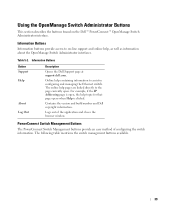
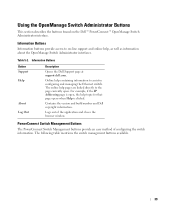
... and online help containing information to assist in configuring and managing the Ethernet switch. Information Buttons
Information buttons provide access to on the Dell™ PowerConnect™ OpenManage Switch Administrator interface. PowerConnect Switch Management Buttons
The PowerConnect Switch Management buttons provide an easy method of the application and closes the browser window...
User's Guide - Page 40


Starting the Application
1 Open a Web browser. 2 Enter the Ethernet Switch IP address (the default IP address is configured with a default IP address, user login and password. Activating the Managed Mode button recovers the factory default setting (no password). The Dell PowerConnect OpenManage Switch Administrator home page opens.
40 For information about assigning an IP address to ...
User's Guide - Page 59
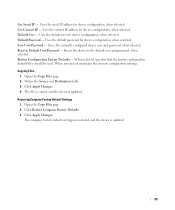
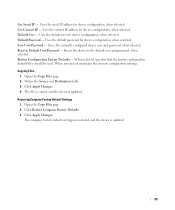
... for device configuration, when selected. Default Password - Uses the default password for device configuration, when selected. Restoring Company Factory Default Settings 1 Open the Copy Files page. 2 Click Restore Company Factory Defaults 3 Click Apply Changes. Default User - Saves the currently configured device user and password, when selected. Restore Configuration Factory...
User's Guide - Page 60


... page. 2 Select a user in the ***** format. Local User Database
User Name (1-20 Characters) - Level - The User Access rights and password are defined and the switch is no minimum length for defining User Names, Passwords and access Level. A new User Name to be up to the list. For each Access Level, two users can...
User's Guide - Page 66
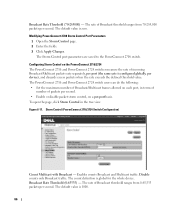
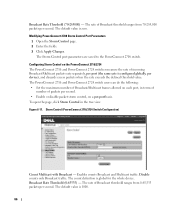
...PowerConnect 2708 switch. The default value is global for the whole device. The default value is configured globally, per device), and discards excess packets when the rate exceeds the defined threshold value. Modifying PowerConnect...disable packet storm control, on the PowerConnect 2716/2724 The PowerConnect 2716 and PowerConnect 2724 switches measure the rate of Broadcast threshold ...
User's Guide - Addendum - Page 10
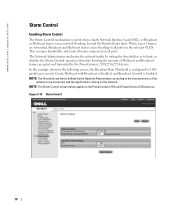
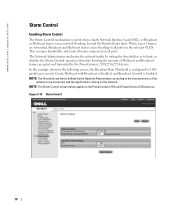
.... This occupies bandwidth, and loads all nodes connected on all ports on the network. www.dell.com | support.dell.com
Storm Control
Enabling Storm Control
The Storm Control mechanism is defined by the PowerConnect 2708/2716/2724 device. When Layer 2 frames are forwarded, Broadcast and Multicast frames cause flooding to the PowerConnect 2716 and PowerConnect 2724 devices.
Similar Questions
What Is The Default Password For A Dell Power Connect 5448
(Posted by Mack1ace 9 years ago)
How To Config Mac Address Learning On Dell Powerconnect 2724
(Posted by bbCraz 9 years ago)
Powerconnect 2724 Cant Access Ip Addressing Page
(Posted by tongoldo 10 years ago)
What Is Dell The Powerconnect 5324 Default Password
(Posted by kssc 10 years ago)

