Dell PowerConnect 2724 Support Question
Find answers below for this question about Dell PowerConnect 2724.Need a Dell PowerConnect 2724 manual? We have 5 online manuals for this item!
Question posted by Kbazini on February 28th, 2014
How To Reset Password Dell 2724 Switch
The person who posted this question about this Dell product did not include a detailed explanation. Please use the "Request More Information" button to the right if more details would help you to answer this question.
Current Answers
There are currently no answers that have been posted for this question.
Be the first to post an answer! Remember that you can earn up to 1,100 points for every answer you submit. The better the quality of your answer, the better chance it has to be accepted.
Be the first to post an answer! Remember that you can earn up to 1,100 points for every answer you submit. The better the quality of your answer, the better chance it has to be accepted.
Related Dell PowerConnect 2724 Manual Pages
Information Update - Page 1


...panel and is reset to take advantage of the management features of the switch, see the Dell PowerConnect 27xx Systems User...Dell PowerConnect 27xx Systems User's Guide. The switch changes to the instructions in Dell PowerConnect 27xx Systems User's Guide
Logging In And Changing Switch IP Address and Password
You can configure the switch using a Web interface. If you can update the switch...
User's Guide - Page 4


... to the Network 32
4 Starting and Configuring the Dell™ PowerConnect™ 27XX
Viewing Switch Operation 33 Initial Configuration 33
5 Using the Dell™ OpenManage™ Switch Administrator
Understanding the Interface 37 Using the OpenManage Switch Administrator Buttons 39
Information Buttons 39 PowerConnect Switch Management Buttons 39 Starting the Application 40
4
Contents
User's Guide - Page 7


... performance edge connectivity. These PowerConnect devices are managed by Dell's OpenManage Switch Administrator.
8 1-Gigabit Ethernet Ports
The following figure illustrates the PowerConnect 2708 front panel.
The switches are ideal for installing, configuring and maintaining the PowerConnect 2708, PowerConnect 2716, PowerConnect 2724, and PowerConnect 2748 Webmanaged Gigabit Ethernet...
User's Guide - Page 8


...ports
The following figure illustrates the PowerConnect 2748 front panel. Figure 1-4. PowerConnect 2724 Front Panel
The PowerConnect 2724 switch supports 24 GbE copper ports and has two SFP combo ports (1000BASE-SX or 1000BASE-LX).
48 1-Gigabit Ethernet Ports
The following figure illustrates the PowerConnect 2724 front panel. PowerConnect 2748 Front Panel
8 Figure 1-2. Figure 1-3. 16...
User's Guide - Page 11
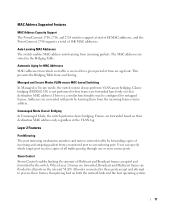
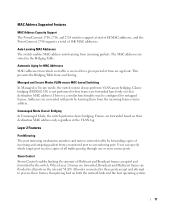
... one or more source ports. Unmanaged Mode Classic Bridging In Unmanaged Mode, the switch performs classic bridging. When Layer 2 frames are forwarded, Broadcast and Multicast frames are...Support The PowerConnect 2708, 2716, and 2724 switches support a total of 8K MAC addresses, and the PowerConnect 2748 supports a total of Multicast and Broadcast frames accepted and forwarded by the switch. All ...
User's Guide - Page 15


... control. The combo 1000 Mbps optical ports can operate at 1000 Mbps, full-duplex mode. 2
Hardware Description
Switch Port Configurations
PowerConnect 2708/2716/2724/2748 Front Panel Port Description
The Dell™ PowerConnect™ 2708, 2716, 2724 and 2748 switches use 10/100/1000BASE-T ports on or not. PowrConnect 2708 Front Panel
On the front panel there...
User's Guide - Page 17
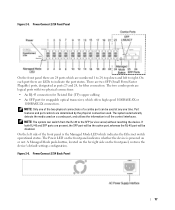
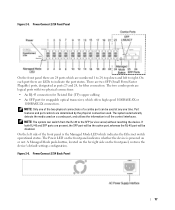
... the Managed Mode LED which indicates the Ethernet switch operational status. On the left to the SFP (or vice versa) without resetting the device. The Power LED on a combo...connection. There are determined by the physical connection used. NOTE: Only one time. Figure 2-6. PowerConnect 2724 Back Panel
17 Port features and port controls are two SFP (Small Form-Factor Plugable) ...
User's Guide - Page 19


... the following physical dimensions:
• Height - 43.2 mm (1.7008 in.) • Width - 256 mm (10.079 in.) • Depth - 161.7 mm (6.366 in.) The PowerConnect 2716 and PowerConnect 2724 switches have the following physical dimensions:
• Height - 43.2 mm (1.7008 in.) • Width - 330 mm (12.992 in.) • Depth - 230.50 mm (9.075...
User's Guide - Page 21
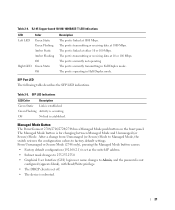
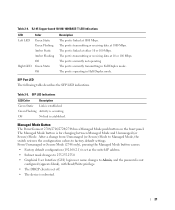
...PowerConnect 2708/2716/2724/2748 has a Managed Mode push button on the front panel. After a change from Unmanaged (or Secure) Mode to Managed Mode, the switch restores the configuration values to Admin, and the password...Managed Mode button causes:
• Factory default configuration (192.168.2.1) is set as the switch IP address.
• Subnet mask changes to 255.255.255.0
• Graphical User...
User's Guide - Page 22


... PowerConnect 2724 switch has one fan for 10/100/1000BASE-T Ports
The 10/100/1000BASE-T ports are connected. Table 2-6. Figure 2-10. The PowerConnect 2708 and PowerConnect 2716 devices have no internal fans.
For each device, the supported mode is listed in the following figure illustrates the RJ-45 pin connector pin numbers. High-speed workstations, hubs...
User's Guide - Page 23


... physical connections of parameters that can be monitored and displayed to the SFP (or vice versa) without a system reset. PowerConnect 2724 switch supports SFP diagnostics. The optical transceiver provides access to a set of a combo port can switch from the RJ-45 to the system administrator. Table 2-7.
The system automatically detects the media used at any...
User's Guide - Page 25


... devices and configuring them. 3
Installing the Dell™ PowerConnect™ 27XX
This chapter contains information about unpacking, installation procedures, and how to use the switch as it . The process consists of both hardware and software instructions. If the user wishes to make cable and port connections for the PowerConnect 2708, 2716, 2724, and 2748 devices.
User's Guide - Page 26


... • General - Allow clearance for Managed Mode Operation" explains how to set the switch to Dell.
There are present inside these parts, contact a service technician.
26
The device is... up to Managed Mode. The chapter "Starting and Configuring the Dell™PowerConnect™ 2708/2716/2724/2748 for cabling, power connections, and ventilation. • Cabling - Verify...
User's Guide - Page 33


...delivered from support.dell.com. If you require basic connectivity and do not want to enter Managed Mode and configure the switch. 4
Starting and Configuring the Dell™ PowerConnect™ 27XX
...:
• The PowerConnect device was never configured before completely booting. The release notes can simply plug the switch in the PowerConnect 2708/2716/2724 switch the Managed Mode LED...
User's Guide - Page 37
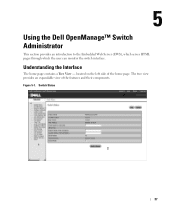
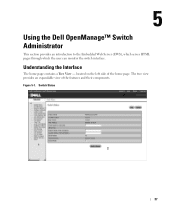
... an expandable view of the home page. Understanding the Interface
The home page contains a Tree View - Switch Status
37
located on the left side of the features and their components. 5
Using the Dell OpenManage™ Switch Administrator
This section provides an introduction to the Embedded Web Server (EWS), which serves HTML pages through...
User's Guide - Page 40


... : 192.168.2.1) in the address
bar and press . The Dell PowerConnect OpenManage Switch Administrator home page opens.
40 For information about recovering a lost password, see "Viewing System IP Address."
3 When the Enter Network Password window opens, enter a user name and password. Refreshes Ethernet Switch information. Activating the Managed Mode button recovers the factory default setting...
User's Guide - Page 55


...
The File Download page contains fields for downloading files from Server 1 Open the File Download page. 2 Define the file type to PowerConnect 2748 switch configuration only. File Download (PowerConnect 2708, 2716, and 2724 Switch Configuration)
TFTP Server IP Address - The TFTP Server IP Address from the TFTP server. Boot Code - Specifies which the file is...
User's Guide - Page 66
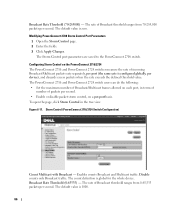
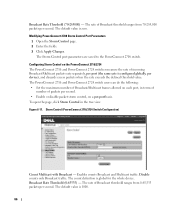
...: • Set the maximum number of incoming Broadcast/Multicast packets rate separately, per second. • Enable or disable packet storm control, on the PowerConnect 2716/2724 The PowerConnect 2716 and PowerConnect 2724 switches measure the rate of Broadcast/Multicast frames allowed on each port, in the tree view.
To open the page, click Storm Control in...
User's Guide - Page 67
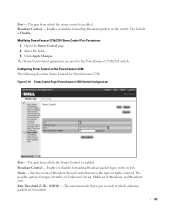
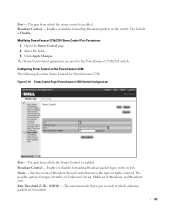
... types of traffic are Unknown Unicast, Multicast & Broadcast, and Broadcast only. The maximum rate (bytes per second) at which unknown packets are saved to the PowerConnect 2716/2724 switch. Port - Modifying PowerConnect 2716/2724 Storm Control Port Parameters
1 Open the Storm Control page. 2 Enter the fields. 3 Click Apply Changes. Broadcast Control - The possible options for...
User's Guide - Addendum - Page 5


... enables: • Fault tolerance protection from physical link disruption • Higher bandwidth connections • Improved bandwidth granularity • High bandwidth server connectivity With the departmental PowerConnect 2708/2716/2724 switches installed, network redundancy and improved traffic performance are used to another floor.
Similar Questions
How Can Reset Password On This Equipment?
Hi have dell poweredge M1000e whth switches brocade. I need to reset password on brocade switches Ho...
Hi have dell poweredge M1000e whth switches brocade. I need to reset password on brocade switches Ho...
(Posted by pedromartins 8 years ago)
How To Reset Password On Dell Powerconnect 2724
(Posted by fseecki 10 years ago)

