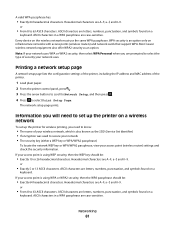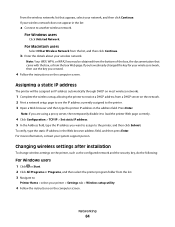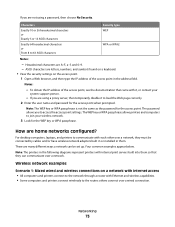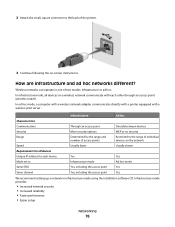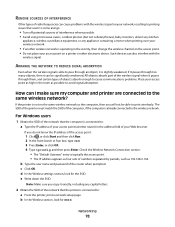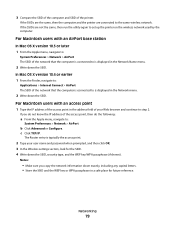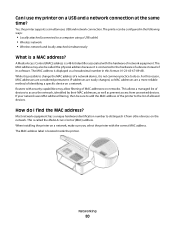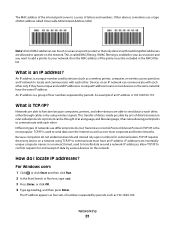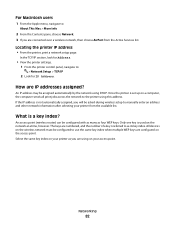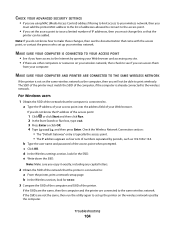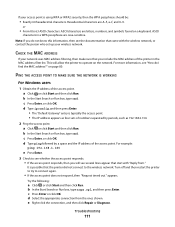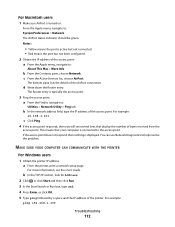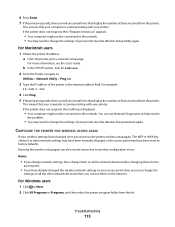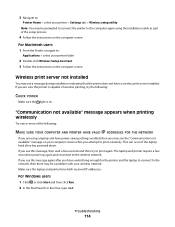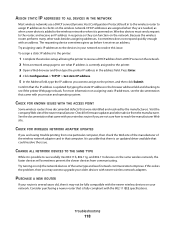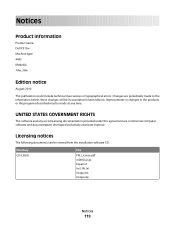Dell P513W Support Question
Find answers below for this question about Dell P513W.Need a Dell P513W manual? We have 1 online manual for this item!
Question posted by RRLL140HOT on February 7th, 2013
What Is The Ip Address Of Dell P513w?
What Is The Ip Address Of Dell P513w?
Current Answers
Answer #1: Posted by prateekk007 on February 7th, 2013 11:38 PM
Hi RRLL140HOT
Please click on the below mentioned link and refer to page number 82 that might help you:
Please reply if you have any further questions.Thanks & Regards
Prateek K
Related Dell P513W Manual Pages
Similar Questions
Where Can I Find The Ip Address For My V313 Printer
where can I find my ip address for my V313 printer
where can I find my ip address for my V313 printer
(Posted by Vickwil6 1 year ago)
Dell Printer P513w Cannot Communicate With Computer Windows 7
(Posted by megaauct 9 years ago)
I Dont Know How To Get A New Ip Address For My Dell V525 Printer And Tech Isnt H
I got this printer from my grandpa so it was previously owned. I have a hp pavilion g7 and I know it...
I got this printer from my grandpa so it was previously owned. I have a hp pavilion g7 and I know it...
(Posted by awalsh77827 10 years ago)
How To Connect My Dell P513w Printer To My Dell Laptop?
(Posted by wpengelhardt 11 years ago)