Dell OptiPlex XE Support Question
Find answers below for this question about Dell OptiPlex XE.Need a Dell OptiPlex XE manual? We have 10 online manuals for this item!
Question posted by olypiccioni on July 17th, 2013
Power Light Flashes In Orange,also Number One And Tre.
Power light flashes in orange, also number one and tre. What does it mean?
Current Answers
Related Dell OptiPlex XE Manual Pages
Setup and Features Information Tech Sheet - Page 1
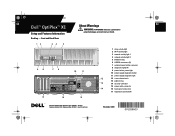
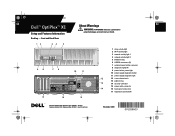
...
11 power supply diagnostic light
12
12 cover-release latch
13 padlock ring
13
14 security cable slot
15 power cable connector
14
16 back panel connectors
17 expansion card slots (4)
Regulatory Model: D01D; Regulatory Type: D01S001 - P609Nam0.fm Page 1 Thursday, October 15, 2009 5:17 PM
Dell™ OptiPlex™ XE
Setup and Features Information
Desktop...
Setup and Features Information Tech Sheet - Page 2
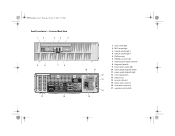
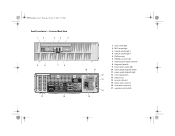
...9
8
7
6
17
16
10
11
12 13
14 15
1 drive activity light 2 Wi-Fi activity light 3 network activity light 1 4 network activity light 2 5 DVD drive bay 6 USB 2.0 connectors (2) 7 external power button connector 8 diagnostic lights (4) 9 power button, power light 10 power supply diagnostic button 11 power supply diagnostic light 12 cover-release latch 13 padlock ring 14 security cable slot 15...
Setup and Features Information Tech Sheet - Page 3
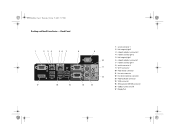
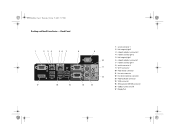
... light 2 5 link integrity light 1 6 network adapter connector 1 7 network activity light 1 8 serial connector 2 9 Wi-Fi connector 10 PS/2 mouse connector 11 line-out connector 12 line-in/microphone connector 13 PS/2 keyboard connector 14 VGA connector 15 24V powered USB 2.0 connector 16 USB 2.0 connectors (4) 17 DisplayPort P609Nam0.fm Page 3 Thursday, October 15, 2009 5:17 PM
Desktop...
Setup and Features Information Tech Sheet - Page 6
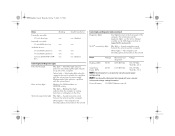
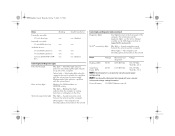
...: 2.5 inch SATA hard drives 3.5 inch SATA hard drives 5.25 inch SATA DVD+/-RW drive
Desktop
one
two
two two one
Small Form Factor
one (slimline)
one
two one one (slimline)
Control Lights and Diagnostic Lights
Power button light
Blue light - Blinking blue light indicates that shipped with the system board. A good connection exists between the network and...
Setup and Features Information Tech Sheet - Page 7


...
Depth
Weight (Minimum)
Environmental Temperature
Operating Storage Relative humidity Altitude: Operating Storage Airborne contaminant level
Desktop
10.93 cm (4.30 inches)
39.65 cm (15.60 inches)
34.90 cm (13... of Dell Inc. Trademarks used in this text: Dell, the DELL logo, and OptiPlex are trademarks of Wireless Ethernet Compatibly Alliance, Inc. Microsoft, Windows, and Windows Vista ...
Dell™ OptiPlex™ XE - Installing Air-Ducts - Page 1
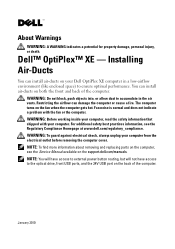
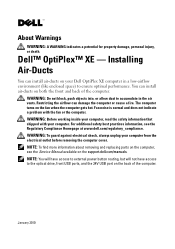
... Manual available on both the front and back of the computer. NOTE: You will have access to external power button routing, but will not have access to the optical drive, front USB ports, and the 24V USB... cover. WARNING: To guard against electrical shock, always unplug your Dell OptiPlex XE computer in a low-airflow environment (like enclosed space) to accumulate in the air vents. Dell™...
Installing Dust Filter on Your Dell™ OptiPlex™
XE - Page 1
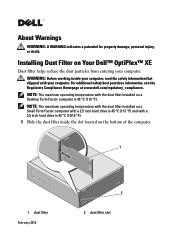
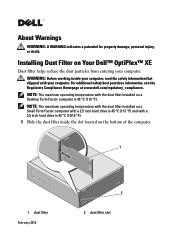
...Before working inside the slot located on Your Dell™ OptiPlex™ XE
Dust filter helps reduce the dust particles from entering your ...1 dust filter February 2010
2 2 dust filter slot
NOTE: The maximum operating temperature with the dust filter installed on a Desktop Form Factor computer is 42 °C (107.6 °F).
1 Slide the dust filter inside your computer, read the safety ...
Installing Your Dell™ OptiPlex™ XE in an
Ingress Protection 51 (IP51) Kit - Page 1
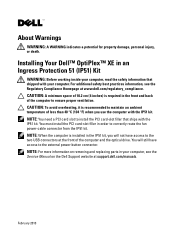
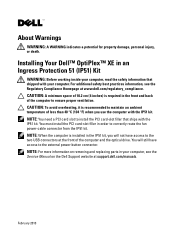
...to the two USB connectors at www.dell.com/regulatory_compliance.
Installing Your Dell™ OptiPlex™ XE in an Ingress Protection 51 (IP51) Kit
WARNING: Before working inside your computer...inches) is recommended to maintain an ambient temperature of the computer to correctly route the fan power-cable connector from the IP51 kit. CAUTION: To avoid overheating, it is required in your...
Dell™ OptiPlex™ XE - Powered Serial Port
Configuration - Page 1


... Configuration
Your Dell OptiPlex XE allows you to access the jumpers on the system board. For instructions to configure the power settings of the serial connectors, based on the voltage requirements of the jumpers and the serial port on the system board, see the Setup and ...
Dell™ OptiPlex™ XE - Broadcom® TruManage™ - Page 1
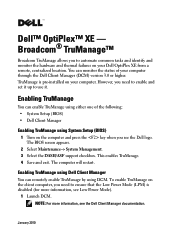
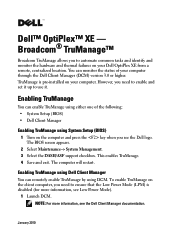
... Client Manager documentation. To enable TruManage on the client computer, you to ensure that the Low Power Mode (LPM) is pre-installed on your Dell OptiPlex XE from a remote, centralized location. Broadcom® TruManage™
Broadcom TruManage allows you need to ... Setup (BIOS) • Dell Client Manager
Enabling TruManage using DCM.
January 2010 Dell™ OptiPlex™ XE -
Dell™ OptiPlex™ XE - Watchdog Timer - Page 1


... indicating that Watchdog Timer is disabled and you to: • monitor your computer during the Power-on Self Test (POST). NOTE: If you pause your computer's status. • track ... support website at support.dell.com/support/downloads. Dell™ OptiPlex™ XE - Watchdog Timer
Dell OptiPlex Watchdog Timer allows you must install Watchdog Timer before performing an Operating...
Dell™ OptiPlex™ XE - Watchdog Timer - Page 2
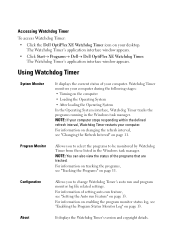
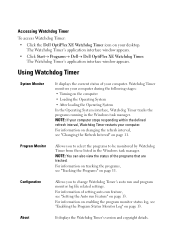
...the programs that are tracked. NOTE: You can also view the status of your desktop.
Configuration
Allows you to select the programs to change Watchdog Timer's auto run feature,... interface window appears. • Click Start Programs DellDell OptiPlex XE Watchdog Timer. For information on enabling the program monitor status log, see "Setting the ...
Technical Guidebook - Page 2


... Computer (DT) View Desktop Back Panel Connectors Desktop System Board Small Form Factor Computer (SFF) View ...Power, Compliance Audio Communications Graphics/Video Controller Hard Drives Optical Drive BIOS Defaults Chassis Enclosure and Ventilation Requirements Acoustic Noise Emission Information
3 4 5 6 7 8
9 10 11 12-13 13 14 15 16
17 18 19 20 21 22-24 24-26 26-32 33-34 35 36 37-38
OptiPlex XE...
Technical Guidebook - Page 3


... light 3 Network activity light 1
5 DVD drive bay 6 USB 2.0 connectors (2)
7 External power button connector
8 Diagnostic Lights (4)
9 Power button, power light
BACK VIEW
10 Power supply diagnostic button 11 Power supply diagnostic light 12 Cover release latch
13 Padlock ring
14 Security cable slot
15 Power cable connector
16 Back panel connectors 17 Expansion card slots (4)
OptiPlex XE...
Technical Guidebook - Page 4


... 2 4 Network Activity Light 2 5 Link Integrity Light 1 6 Network Adapter Connector 1
(TruManage Capability) 7 Network Activity Light 1 8 Serial Connector 2 9 Wi-Fi Connector
10 PS/2 Mouse Connector 11 Line-Out Connector 12 Line-In/Mic Connector 13 PS/2 Keyboard Connector 14 VGA Connector 15 24V Powered USB Connector
16 USB 2.0 Connectors (4) 17 DisplayPort
OptiPlex XE Technical Guidebook
Page 4
Technical Guidebook - Page 6


... light 2 Wi-Fi activity light
4 Network activity light 2 5 DVD drive bay
7 External power button connector 8 Diagnostic Lights (4)
3 Network activity light 6 USB 2.0 connectors (2) 9 Power button, power light 1
BACK VIEW
10 Power supply diagnostic button 13 Padlock ring
11 Power supply diagnostic light 14 Security cable slot
12 Cover release latch
15 Power cable connector
OptiPlex XE...
Technical Guidebook - Page 7


... 2 4 Network Activity Light 2 5 Link Integrity Light 1 6 Network Adapter Connector 1
(TruManage Capability) 7 Network Activity Light 1 8 Serial Connector 2 9 Wi-Fi Connector
10 PS/2 Mouse Connector 11 Line-Out Connector 12 Line-In/Mic Connector 13 PS/2 Keyboard Connector 14 VGA Connector 15 24V Powered USB Connector
16 USB 2.0 Connectors (4) 17 DisplayPort
OptiPlex XE Technical Guidebook
Page 7
Technical Guidebook - Page 10


Processor
NOTES: • The OptiPlex XE uses CPUs from Intel's long lifecycle Embedded Roadmap
• Processor numbers are not a measure of time....The OptiPlex™ XE supports Broadcom® TruManage™ technology which supports the following features:
BIOS Management, asset reporting, remote troubleshooting and repair, power on for your install base of systems regardless of the power ...
Technical Guidebook - Page 21


...-Out Headphone Internal Speaker Power Rating
DT
SFF
X
X
2
16, 20, and 24-bit resolution
Independent 8, 11.025, 16, 22.05, 32, 44.1, 48, 88.2, 96, 176.4, and 192 kHz sample rates 96+ dB audio outputs, 90+ dB audio inputs
X
X
50 kΩ 50 kΩ 100 Ω
2 Ω 1W/8 Ohm
OptiPlex XE Technical Guidebook
Page...
Technical Guidebook - Page 22


...OptiPlex XE supports 2 on-board LOMs (LAN On Motherboard) standard
INTEGRATED BROADCOM® BCM5761 NETXTREME® 10/100/1000 GIGABIT ETHERNET (GBE)
DT
SFF
External Connector Type Data Rates supported Controller Details
RJ45 10/100/1000 Mbps
Controller bus architecture
PCIe 1.1 x1
Integrated memory Data transfer mode (example Bus-Master DMA) Power....) 802.3 RoHS
SPI flash
10 Mb (full/half...
Similar Questions
Studio Xps 435 Will Not Turn On, Power Light Flashes Orange
(Posted by kambow 9 years ago)
How To Solve Dell Optiplex 360 Power Light Flashing Orange
(Posted by electBillyr 10 years ago)


