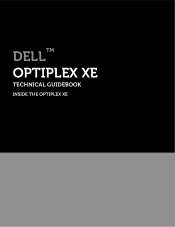Dell OptiPlex XE Support Question
Find answers below for this question about Dell OptiPlex XE.Need a Dell OptiPlex XE manual? We have 10 online manuals for this item!
Question posted by Clenthefar on February 20th, 2014
Where To Purchase Dust Filter For Optiplex Xe
The person who posted this question about this Dell product did not include a detailed explanation. Please use the "Request More Information" button to the right if more details would help you to answer this question.
Current Answers
There are currently no answers that have been posted for this question.
Be the first to post an answer! Remember that you can earn up to 1,100 points for every answer you submit. The better the quality of your answer, the better chance it has to be accepted.
Be the first to post an answer! Remember that you can earn up to 1,100 points for every answer you submit. The better the quality of your answer, the better chance it has to be accepted.
Related Dell OptiPlex XE Manual Pages
Setup and Features Information Tech Sheet - Page 1
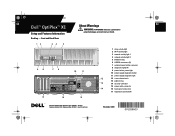
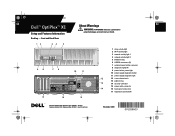
Small Form Factor
November 2009 Desktop Regulatory Model: D01S; Regulatory Type: D01S001 - Front and Back View
12
34
5
98
76
17
16
About Warnings
WARNING: A WARNING indicates ... expansion card slots (4)
Regulatory Model: D01D; Regulatory Type: D01D001 - P609Nam0.fm Page 1 Thursday, October 15, 2009 5:17 PM
Dell™ OptiPlex™ XE
Setup and Features Information
Desktop -
Dell™ OptiPlex™ XE - Installing Air-Ducts - Page 1
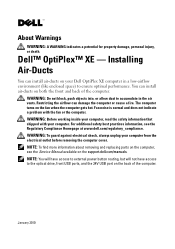
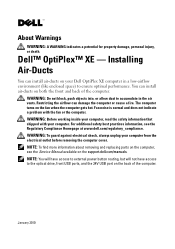
...information that shipped with the fan or the computer.
WARNING: Before working inside your Dell OptiPlex XE computer in the air vents. WARNING: To guard against electrical shock, always unplug your computer...the computer or cause a fire. WARNING: Do not block, push objects into, or allow dust to accumulate in a low-airflow environment (like enclosed space) to the optical drive, front USB...
Installing Dust Filter on Your Dell™ OptiPlex™
XE - Page 1
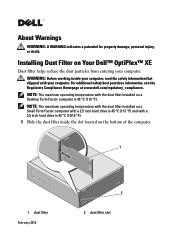
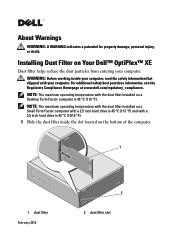
... a potential for property damage, personal injury, or death. For additional safety best practices information, see the Regulatory Compliance Homepage at www.dell.com/regulatory_compliance.
Installing Dust Filter on Your Dell™ OptiPlex™ XE
Dust filter helps reduce the dust particles from entering your computer.
Installing Dust Filter on Your Dell™ OptiPlex™
XE - Page 2
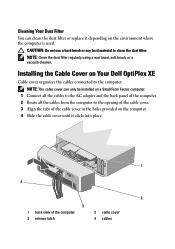
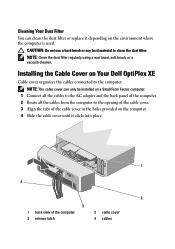
... hard material to the computer. NOTE: The cable cover can clean the dust filter or replace it clicks into place.
1
4
2
3 1 back view of the cable cover in the holes provided on the computer. 4 Slide the cable cover until it depending on Your Dell OptiPlex XE
Cable cover organizes the cables connected to clean the...
Installing Your Dell™ OptiPlex™ XE in an
Ingress Protection 51 (IP51) Kit - Page 1
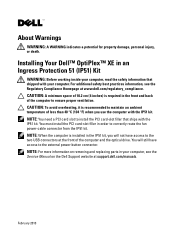
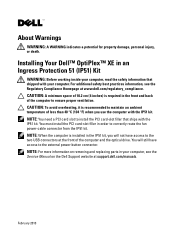
... Protection 51 (IP51) Kit
WARNING: Before working inside your computer, read the safety information that ships with the IP51 kit. Installing Your Dell™ OptiPlex™ XE in order to ensure proper ventilation. NOTE: You need a PCI card slot to the external power-button connector. You will not have access to install...
Installing Your Dell™ OptiPlex™ XE in an
Ingress Protection 51 (IP51) Kit - Page 10
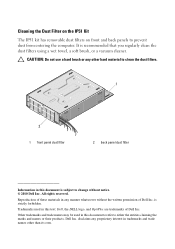
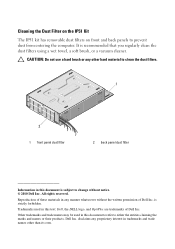
... entering the computer. Reproduction of these materials in this text: Dell, the DELL logo, and OptiPlex are trademarks of Dell Inc. Cleaning the Dust Filter on the IP51 Kit
The IP51 kit has removable dust filters on front and back panels to either the entities claiming the marks and names or their products.
is recommended...
Mounting Your Dell™ OptiPlex™ XE in a Rack - Page 1
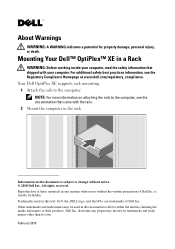
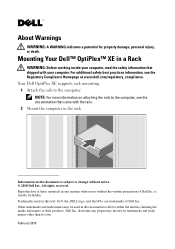
...
WARNING: Before working inside your computer. is subject to the computer, see the Regulatory Compliance Homepage at www.dell.com/regulatory_compliance. Dell Inc. Your Dell OptiPlex XE supports rack mounting. 1 Attach the rails to either the entities claiming the marks and names or their products. February 2010 disclaims any manner whatsoever without...
Dell™ OptiPlex™ XE - Powered Serial Port
Configuration - Page 1


...serial port 2
NOTE: To locate the serial port on the system board.
Powered Serial Port Configuration
Your Dell OptiPlex XE allows you to access the jumpers on the system board or the expansion card. Setting the Jumpers on the ...Sheet that shipped with your computer, see the OptiPlex XE Service Manual available at support.dell.com/manuals. To configure the power to the serial port.
Dell™ OptiPlex™ XE - Broadcom® TruManage™ - Page 1
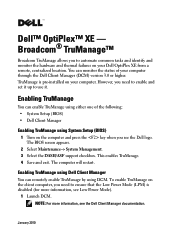
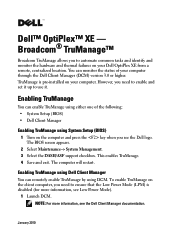
... (for more information, see Low Power Mode).
1 Launch DCM. However, you to ensure that the Low Power Mode (LPM) is pre-installed on your Dell OptiPlex XE from a remote, centralized location. This enables TruManage. 4 Save and exit. Dell™...
Dell™ OptiPlex™ XE - Watchdog Timer - Page 1


... Select the Enable Watchdog Timer check box. 4 Click Apply and Exit.
Watchdog Timer
Dell OptiPlex Watchdog Timer allows you pause your computer during the Power-on the computer and press the key...it in the System Setup. 1 Turn on Self Test (POST). March 2010 Dell™ OptiPlex™ XE -
NOTE: You must enable it first, can download and install Watchdog Timer from System Setup...
Dell™ OptiPlex™ XE - Watchdog Timer - Page 2
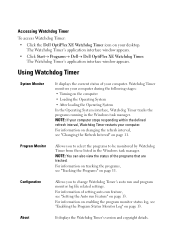
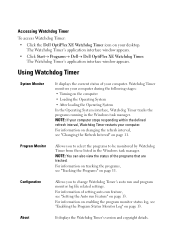
Watchdog Timer monitors your desktop. NOTE: You can also view the status of your computer. For information of setting auto-run feature, see "Tracking the Programs" on page 11. Accessing Watchdog Timer
To access Watchdog Timer: • Click the Dell OptiPlex XE Watchdog Timer icon on your computer during the following stages: • Turning...
Mounting Your Dell™ OptiPlex™ XE Using a
Wall-Mount Unit - Page 1
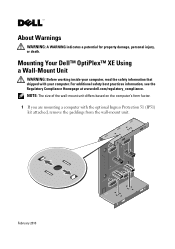
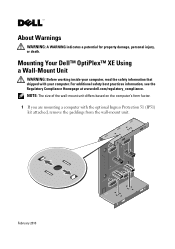
... safety information that shipped with the optional Ingress Protection 51 (IP51) kit attached, remove the paddings from the wall-mount unit. Mounting Your Dell™ OptiPlex™ XE Using a Wall-Mount Unit
WARNING: Before working inside your computer. February 2010
Technical Guidebook - Page 2


... Computer (DT) View Desktop Back Panel Connectors Desktop System Board Small Form Factor Computer (SFF) View Small Form Factor Back Panel Connectors Small Form Factor System Board
MARKETING SYSTEM CONFIGURATIONS Operating System, Chipset ...
3 4 5 6 7 8
9 10 11 12-13 13 14 15 16
17 18 19 20 21 22-24 24-26 26-32 33-34 35 36 37-38
OptiPlex XE Technical Guidebook
Page 2
Technical Guidebook - Page 3


DESKTOP COMPUTER (DT) VIEW
Front and Back View
FRONT VIEW
1 Drive activity light
4 Network activity light 2
2 Wi-Fi activity light 3 Network activity light 1
5 DVD drive bay 6 ... diagnostic light 12 Cover release latch
13 Padlock ring
14 Security cable slot
15 Power cable connector
16 Back panel connectors 17 Expansion card slots (4)
OptiPlex XE Technical Guidebook
Page 3
Technical Guidebook - Page 4


... Line-Out Connector 12 Line-In/Mic Connector 13 PS/2 Keyboard Connector 14 VGA Connector 15 24V Powered USB Connector
16 USB 2.0 Connectors (4) 17 DisplayPort
OptiPlex XE Technical Guidebook
Page 4
Technical Guidebook - Page 5


... connectors (SATA2) 12 Thermal sensor connector (rear) 13 Front-panel connector (FRONTPANEL) 14 External Power USB connector 15 Internal USB connector 16 Power connector (POWER)
OptiPlex XE Technical Guidebook
17
Serial Port Jumper (J3 & J4)
18
Power connector (24V POWER)
19
Serial Port Jumper (J1 & J2)
20
PCI Express x16 card connector...
Technical Guidebook - Page 10


...Timer
Optional via factory installation only
OptiPlex XE Technical Guidebook
Page 10
DT
SFF...purchase. • Once enabled, the end user has the ability to configure the desired system response taken in the event a system hangs during boot or O/S load, or if an application does not respond in hardware management capabilities across platform offerings. Processor
NOTES: • The OptiPlex XE...
Technical Guidebook - Page 16


... / Ventilation Accessories Up to 131F / 55C Temperature Ducting Kit Dust Protection Dust Filter Ingress Protection (IP) level 51 Kit System Mounting/Enclosure Options System Mounting Bracket Routing for External Power Switch Dell Cable Cover
DT
SFF
Optional
Optional Optional
Optional Optional
Optional
OptiPlex XE Technical Guidebook
Page 16 only. Service timing dependent upon time of...
Technical Guidebook - Page 35


...: POST HotKeys: Keyboard Errors:
Enable Disable, unless the customer purchased a SpeedStep™ capable processor. Enable Disable
Enable
Disable
Not set Not set Enable Enable Deactivate Not set
Power Off Disable Enable Disable S3 Disable
Set by the factory Optional User Entry Enable Disable
Enable Enable Enable Enable
OptiPlex XE Technical Guidebook
Page 35
Similar Questions
What Does It Mean When Light 1 And 2 Are Blinking On A Optiplex Xe System?
(Posted by ddrambareanu 12 years ago)