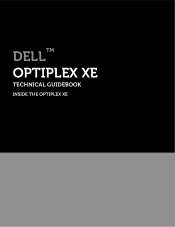Dell OptiPlex XE Support Question
Find answers below for this question about Dell OptiPlex XE.Need a Dell OptiPlex XE manual? We have 10 online manuals for this item!
Question posted by Jamhehe on December 5th, 2013
Dell Optiplex Xe Wont Boot
The person who posted this question about this Dell product did not include a detailed explanation. Please use the "Request More Information" button to the right if more details would help you to answer this question.
Current Answers
There are currently no answers that have been posted for this question.
Be the first to post an answer! Remember that you can earn up to 1,100 points for every answer you submit. The better the quality of your answer, the better chance it has to be accepted.
Be the first to post an answer! Remember that you can earn up to 1,100 points for every answer you submit. The better the quality of your answer, the better chance it has to be accepted.
Related Dell OptiPlex XE Manual Pages
Setup and Features Information Tech Sheet - Page 1
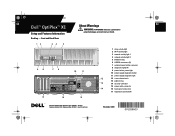
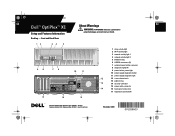
Desktop Regulatory Model: D01S; Front and Back View
12
34
5
98
76
17
16
About Warnings
WARNING: A WARNING indicates a potential for
property damage,... Model: D01D; Regulatory Type: D01S001 - Small Form Factor
November 2009 Regulatory Type: D01D001 - P609Nam0.fm Page 1 Thursday, October 15, 2009 5:17 PM
Dell™ OptiPlex™ XE
Setup and Features Information
Desktop -
Dell™ OptiPlex™ XE - Installing Air-Ducts - Page 1
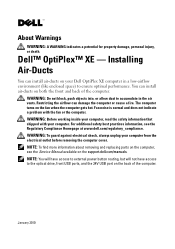
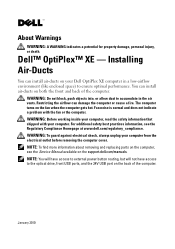
WARNING: Before working inside your Dell OptiPlex XE computer in the air vents. NOTE: You will have access to external power button ...removing and replacing parts on your computer, read the safety information that shipped with the fan or the computer. Dell™ OptiPlex™ XE - January 2010 Fan noise is normal and does not indicate a problem with your computer from the electrical ...
Installing Dust Filter on Your Dell™ OptiPlex™
XE - Page 1
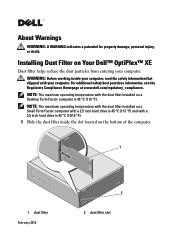
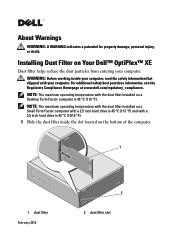
.../regulatory_compliance. NOTE: The maximum operating temperature with the dust filter installed on Your Dell™ OptiPlex™ XE
Dust filter helps reduce the dust particles from entering your computer. WARNING: Before working inside the slot located on a Desktop Form Factor computer is 42 °C (107.6 °F).
1 Slide the dust filter inside your computer, read...
Installing Dust Filter on Your Dell™ OptiPlex™
XE - Page 2
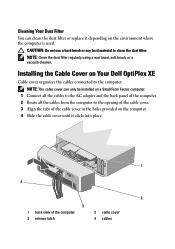
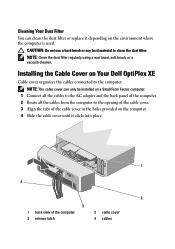
... the computer is used. Cleaning Your Dust Filter
You can only be installed on the computer. 4 Slide the cable cover until it depending on Your Dell OptiPlex XE
Cable cover organizes the cables connected to the computer.
Installing Your Dell™ OptiPlex™ XE in an
Ingress Protection 51 (IP51) Kit - Page 1
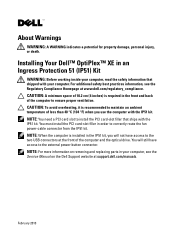
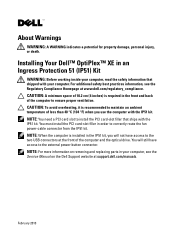
For additional safety best practices information, see the Service Manual on the Dell Support website at support.dell.com/manuals.
CAUTION: To avoid overheating, it is recommended to correctly route...proper ventilation. You will not have access to the two USB connectors at www.dell.com/regulatory_compliance.
Installing Your Dell™ OptiPlex™ XE in your computer.
Mounting Your Dell™ OptiPlex™ XE in a Rack - Page 1
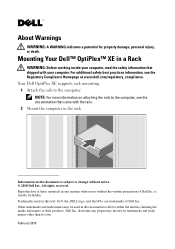
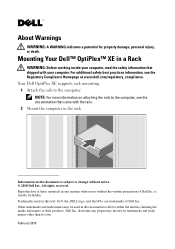
.... Other trademarks and trade names may be used in any proprietary interest in the rack.
Dell Inc. Your Dell OptiPlex XE supports rack mounting. 1 Attach the rails to the computer, see the Regulatory Compliance Homepage at www.dell.com/regulatory_compliance. Information in this document is strictly forbidden. is subject to either the entities claiming the...
Dell™ OptiPlex™ XE - Powered Serial Port
Configuration - Page 1


... serial port. Powered Serial Port Configuration
Your Dell OptiPlex XE allows you to configure the power settings of the serial connectors, based on the voltage requirements of the jumpers and the serial port on your computer, see the OptiPlex XE Service Manual available at support.dell.com/manuals. Dell™ OptiPlex™ XE - NOTE: To locate the serial port...
Dell™ OptiPlex™ XE - Broadcom® TruManage™ - Page 1
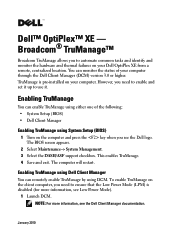
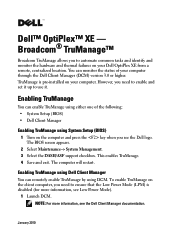
...; TruManage™
Broadcom TruManage allows you to use it up to automate common tasks and identify and monitor the hardware and thermal failures on your Dell OptiPlex XE from a remote, centralized location. Enabling TruManage
You can enable TruManage using either one of your computer.
You can remotely enable TruManage by using System Setup...
Dell™ OptiPlex™ XE - Watchdog Timer - Page 1


... System Setup screen appears. 2 Click Maintenance Watchdog Timer Support. 3 Select the Enable Watchdog Timer check box. 4 Click Apply and Exit. March 2010
Dell™ OptiPlex™ XE - Watchdog Timer
Dell OptiPlex Watchdog Timer allows you to: • monitor your computer's status. • track programs listed in the System Setup, a message appears indicating that Watchdog...
Dell™ OptiPlex™ XE - Watchdog Timer - Page 2
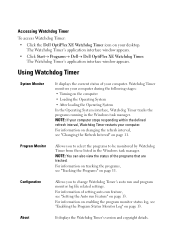
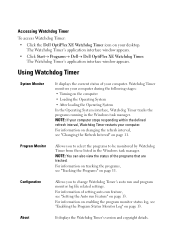
The Watchdog Timer's application interface window appears. • Click Start Programs DellDell OptiPlex XE Watchdog Timer.
NOTE: If your computer stops responding within the defined refresh interval, Watchdog Timer restarts your desktop. For information on changing the refresh interval, see "Setting the Auto run Feature" on page 11. For information of...
Mounting Your Dell™ OptiPlex™ XE Using a
Wall-Mount Unit - Page 1
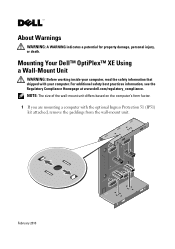
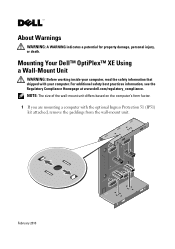
... you are mounting a computer with your computer. February 2010 For additional safety best practices information, see the Regulatory Compliance Homepage at www.dell.com/regulatory_compliance. Mounting Your Dell™ OptiPlex™ XE Using a Wall-Mount Unit
WARNING: Before working inside your computer, read the safety information that shipped with the optional Ingress Protection 51...
Technical Guidebook - Page 10


... event a system hangs during boot or O/S load, or if an application does not respond in hardware management capabilities across platform offerings. The latest generation of Broadcom® TruManage™ technology provides the capability to manage your enterprise. cannot be enabled through the Dell factory;
Processor
NOTES: • The OptiPlex XE uses CPUs from Intel...
Technical Guidebook - Page 15


... and Speakers
Realtek ALC269 VB Internal Dell Business Audio Speaker Dell AX510/AX510PA Flat Panel Soundbar Speakers
Keyboard and Mouse
Dell USB Keyboard Dell USB QuietKey Keyboard with optional palmrest Dell USB Multimedia Pro Keyboard Dell USB Optical Mouse Dell Laser Mouse
Security
Chassis Intrusion Switch Chassis lock slot and loop support
OptiPlex XE Technical Guidebook
DT
SFF
Integrated...
Technical Guidebook - Page 16


... Dust Filter Ingress Protection (IP) level 51 Kit System Mounting/Enclosure Options System Mounting Bracket Routing for External Power Switch Dell Cable Cover
DT
SFF
Optional
Optional Optional
Optional Optional
Optional
OptiPlex XE Technical Guidebook
Page 16 Service timing dependent upon time of day call placed to parts availability, geographical restrictions and terms...
Technical Guidebook - Page 20


...PSU when alternating between 100-240VAC electrical currents/sockets. Dell recommends only Uninterruptible Power Supplies (UPS) based on PSU...XE also uses a more than one 12v rail)
NA-only one 12V rail
1085
80*15mm
Yes No Yes Yes Yes (select configurations) Yes (select configurations) Yes Yes Yes Yes Yes Yes Yes Yes Yes Yes
OptiPlex XE Technical Guidebook
Page 20 Power
NOTE: The OptiPlex XE...
Technical Guidebook - Page 22


...) Power consumption (standby operation) IEEE standards compliance (example 802.1P) Hardware Certifications (example FCC, B, GS mark...) Boot ROM Support Network Transfer Mode (example Full Duplex, Half Duplex) Network Transfer Rate (example 10BASE-T (half-duplex) 10...,
Windows Vista Home Basic WOL, PXE 2.1
Broadcom® TruManage™
OptiPlex XE Technical Guidebook
Page 22 Communications -
Technical Guidebook - Page 23


...example 802.1P) Hardware Certifications (example FCC, B, GS mark...)
802.3, 802.3u,80.3ab, 802.3z, 802.1p RoHS
Boot ROM Support
No
Network Transfer Mode (example Full Duplex, Half Duplex) Network Transfer Rate (example 10BASE-T (half-duplex) 10 Mbps ...® Business 32 bit/64 bit, Windows Vista Home Basic,
Linux WOL, PXE2.1, ACPI
None
OptiPlex XE Technical Guidebook
Page 23 Communications -
Technical Guidebook - Page 37


...techniques defined for the other peripheral device actively seeking. Acoustic Noise Emission Information
OptiPlex XE DT Component CPU Memory
HDD (#, capacity) RMSD Graphics Adapter
Typical Configuration Intel...Intel GMA 4500
The Declared Noise Emission in accordance with ISO 9296 for the Dell OptiPlex XE DT is as follows17, 18:
Operating Mode
Typical Configuration Declared Sound Pressure (...
Technical Guidebook - Page 38


...Table-Top
Floor-Standing
High-end Configuration Declared Sound Pressure (LpA)
Table-Top
Floor- OptiPlex XE SFF Component CPU
Memory
HDD (#, capacity) RMSD Graphics Adapter
Typical Configuration Intel® Pentium...Integrated Intel GMA 4500
The Declared Noise Emission in accordance with ISO 9296 for the Dell OptiPlex XE SFF is as follows (all values LWAd expressed in bels; 1 bel=10 decibels,...