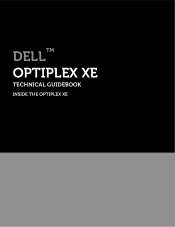Dell OptiPlex XE Support Question
Find answers below for this question about Dell OptiPlex XE.Need a Dell OptiPlex XE manual? We have 10 online manuals for this item!
Question posted by ianmarita on November 17th, 2013
How To Fix Pre-bios Failure In Dell Optiplex 170l
The person who posted this question about this Dell product did not include a detailed explanation. Please use the "Request More Information" button to the right if more details would help you to answer this question.
Current Answers
There are currently no answers that have been posted for this question.
Be the first to post an answer! Remember that you can earn up to 1,100 points for every answer you submit. The better the quality of your answer, the better chance it has to be accepted.
Be the first to post an answer! Remember that you can earn up to 1,100 points for every answer you submit. The better the quality of your answer, the better chance it has to be accepted.
Related Dell OptiPlex XE Manual Pages
Setup and Features Information Tech Sheet - Page 1
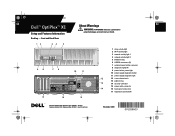
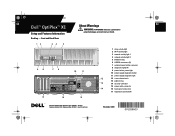
... Model: D01S; P609Nam0.fm Page 1 Thursday, October 15, 2009 5:17 PM
Dell™ OptiPlex™ XE
Setup and Features Information
Desktop - Front and Back View
12
34
5
98
76
17
16
About Warnings
WARNING: A WARNING indicates a potential for
property damage, personal injury, or death.
10
11
...
Setup and Features Information Tech Sheet - Page 7


... used in this text: Dell, the DELL logo, and OptiPlex are trademarks of Dell Inc.; WI-FI is a registered trademark of Dell Inc. Reproduction of these ...Dell Inc. P609Nam0.fm Page 7 Thursday, October 15, 2009 5:17 PM
Physical Height
Width
Depth
Weight (Minimum)
Environmental Temperature
Operating Storage Relative humidity Altitude: Operating Storage Airborne contaminant level
Desktop...
Dell™ OptiPlex™ XE - Installing Air-Ducts - Page 1
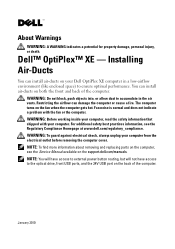
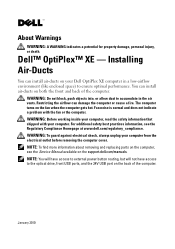
...information about removing and replacing parts on the computer, see the Regulatory Compliance Homepage at www.dell.com/regulatory_compliance. About Warnings
WARNING: A WARNING indicates a potential for property damage, personal ... fire.
Restricting the airflow can install air-ducts on your Dell OptiPlex XE computer in the air vents.
Installing Air-Ducts
You can install air-ducts on...
Dell™ OptiPlex™ XE - Installing Air-Ducts - Page 6
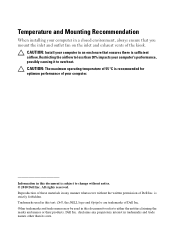
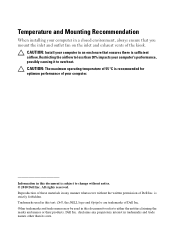
Information in this text: Dell, the DELL logo and Optiplex are trademarks of Dell Inc. is strictly forbidden. Trademarks used in this document is ... be used in this document to refer to overheat.
disclaims any manner whatsoever without notice. © 2010 Dell Inc. CAUTION: Install your computer in a closed environment, always ensure that ensures there is sufficient airflow. ...
Installing Dust Filter on Your Dell™ OptiPlex™
XE - Page 1
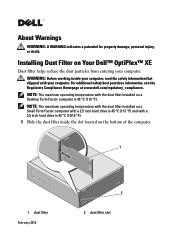
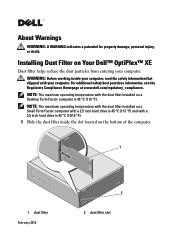
...Dell™ OptiPlex™ XE
Dust filter helps reduce the dust particles from entering your computer. About Warnings
WARNING: A WARNING indicates a potential for property damage, personal injury, or death. WARNING: Before working inside the slot located on a Desktop..., see the Regulatory Compliance Homepage at www.dell.com/regulatory_compliance. NOTE: The maximum operating temperature...
Installing Dust Filter on Your Dell™ OptiPlex™
XE - Page 2
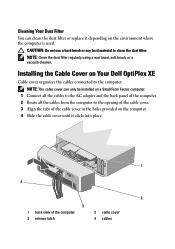
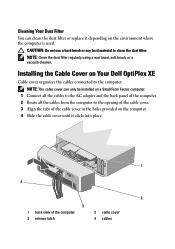
... where the computer is used.
NOTE: Clean the dust filter regularly using a wet towel, soft brush, or a vacuum cleaner. Installing the Cable Cover on Your Dell OptiPlex XE
Cable cover organizes the cables connected to the opening of the cable cover. 3 Align the tabs of the cable cover in the holes provided on...
Installing Dust Filter on Your Dell™ OptiPlex™
XE - Page 3
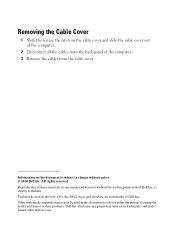
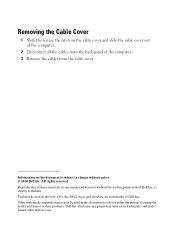
... permission of these materials in trademarks and trade names other than its own. Other trademarks and trade names may be used in this text: Dell, the DELL logo, and OptiPlex are trademarks of the computer. 3 Remove the cables from the cable cover. Removing the Cable Cover
1 Slide the release the latch on the...
Installing Your Dell™ OptiPlex™ XE in an
Ingress Protection 51 (IP51) Kit - Page 1
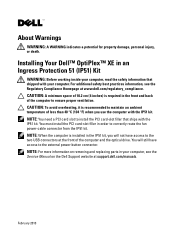
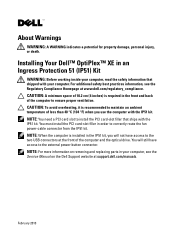
... connector. NOTE: For more information on the Dell Support website at www.dell.com/regulatory_compliance. Installing Your Dell™ OptiPlex™ XE in an Ingress Protection 51 (IP51) Kit
... the PCI card-slot filler in your computer, see the Regulatory Compliance Homepage at support.dell.com/manuals. About Warnings
WARNING: A WARNING indicates a potential for property damage, personal...
Mounting Your Dell™ OptiPlex™ XE in a Rack - Page 1
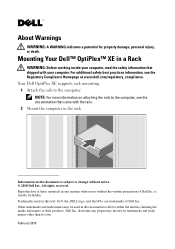
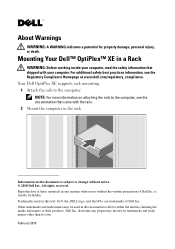
... that came with your computer. Other trademarks and trade names may be used in the rack. February 2010 Your Dell OptiPlex XE supports rack mounting. 1 Attach the rails to the computer, see the Regulatory Compliance Homepage at www.dell.com/regulatory_compliance.
Information in this document to refer to change without the written permission of...
Dell™ OptiPlex™ XE - Powered Serial Port
Configuration - Page 1


Powered Serial Port Configuration
Your Dell OptiPlex XE allows you to configure the power settings of the serial connectors, based on the ... board, see the Setup and Features Information Tech Sheet that shipped with your computer, see the OptiPlex XE Service Manual available at support.dell.com/manuals. Setting the Jumpers on the System Board
The illustration below shows the location of the...
Dell™ OptiPlex™ XE - Powered Serial Port
Configuration - Page 6
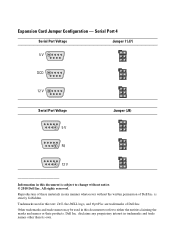
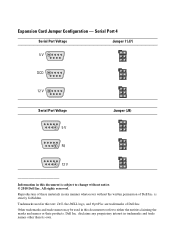
... of these materials in any proprietary interest in this text: Dell, the DELL logo, and OptiPlex are trademarks of Dell Inc. Dell Inc. Expansion Card Jumper Configuration - Serial Port 4
Serial ... names may be used in this document to refer to change without the written permission of Dell Inc. All rights reserved. is subject to either the entities claiming the marks and names ...
Dell™ OptiPlex™ XE - Broadcom® TruManage™ - Page 1
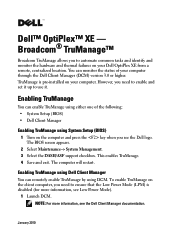
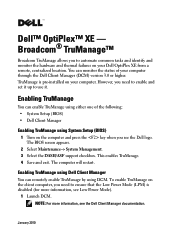
... can enable TruManage using either one of your Dell OptiPlex XE from a remote, centralized location. NOTE: For more information, see the Dell logo. This enables TruManage. 4 Save and exit. Enabling TruManage using Dell Client Manager
You can monitor the status of the following: • System Setup (BIOS) • Dell Client Manager
Enabling TruManage using DCM. You can...
Dell™ OptiPlex™ XE - Watchdog Timer - Page 1


You can download and install Watchdog Timer from System Setup (BIOS). The System Setup screen appears. 2 Click Maintenance Watchdog ... from the Dell support website at support.dell.com/support/downloads. The computer restarts. March 2010 Dell™ OptiPlex™ XE - Watchdog Timer's hardware counter starts when you see the Dell logo. Watchdog Timer
Dell OptiPlex Watchdog Timer ...
Dell™ OptiPlex™ XE - Watchdog Timer - Page 2
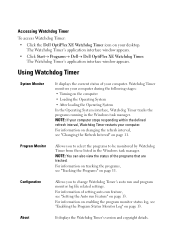
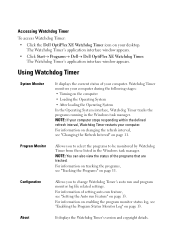
... window appears. • Click Start Programs DellDell OptiPlex XE Watchdog Timer. Using Watchdog Timer
System Monitor
It displays the ...details. NOTE: If your computer stops responding within the defined refresh interval, Watchdog Timer restarts your desktop. For information on changing the refresh interval, see "Enabling the Program Status Monitor Log" on ...
Mounting Your Dell™ OptiPlex™ XE Using a
Wall-Mount Unit - Page 1
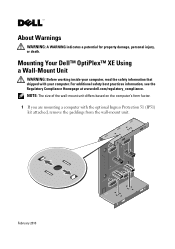
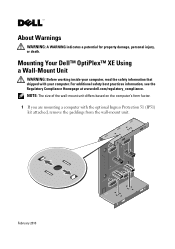
..., read the safety information that shipped with the optional Ingress Protection 51 (IP51) kit attached, remove the paddings from the wall-mount unit. Mounting Your Dell™ OptiPlex™ XE Using a Wall-Mount Unit
WARNING: Before working inside your computer.
For additional safety best practices information, see the Regulatory Compliance Homepage at www...
Technical Guidebook - Page 2


... Computer (DT) View Desktop Back Panel Connectors Desktop System Board Small Form Factor Computer (SFF) ...Maximum Allowable Dimensions System Level Environmental and Operating Conditions Power, Compliance Audio Communications Graphics/Video Controller Hard Drives Optical Drive BIOS Defaults Chassis Enclosure and Ventilation Requirements Acoustic Noise Emission Information
3 4 5 6 7 8
9 10 11 12-...
Technical Guidebook - Page 10


... hardware management capabilities across platform offerings. DT
SFF
Dell Watchdog Timer
Optional via factory installation only
OptiPlex XE Technical Guidebook
Page 10 This functionality allows IT to...to physically visit systems.
The OptiPlex™ XE supports Broadcom® TruManage™ technology which supports the following features:
BIOS Management, asset reporting, remote ...
Technical Guidebook - Page 37


Acoustic Noise Emission Information
OptiPlex XE DT Component CPU Memory
HDD (#, capacity) RMSD Graphics Adapter
Typical ...Pressure Level in ISO 7779, but was
measured using the same microphone distances and measurement techniques defined for the Dell OptiPlex XE DT is as follows17, 18:
Operating Mode
Typical Configuration Declared Sound Pressure (LpA)
High-end Configuration Declared ...
Technical Guidebook - Page 38


...ISO 7779 and declared according to nearest tenth of a bel per ISO 9296 section 4.4.2
OptiPlex XE Technical Guidebook
Page 38 For this mode, the system CPU
was
measured using the same ... config Integrated Intel GMA 4500
The Declared Noise Emission in accordance with ISO 9296 for the Dell OptiPlex XE SFF is as follows17, 18:
Operating Mode
Idle HDD Operating 90% CPU ODD Operating
Typical...