Dell OptiPlex GX520 Support Question
Find answers below for this question about Dell OptiPlex GX520.Need a Dell OptiPlex GX520 manual? We have 1 online manual for this item!
Question posted by nairagopi on March 22nd, 2014
How To Recover Dell Optiplex Gx520 Bios
The person who posted this question about this Dell product did not include a detailed explanation. Please use the "Request More Information" button to the right if more details would help you to answer this question.
Current Answers
There are currently no answers that have been posted for this question.
Be the first to post an answer! Remember that you can earn up to 1,100 points for every answer you submit. The better the quality of your answer, the better chance it has to be accepted.
Be the first to post an answer! Remember that you can earn up to 1,100 points for every answer you submit. The better the quality of your answer, the better chance it has to be accepted.
Related Dell OptiPlex GX520 Manual Pages
Quick Reference Guide - Page 2


... and acronyms, see the Glossary in trademarks and trade names other than its own. Dell Inc. The Quick Reference Guide, Drivers and Utilities CD, and operating system media are...174; Windows® operating systems are optional and may be used in this text: Dell, OptiPlex, and the DELL logo are registered trademarks of your computer.
All rights reserved. Other trademarks and trade names...
Quick Reference Guide - Page 3


... Factor Computer 22
Inside Your Computer 23 Mini Tower Computer 23 Desktop Computer 24 Small Form Factor Computer 25
Setting Up Your Computer 25
Solving Problems 28 Dell Diagnostics 28 System Lights 31
Diagnostic Lights 32 Beep Codes 35 Running the Dell™ IDE Hard Drive Diagnostics 36 Resolving Software and Hardware Incompatibilities...
Quick Reference Guide - Page 5


...computer.
Finding Information
NOTE: Some features may not be found at support.dell.com.
Desktop System Software (DSS)
Located on the optional Drivers and Utilities CD. NOTE...be available for my computer • My computer documentation • My device documentation • Desktop System Software (DSS)
• Operating system updates and patches
• Warranty information •...
Quick Reference Guide - Page 6


... as memory, the hard drive, and the operating system
• Customer Care - Troubleshooting hints and Dell Support Website - support.dell.com
tips, articles from technicians, and online courses
• Upgrades - Certified drivers, patches, and software updates
• Desktop System Software (DSS) - Upgrade information for correct operation of your computer, you use support...
Quick Reference Guide - Page 7


... See your computer. Your operating system product key label is already installed on your computer. Desktop chassis
• DCSM - Find It Here
• Service call status and support history &#... • Details on the screen.
• How to reinstall drivers for my computer
Dell Premier Support Website -
Small form factor chassis
Quick Reference Guide
7 This website may not...
Quick Reference Guide - Page 12


... rotate the badge, place your online User's Guide. This light turns on the computer. See "Power Problems" in the Windows Device Manager.
www.dell.com | support.dell.com
3 power button
4 Dell badge 5 power light
6 diagnostic lights 7 hard-drive activity light 8 headphone connector 9 microphone connector 10 floppy drive 11 CD/DVD drive
Press this...
Quick Reference Guide - Page 14
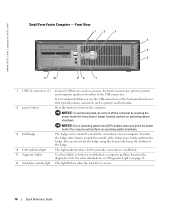
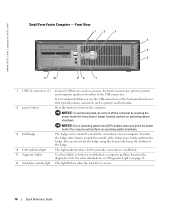
...in use the USB connectors on the computer. Press this button to turn the badge. www.dell.com | support.dell.com
Small Form Factor Computer -
NOTICE: To avoid losing data, do not turn off the ... enabled, when you press the power button the computer will perform an operating system shutdown.
3 Dell badge
The badge can also rotate the badge using the slot provided near the bottom of the badge...
Quick Reference Guide - Page 22
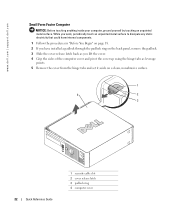
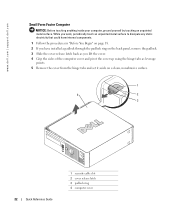
www.dell.com | support.dell.com
Small Form Factor Computer
NOTICE: Before touching anything inside your computer, ground yourself by touching an unpainted metal surface. While you work, periodically touch ...
Quick Reference Guide - Page 24
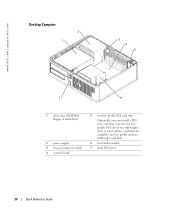
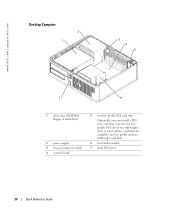
A total of three card slots are available: one lowprofile PCI slot to two full-height slots. www.dell.com | support.dell.com
Desktop Computer
2 1
3 4 5
7
6
1 drives bay (CD/DVD, floppy, or hard drive)
2 power supply 3 chassis intrusion switch 4 system board
5 two low-profile PCI card slots
Optionally, you can ...
Quick Reference Guide - Page 26


... to properly set up your monitor for its connector locations.
4 Connect the speakers. 5 Connect power cables to operate at the correct operating voltage. www.dell.com | support.dell.com
You must complete all the steps to the network adapter connector. See the appropriate figures that the device or software is set to...
Quick Reference Guide - Page 29
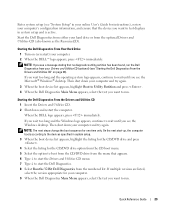
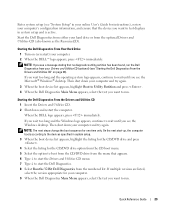
..., and ensure that the device you want to start the Dell Diagnostics. 8 Select Run the 32 Bit Dell Diagnostics from the numbered list. Start the Dell Diagnostics from either your hard drive or from your Drivers and Utilities CD (optional) (see the Windows desktop. If you wait too long and the Windows logo appears...
Quick Reference Guide - Page 31


...on diagnosing the beep code. See "Power Problems" in a power-saving mode. See "Beep Codes" on contacting Dell, see if the specific problem is identified. For information on page 35 for technical assistance.
Solid green and a ...and no video during POST
A problem was detected while the BIOS was executing.
Blinking yellow
A power supply or system board failure has occurred.
Quick Reference Guide - Page 32
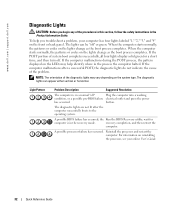
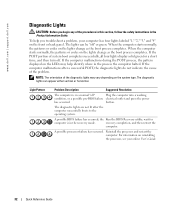
...Pattern
Problem Description
Suggested Resolution
The computer is in the Product Information Guide. A possible BIOS failure has occurred; recovery completion, and then restart the
computer. For information on ... the boot process completes. The diagnostic lights can be "off .
www.dell.com | support.dell.com
Diagnostic Lights
CAUTION: Before you troubleshoot a problem, your online User...
Quick Reference Guide - Page 35


...
Cause
Code
1-1-2
Microprocessor register failure
3-1-4
1-1-3
NVRAM read/write failure
3-2-2
1-1-4
ROM BIOS checksum failure
3-2-4
1-2-1
Programmable interval timer failure 3-3-1
1-2-2
DMA initialization failure
3-3-2
1-2-3
... Failure to decompress code to identify a more serious cause.
3 Contact Dell for technical assistance. For information on page 28 to shadowed memory Math...
Quick Reference Guide - Page 36
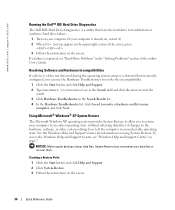
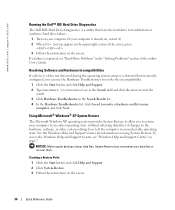
...
The Dell IDE Hard Drive Diagnostics is a utility that tests the hard drive to troubleshoot or confirm a hard drive failure.
1 Turn on your computer (if your computer is reported, see "Windows Help and Support Center" on the screen.
36
Quick Reference Guide System Restore does not monitor your data files or recover...
Quick Reference Guide - Page 39
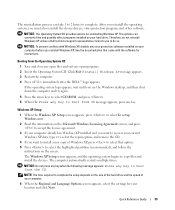
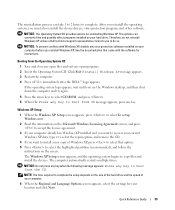
...Dell technical support representative instructs you must also reinstall the device drivers, virus protection program, and other software.
If the operating system logo appears, wait until you see the Windows desktop... agreement.
3 If your computer already has Windows XP installed and you want to recover your current Windows XP data, type r to complete.
See the documentation that option...
Quick Reference Guide - Page 41
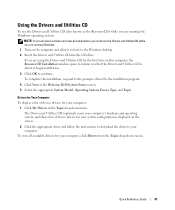
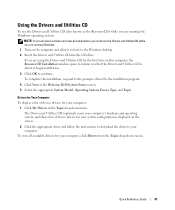
...Drivers and Utilities CD is displayed on the computer and allow it to boot to the Windows desktop. 2 Insert the Drivers and Utilities CD into the CD drive. The Drivers and Utilities CD..., respond to the prompts offered by the installation program.
4 Click Next at the Welcome Dell System Owner screen. 5 Select the appropriate System Model, Operating System, Device Type, and Topic. To view...
Quick Reference Guide - Page 43


..., 35
C
CDs drivers and utilities, 7 operating system, 7
conflicts software and hardware incompatibilities, 36
cover removing, 18
D
Dell Premier Support website, 7 support site, 6
Dell Diagnostics, 28 Desktop System Software. See
DSS diagnostics
beep codes, 35 Dell Diagnostics, 28 Drivers and Utilities CD, 5 documentation device, 5 Drivers and Utilities CD, 5 online, 6-7 User's Guide, 5
drivers...
Quick Reference Guide - Page 49
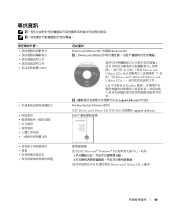
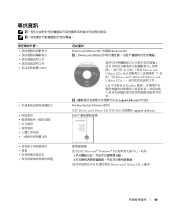
... CD ResourceCD) 註 : Drivers and Utilities CD
81 Drivers and Utilities CD」Dell 71 Drivers and Utilities CD Drivers and Utilities CD
CD Readme support.dell.com
Desktop System Software (DSS)
位於 Drivers and Utilities CD 以及 Dell support.dell.com。
Dell
Microsoft® Windows® XP
1 2
Drivers and Utilities CD
49
Quick Reference Guide - Page 89
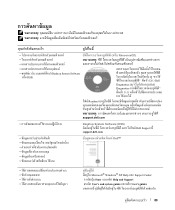
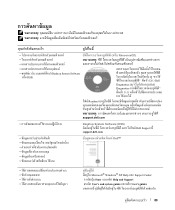
F FF
F
F F (" F
F
" F 126 ) Dell
Diagnostics ( "
Diagnostics F 113) F FF
Dell
F
"
F Readme F
F FF
:
FF
F
FF
FF
F
F
F
F
support.dell.com
F
Desktop System Software (DSS)
F
F
F Dell Support
support.dell.com
F
F
(
F)
F Dell™
F
FF
F
F FF
F
F
F
F
F
F
Fˆ
F FF
F Microsoft® Windows® XP Help Support Center:
1 ˁ Start
Help and Support
2 ...
Similar Questions
What's The Max Memory I Can Install On Optiplex Gx520
(Posted by vjp67 10 years ago)

