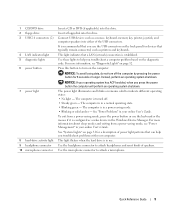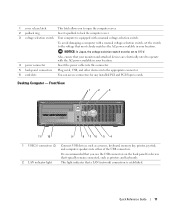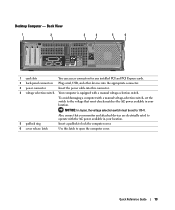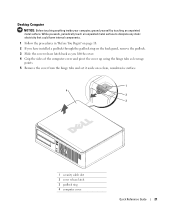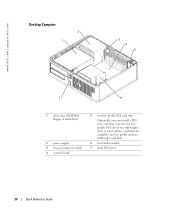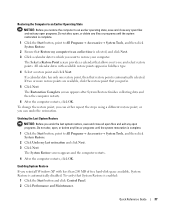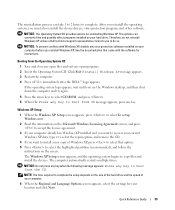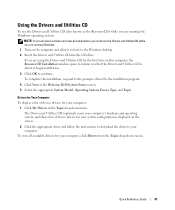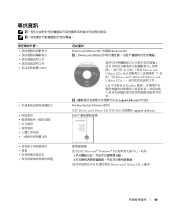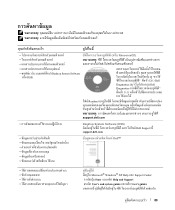Dell OptiPlex GX520 Support Question
Find answers below for this question about Dell OptiPlex GX520.Need a Dell OptiPlex GX520 manual? We have 1 online manual for this item!
Question posted by soroc on April 7th, 2014
Cannot Install Xp Pro Disk On Optiplex Gx520
The person who posted this question about this Dell product did not include a detailed explanation. Please use the "Request More Information" button to the right if more details would help you to answer this question.
Current Answers
Related Dell OptiPlex GX520 Manual Pages
Similar Questions
How To Remove Or Change A Hard Disk In Optiplex Gx520 Mini Tower
(Posted by Jdhhoc 10 years ago)
What's The Max Memory I Can Install On Optiplex Gx520
(Posted by vjp67 10 years ago)
I Have A Dell Optiplex Gx60 And I Recently Just Reinstalled Windows Xp Pro On It
I have a Dell Optiplex GX60 and I recently just reinstalled Windows XP Pro on it. When I did that I ...
I have a Dell Optiplex GX60 and I recently just reinstalled Windows XP Pro on it. When I did that I ...
(Posted by ronalddatcher4 10 years ago)
Gx270n Xp Pro O.s.cd Partno Required.
I need to know the P/N of the XP Pro CD for the DELL Optiplex GX270N computer. It would also be usef...
I need to know the P/N of the XP Pro CD for the DELL Optiplex GX270N computer. It would also be usef...
(Posted by brianwithers 11 years ago)