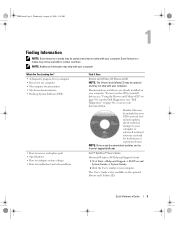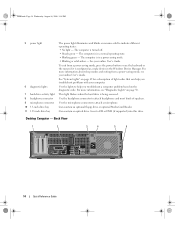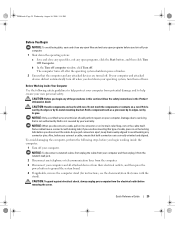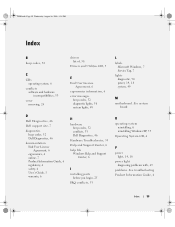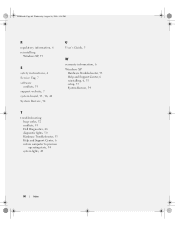Dell OptiPlex 745 Support Question
Find answers below for this question about Dell OptiPlex 745.Need a Dell OptiPlex 745 manual? We have 1 online manual for this item!
Question posted by ronalddatcher4 on June 1st, 2013
I Have A Dell Optiplex Gx60 And I Recently Just Reinstalled Windows Xp Pro On It
I have a Dell Optiplex GX60 and I recently just reinstalled Windows XP Pro on it. When I did that I can no longer use get on the internet. So I went to the device manager and there was a yellow question mark with a small exclamation mark under it. I tried to upgrade but I can't so I used my other pc to download the drivers and everything for it. I installed everything and it still didn't work I still didn't have any internet. So, I read a formula saying I have to install the drivers in a certain order. It also says that I need a dccu121. What is this, Is it available, and Where can I find it.
It also states that I need the dss utility which I have. But, it is typed like this "dccu121 + dss utility" are they the same thing?
Current Answers
Answer #1: Posted by DreadPirateRoberts on July 27th, 2013 6:46 AM
You do not have to install the drivers in a certain order but you do need to install the ethernet driver to be able to get back online. You can get the driver from www.dell.com/support enter your express service tag (1x1 sticker normally on the side or back) and choose network
Related Dell OptiPlex 745 Manual Pages
Similar Questions
How To Replace New Driver Into Dell 745 Windows Xp Pc
(Posted by JBFRAcp 10 years ago)
I Reinstalled Windows 7 And Dell Xps 8300 Wont Connect To Internet
(Posted by Ryanmtf 10 years ago)
How I Can Download Drivers Of Dell Vostro 460mt For Windows Xp?
My PC was configured with Win-7. I have changed with Windows xp, but drivers is not supported.
My PC was configured with Win-7. I have changed with Windows xp, but drivers is not supported.
(Posted by aai1707 12 years ago)
Security Program
after login in to windows security program restrics gaining internet access
after login in to windows security program restrics gaining internet access
(Posted by mylove 12 years ago)