Dell OptiPlex GX520 Support Question
Find answers below for this question about Dell OptiPlex GX520.Need a Dell OptiPlex GX520 manual? We have 1 online manual for this item!
Question posted by marfkrte on December 4th, 2013
Can Not Get Into Bios Dell Gx520 Sff
The person who posted this question about this Dell product did not include a detailed explanation. Please use the "Request More Information" button to the right if more details would help you to answer this question.
Current Answers
There are currently no answers that have been posted for this question.
Be the first to post an answer! Remember that you can earn up to 1,100 points for every answer you submit. The better the quality of your answer, the better chance it has to be accepted.
Be the first to post an answer! Remember that you can earn up to 1,100 points for every answer you submit. The better the quality of your answer, the better chance it has to be accepted.
Related Dell OptiPlex GX520 Manual Pages
Quick Reference Guide - Page 2


...n Series computer, any references in this text: Dell, OptiPlex, and the DELL logo are not applicable. Information in this document to... Windows® operating systems are trademarks of Intel Corporation.
Microsoft and Windows are registered trademarks of Dell Inc.; Dell Inc. Abbreviations and Acronyms
For a complete list of Microsoft Corporation; is subject to avoid the problem...
Quick Reference Guide - Page 3


... Factor Computer 22
Inside Your Computer 23 Mini Tower Computer 23 Desktop Computer 24 Small Form Factor Computer 25
Setting Up Your Computer 25
Solving Problems 28 Dell Diagnostics 28 System Lights 31
Diagnostic Lights 32 Beep Codes 35 Running the Dell™ IDE Hard Drive Diagnostics 36 Resolving Software and Hardware Incompatibilities...
Quick Reference Guide - Page 5


...already installed on the Drivers and Utilities CD and the Dell Support website at support.dell.com. Desktop System Software (DSS)
Located on your computer.
The ... • Drivers for my computer • My computer documentation • My device documentation • Desktop System Software (DSS)
• Operating system updates and patches
• Warranty information • Terms and...
Quick Reference Guide - Page 6


...
• Services and Warranties -
Certified drivers, patches, and software updates
• Desktop System Software (DSS) - DSS is necessary for components, such as memory, the hard drive, and the operating system
• Customer Care - courses, frequently asked questions
The Dell Support website provides several online tools, including:
• Community - Hints and tips...
Quick Reference Guide - Page 7


...configuration • Service contract for instructions. Mini tower chassis
type
• DCNE - Desktop chassis
• DCSM - This website may not ship with your computer. The ... for corporate, government, and education customers. To reinstall your computer.
premiersupport.dell.com
The Dell Premier Support website is located on your computer. What Are You Looking For...
Quick Reference Guide - Page 12


... your online User's Guide.
Use the headphone connector to match the orientation of the badge, press firmly, and turn on page 32. www.dell.com | support.dell.com
3 power button
4 Dell badge 5 power light
6 diagnostic lights 7 hard-drive activity light 8 headphone connector 9 microphone connector 10 floppy drive 11 CD/DVD drive
Press this...
Quick Reference Guide - Page 14
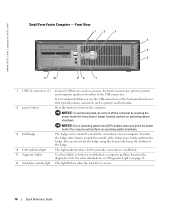
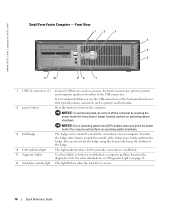
....
2 power button
It is established.
5 diagnostic lights
Use these lights to help you press the power button the computer will perform an operating system shutdown.
3 Dell badge
The badge can be rotated to turn on the diagnostic code. Front View
1
2
3
4
5 6
11 10
98
7
1 USB 2.0 connectors (2) Connect USB devices such as printers...
Quick Reference Guide - Page 16
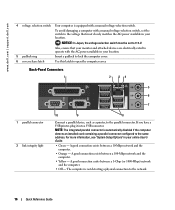
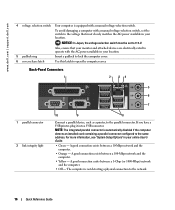
..., see "System Setup Options" in your online User's Guide.
• Green - A good connection exists between a 100-Mbps network and the computer.
• Yellow - www.dell.com | support.dell.com
4 voltage selection switch Your computer is equipped with a manual voltage-selection switch, set to the parallel connector. To avoid damaging a computer with a manual...
Quick Reference Guide - Page 24
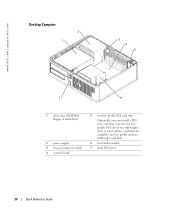
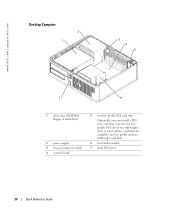
www.dell.com | support.dell.com
Desktop Computer
2 1
3 4 5
7
6
1 drives bay (CD/DVD, floppy, or hard drive)
2 power supply 3 chassis intrusion switch 4 system board
5 two low-profile PCI card slots
Optionally, you can ...
Quick Reference Guide - Page 28
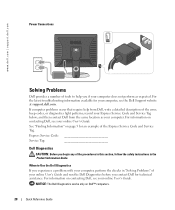
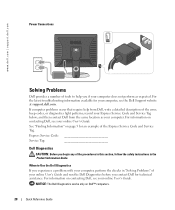
... the procedures in this section, follow the safety instructions in "Solving Problems" of your online User's Guide. Express Service Code
Service Tag:
Dell Diagnostics
CAUTION: Before you contact Dell for technical assistance.
For the latest troubleshooting information available for an example of the Express Service Code and Service Tag. For information on...
Quick Reference Guide - Page 29
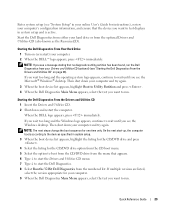
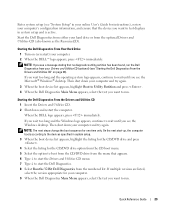
... one time only.
On the next start the Drivers and Utilities CD menu. 7 Type 2 to wait until you see the Microsoft® Windows® desktop.
When the DELL logo appears, press immediately. Enter system setup (see "System Setup" in your online User's Guide for instructions), review your computer's configuration information, and ensure...
Quick Reference Guide - Page 30


...run . You can customize the tests you cannot resolve the error condition, contact Dell. To exit the Dell Diagnostics and restart the computer, close the Main Menu screen.
30
Quick Reference ... test typically takes 10 to 20 minutes and requires no interaction on the screen. The Dell Diagnostics obtains configuration information for the selected device.
Write down the error code and problem...
Quick Reference Guide - Page 31


...yellow
The Dell Diagnostics is running a If the Dell Diagnostics is running, allow the test, or a device on contacting Dell, see ... and then turns off
Check "Diagnostic Lights" on contacting Dell, see if the specific problem is identified. Solid green ..., contact Dell for technical assistance.
Check "Diagnostic Lights" on , and the computer is not identified, contact Dell for instructions...
Quick Reference Guide - Page 32
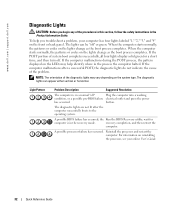
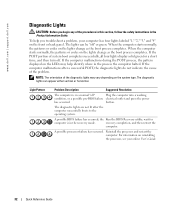
www.dell.com | support.dell.com
Diagnostic Lights
CAUTION: Before you troubleshoot a problem, your online User's ...the safety instructions in a normal "off " or green. recovery completion, and then restart the
computer. A possible BIOS failure has occurred; If the computer malfunctions after the computer successfully boots to the operating system. Light Pattern
Problem Description
...
Quick Reference Guide - Page 35


...
Code
1-1-2
Microprocessor register failure
3-1-4
1-1-3
NVRAM read/write failure
3-2-2
1-1-4
ROM BIOS checksum failure
3-2-4
1-2-1
Programmable interval timer failure 3-3-1
1-2-2
DMA initialization failure
3-3-2
...
1 Write down the beep code.
2 See "Dell Diagnostics" on page 28 to identify a more serious cause.
3 Contact Dell for video ROM failure No timer tick Shutdown failure
...
Quick Reference Guide - Page 39
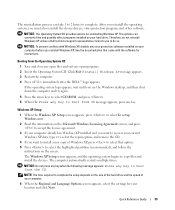
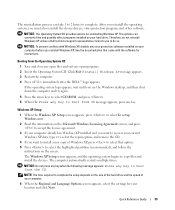
...the computer. 4 Press immediately after the DELL™ logo appears.
The computer automatically restarts multiple times. Therefore, do not reinstall Windows XP unless a Dell technical support representative instructs you must also ...of the hard drive and the speed of your computer before you see the Windows desktop, and then shut down the computer and try again.
5 Press the arrow keys...
Quick Reference Guide - Page 41
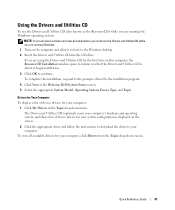
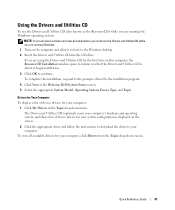
....
2 Click the appropriate driver and follow the instructions to download the driver to the prompts offered by the installation program.
4 Click Next at the Welcome Dell System Owner screen. 5 Select the appropriate System Model, Operating System, Device Type, and Topic. Drivers for Your Computer
To display a list of device drivers for...
Quick Reference Guide - Page 43


..., 35
C
CDs drivers and utilities, 7 operating system, 7
conflicts software and hardware incompatibilities, 36
cover removing, 18
D
Dell Premier Support website, 7 support site, 6
Dell Diagnostics, 28 Desktop System Software. See
DSS diagnostics
beep codes, 35 Dell Diagnostics, 28 Drivers and Utilities CD, 5 documentation device, 5 Drivers and Utilities CD, 5 online, 6-7 User's Guide, 5
drivers...
Quick Reference Guide - Page 49
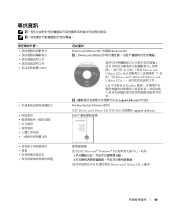
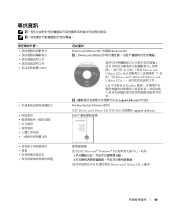
... CD ResourceCD) 註 : Drivers and Utilities CD
81 Drivers and Utilities CD」Dell 71 Drivers and Utilities CD Drivers and Utilities CD
CD Readme support.dell.com
Desktop System Software (DSS)
位於 Drivers and Utilities CD 以及 Dell support.dell.com。
Dell
Microsoft® Windows® XP
1 2
Drivers and Utilities CD
49
Quick Reference Guide - Page 89
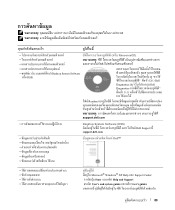
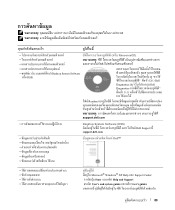
F FF
F
F F (" F
F
" F 126 ) Dell
Diagnostics ( "
Diagnostics F 113) F FF
Dell
F
"
F Readme F
F FF
:
FF
F
FF
FF
F
F
F
F
support.dell.com
F
Desktop System Software (DSS)
F
F
F Dell Support
support.dell.com
F
F
(
F)
F Dell™
F
FF
F
F FF
F
F
F
F
F
F
Fˆ
F FF
F Microsoft® Windows® XP Help Support Center:
1 ˁ Start
Help and Support
...
Similar Questions
How Do You Enter The Bios On A Dell Optiplex 390 With Windows 7
(Posted by Janksta 9 years ago)
How Do You Access The Bios On The Dell Optiplex 330
(Posted by cjaxlme 10 years ago)

