Dell OptiPlex GX520 Support Question
Find answers below for this question about Dell OptiPlex GX520.Need a Dell OptiPlex GX520 manual? We have 1 online manual for this item!
Question posted by fixicarrie on January 25th, 2014
How Do I Access Bios Optiplex Gx520
The person who posted this question about this Dell product did not include a detailed explanation. Please use the "Request More Information" button to the right if more details would help you to answer this question.
Current Answers
There are currently no answers that have been posted for this question.
Be the first to post an answer! Remember that you can earn up to 1,100 points for every answer you submit. The better the quality of your answer, the better chance it has to be accepted.
Be the first to post an answer! Remember that you can earn up to 1,100 points for every answer you submit. The better the quality of your answer, the better chance it has to be accepted.
Related Dell OptiPlex GX520 Manual Pages
Quick Reference Guide - Page 2


... whatsoever without notice. © 2005-2006 Dell Inc.
is subject to change without the written permission of Dell Inc.; Trademarks used in this text: Dell, OptiPlex, and the DELL logo are registered trademarks of Intel Corporation. Dell Inc.
Intel and Pentium are optional and may be used in the User's Guide...
Quick Reference Guide - Page 3


... 15 Back-Panel Connectors 16
Removing the Computer Cover 18 Before You Begin 18 Mini Tower Computer 19 Desktop Computer 21 Small Form Factor Computer 22
Inside Your Computer 23 Mini Tower Computer 23 Desktop Computer 24 Small Form Factor Computer 25
Setting Up Your Computer 25
Solving Problems 28 Dell Diagnostics...
Quick Reference Guide - Page 5


...
You can be available for my computer • My computer documentation • My device documentation • Desktop System Software (DSS)
• Operating system updates and patches
• Warranty information • Terms and ... is also available on your documentation. Desktop System Software (DSS)
Located on page 29), or access your computer. Quick Reference Guide
5
Quick Reference Guide - Page 6


... and Microsoft Windows License
These labels are located on computer configuration, product specifications, and white papers
• Downloads - Certified drivers, patches, and software updates
• Desktop System Software (DSS) - Contact information, order status, warranty, and repair information
repair information
• Downloads - If you use support.dell.com or contact technical...
Quick Reference Guide - Page 7


... optional and may not be available in certain regions.
• How to reinstall drivers for instructions. Mini tower chassis
type
• DCNE - See your computer. Desktop chassis
• DCSM - premiersupport.dell.com
The Dell Premier Support website is already installed on your online User's Guide for the devices that describes your...
Quick Reference Guide - Page 11
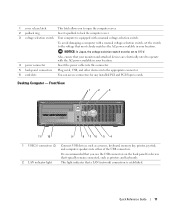
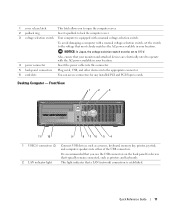
...memory key, printer, joystick, and computer speakers into the appropriate connector.
6 card slots
You can access connectors for devices that typically remain connected, such as printers and keyboards.
2 LAN indicator light
This... connectors on the back panel for any installed PCI and PCI Express cards. Desktop Computer -
NOTICE: In Japan, the voltage selection switch must be set the...
Quick Reference Guide - Page 13
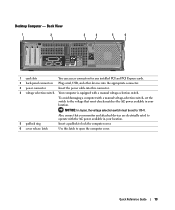
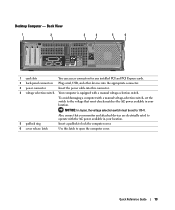
... and attached devices are electrically rated to operate with a manual voltage-selection switch, set to open the computer cover.
Back View
1
2
3
4
5
6
1 card slots
You can access connectors for any installed PCI and PCI Express cards.
2 back-panel connectors Plug serial, USB, and other devices into the appropriate connector.
3 power connector
Insert...
Quick Reference Guide - Page 15


... your online User's Guide. See "System Lights" on and blinks or remains solid to attach headphones and most kinds of power light patterns that can access connectors for any installed PCI and PCI Express cards. 7 power light
8 headphone connector 9 microphone connector 10 floppy drive 11 CD/DVD drive
Turns on page...
Quick Reference Guide - Page 21
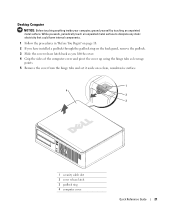
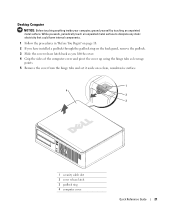
... the hinge tabs and set it aside on a clean, nonabrasive surface.
1 4
2 3
1 security cable slot 2 cover release latch 3 padlock ring 4 computer cover
Quick Reference Guide
21 Desktop Computer
NOTICE: Before touching anything inside your computer, ground yourself by touching an unpainted metal surface.
Quick Reference Guide - Page 24
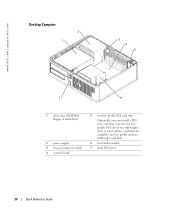
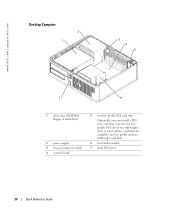
A total of three card slots are available: one lowprofile PCI slot to two full-height slots. www.dell.com | support.dell.com
Desktop Computer
2 1
3 4 5
7
6
1 drives bay (CD/DVD, floppy, or hard drive)
2 power supply 3 chassis intrusion switch 4 system board
5 two low-profile PCI card slots
Optionally, you can ...
Quick Reference Guide - Page 29
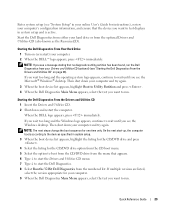
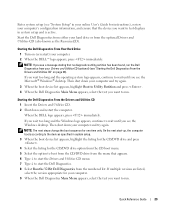
...drive or from your computer. 9 When the Dell Diagnostics Main Menu appears, select the test you see the Microsoft® Windows® desktop. Starting the Dell Diagnostics From Your Hard Drive 1 Turn on page 29). Enter system setup (see "System Setup" in your online User... the computer boots according to boot from the CD/DVD drive from the menu that the device you see the Windows desktop.
Quick Reference Guide - Page 31


.... Check "Diagnostic Lights" on page 32 to see if light, no beep code, but the computer locks up during POST
A problem was detected while the BIOS was executing.
Quick Reference Guide - Page 32
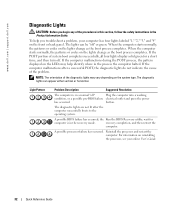
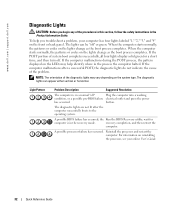
... any of the problem. If the computer malfunctions after the computer successfully boots to the operating system. recovery completion, and then restart the
computer.
A possible BIOS failure has occurred; For information on reinstalling the processor, see your computer has four lights labeled "1," "2," "3," and "4" on the lights change as the boot process...
Quick Reference Guide - Page 35


Code
Cause
Code
1-1-2
Microprocessor register failure
3-1-4
1-1-3
NVRAM read/write failure
3-2-2
1-1-4
ROM BIOS checksum failure
3-2-4
1-2-1
Programmable interval timer failure 3-3-1
1-2-2
DMA initialization failure
3-3-2
1-2-3
DMA page register read/write failure
3-3-4
1-3
Video Memory test failure
3-4-1
1-3-1 through 2-4-4 Memory not being properly identified ...
Quick Reference Guide - Page 36
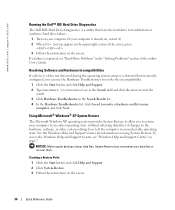
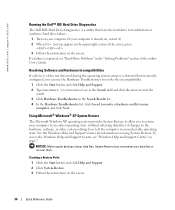
... monitor your computer to an earlier operating state (without affecting data files) if changes to resolve a hardware conflict on my
computer, and click Next. To access the Windows Help and Support Center, see "Hard Drive Problems" in an undesirable operating state.
Resolving Software and Hardware Incompatibilities
If a device is either not...
Quick Reference Guide - Page 39
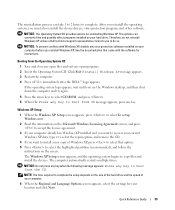
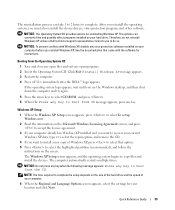
... Regional and Language Options screen appears, select the settings for reinstalling Windows XP. If the operating system logo appears, wait until you see the Windows desktop, and then shut down the computer and try again.
5 Press the arrow keys to select CD-ROM, and press . 6 When the Press any virus protection...
Quick Reference Guide - Page 41
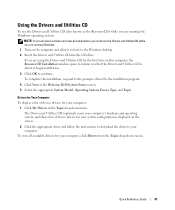
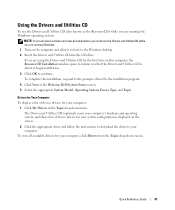
If you are running the Windows operating system:
NOTE: To access device drivers and user documentation, you must use the Drivers and Utilities CD while you are using the Drivers ...screen. 5 Select the appropriate System Model, Operating System, Device Type, and Topic. To complete the installation, respond to the Windows desktop. 2 Insert the Drivers and Utilities CD into the CD drive.
Quick Reference Guide - Page 43


..., 35
C
CDs drivers and utilities, 7 operating system, 7
conflicts software and hardware incompatibilities, 36
cover removing, 18
D
Dell Premier Support website, 7 support site, 6
Dell Diagnostics, 28 Desktop System Software. See
DSS diagnostics
beep codes, 35 Dell Diagnostics, 28 Drivers and Utilities CD, 5 documentation device, 5 Drivers and Utilities CD, 5 online, 6-7 User's Guide, 5
drivers...
Quick Reference Guide - Page 49
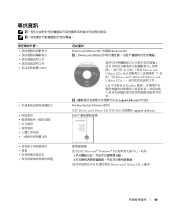
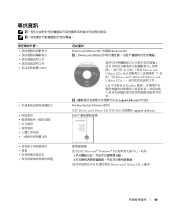
...; : Drivers and Utilities CD
81 Drivers and Utilities CD」Dell 71 Drivers and Utilities CD Drivers and Utilities CD
CD Readme support.dell.com
Desktop System Software (DSS)
位於 Drivers and Utilities CD 以及 Dell support.dell.com。
Dell
Microsoft® Windows® XP
1 2
Drivers and Utilities...
Quick Reference Guide - Page 89
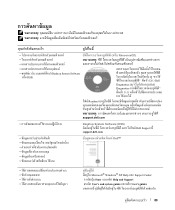
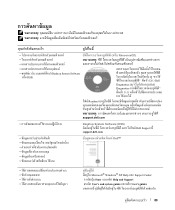
... System Software
FF F - F FF
F
F F (" F
F
" F 126 ) Dell
Diagnostics ( "
Diagnostics F 113) F FF
Dell
F
"
F Readme F
F FF
:
FF
F
FF
FF
F
F
F
F
support.dell.com
F
Desktop System Software (DSS)
F
F
F Dell Support
support.dell.com
F
F
(
F)
F Dell™
F
FF
F
F FF
F
F
F
F
F
F
Fˆ
F FF
F Microsoft® Windows® XP Help Support Center:
1 ˁ...

