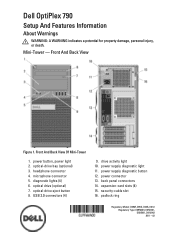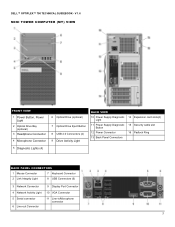Dell OptiPlex 790 Support Question
Find answers below for this question about Dell OptiPlex 790.Need a Dell OptiPlex 790 manual? We have 2 online manuals for this item!
Question posted by kghoorun on August 21st, 2012
Why My Cpu Dell Optiplex 790 Power Switch Light Is Blinking
Current Answers
Answer #1: Posted by DellJesse1 on August 21st, 2012 7:21 AM
I am sorry to hear about your system. There are some diagnostic led indicators.
The diagnostic LEDs are located on the front of the chassis next to the power button. These diagnostic LEDs are only active and visible during the POST process. Once the operating system starts to load, they turn off and are no longer visible.
What is the sequence of LED's that are lit up? If the number one LED is lit up and the power button blinking then the problem could be a possible system board failure, power supply, or peripheral failure has occurred.
Below are some things to try to determine the problem. Try the following and then email at my email address below to resolve this issue. Please include the steps you have tried. I will also need to know your name, address, phone number, email address, system service tag number and a brief description of the issue.
- Power off computer, leaving the computer plugged in. Press and hold the power supply test button on the rear of the power supply unit. If the LED next to the switch illuminates, the problem may be with your system board.
- If the LED next to the switch does not illuminate, disconnect all internal and external peripherals, and press and hold the power supply test button. If it illuminates, there could be a problem with a peripheral.
- If the LED still does not illuminate, remove the PSU connections from the system board, then press and hold the power supply button. If it illuminates, there could be a problem with the system board.
- If the LED still does not illuminate, the problem is probably with the power supply.
Thank You,
Dell-Jesse1
Dell Social Media and Communities
email:[email protected]
Dell Community Forum.
www.en.community.dell.com
Dell Twitter Support
@dellcares
Dell Facebook Support
www.facebook.com/dell
#iwork4dell
Related Dell OptiPlex 790 Manual Pages
Similar Questions
optiplex 790
no image on monitors (2 monitors), power button light is white insted of green, monitor lights are a...