Dell OptiPlex 760 Support Question
Find answers below for this question about Dell OptiPlex 760.Need a Dell OptiPlex 760 manual? We have 3 online manuals for this item!
Question posted by geay on January 12th, 2014
Is There Rear Fan In Dell Optiplex 760
The person who posted this question about this Dell product did not include a detailed explanation. Please use the "Request More Information" button to the right if more details would help you to answer this question.
Current Answers
There are currently no answers that have been posted for this question.
Be the first to post an answer! Remember that you can earn up to 1,100 points for every answer you submit. The better the quality of your answer, the better chance it has to be accepted.
Be the first to post an answer! Remember that you can earn up to 1,100 points for every answer you submit. The better the quality of your answer, the better chance it has to be accepted.
Related Dell OptiPlex 760 Manual Pages
Setup and Quick Reference Guide - Page 1


For more
information about your computer.
Models DCSM, DCNE, DCCY, and DCTR
www.dell.com | support.dell.com Dell™ OptiPlex™ 760 Setup and Quick Reference Guide
This guide provides a features overview, specifications, and quick setup, software, and troubleshooting information for your operating system, devices, and technologies, see the Dell Technology Guide at support.dell.com.
Service Manual - Page 2


...the DASH initiative including the following management profiles:
l Base Desktop Mobile l Power State Management l Boot Control l CPU l System Memory l Fan l Power Supply l Sensor l Physical Asset l Software ... features and profiles. Back to Contents Page
Advanced Features
Dell™ OptiPlex™ 760 Service Manual LegacySelect Technology Control Manageability Physical Security Trusted Platform...
Service Manual - Page 10


...connector by breaking circuit traces on the computer chassis. Back to Contents Page
Battery
Dell™ OptiPlex™ 760 Service Manual Replacing the Battery
Replacing the Battery
WARNING: Before working inside your ...and pry the battery it on the positive side of the securing tabs at www.dell.com/regulatory_compliance. then reconnect the computer, turn it up out of the connector. ...
Service Manual - Page 12
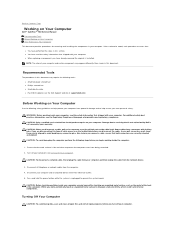
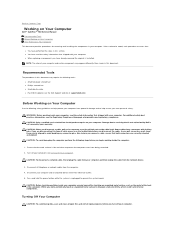
Back to Contents Page
Working on Your Computer
Dell™ OptiPlex™ 760 Service Manual Recommended Tools Before Working on Your Computer After Working on the cable itself. NOTE: The color of cable, press in this document.
Damage ...
Service Manual - Page 14


... notice. ©2008-2009 Dell Inc. Dell™ OptiPlex™ 760 Service Manual
Desktop Computer
About Your Computer Inside Your Computer System Setup Advanced Features Troubleshooting Getting Help Glossary
Removing and Replacing Parts Working on Your Computer Removing the Computer Cover Chassis Intrusion Switch Cards Drives Heat Sink Assembly Processor System Fan I/O Panel Power Supply...
Service Manual - Page 15
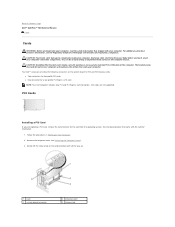
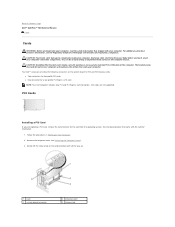
...certification of your computer and maintains the airflow that came with your computer. Your Dell™ computer provides the following connectors on the card-retention latch all the way ...information that shipped with the card for information.
1. Back to Contents Page Dell™ OptiPlex™ 760 Service Manual
Cards
Cards
WARNING: Before working inside your computer, discharge static ...
Service Manual - Page 27
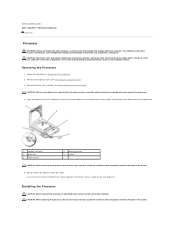
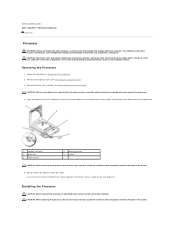
... the socket. You can do not touch any of the pins inside the socket or allow any of the computer. Back to Contents Page Dell™ OptiPlex™ 760 Service Manual
Processor
Processor
WARNING: Before working inside your computer, discharge static electricity from under the center cover latch on the socket. For additional...
Service Manual - Page 44
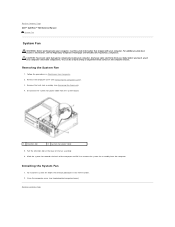
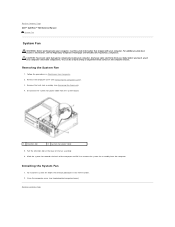
Remove the heat sink assembly (see Replacing the Computer Cover). Slide the system fan towards the back of the computer and lift it to Contents Page Dell™ OptiPlex™ 760 Service Manual
System Fan
System Fan
WARNING: Before working inside your computer's electronic components. Close the computer cover (see Removing the Processor). 4. For additional safety best...
Service Manual - Page 69
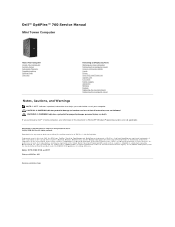
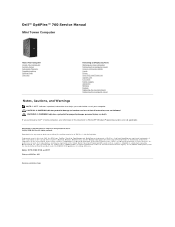
... or more of Dell Inc.; Dell™ OptiPlex™ 760 Service Manual
Mini Tower Computer
About Your Computer Inside Your Computer System Setup Advanced Features Troubleshooting Getting Help Glossary
Removing and Replacing Parts Working on Your Computer Removing the Computer Cover Chassis Intrusion Switch Cards Drives Heat Sink and Processor System Fan I/O Panel Power Supply...
Service Manual - Page 100
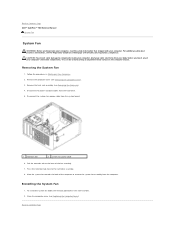
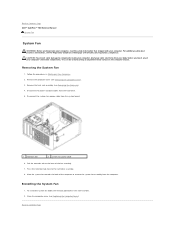
... from the computer. Remove the heat sink assembly (see the Regulatory Compliance Homepage at the base of the fan assembly. 7. Back to Contents Page Dell™ OptiPlex™ 760 Service Manual
System Fan
System Fan
WARNING: Before working inside your computer, discharge static electricity from your body before you touch any of your computer. For additional...
Service Manual - Page 133
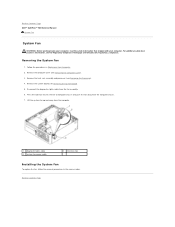
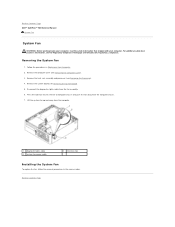
... the procedures in the reverse order.
Press the tab that shipped with your computer. Back to Contents Page Dell™ OptiPlex™ 760 Service Manual
System Fan
System Fan
WARNING: Before working inside your computer, read the safety information that secures the fan to Contents Page For additional safety best practices information, see Removing the Processor). 4.
Service Manual - Page 134
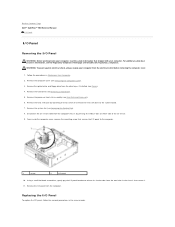
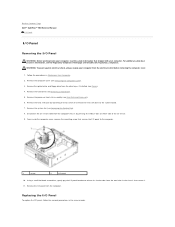
... drive (see Removing the Computer Cover). 3. Remove the processor heat sink assembly (see Removing the System Fan). 8. From inside your computer, read the safety information that secures the I/O panel to the computer....retain the heat sink base to the system board. 7. Back to Contents Page Dell™ OptiPlex™ 760 Service Manual
I/O Panel
I/O Panel
Removing the I /O panel, follow the ...
Service Manual - Page 144
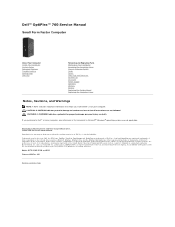
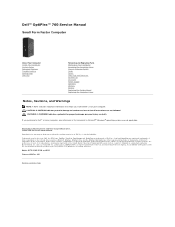
Dell™ OptiPlex™ 760 Service Manual
Small Form Factor Computer
About Your Computer Inside Your Computer System Setup Advanced Features Troubleshooting Getting Help Glossary
Removing and Replacing Parts Working on Your Computer Removing the Computer Cover Chassis Intrusion Switch Cards Drives Heat Sink and Processor System Fan I/O Panel Power Supply Speakers Memory Battery Replacing...
Service Manual - Page 145


... Desktop System Board Screws l Small form factor: see Small Form Factor System Board Screws l Ultra small form factor: see Heat Sink and Processor
5. CAUTION: Before touching anything inside your computer, read the safety information that could harm internal components.
3.
Removing the System Board
1. Back to Contents Page
System Board
Dell™ OptiPlex™ 760...
Service Manual - Page 184


... the computer cover (see the Regulatory Compliance Homepage at www.dell.com/regulatory_compliance. Remove the fan shroud by lifting the fan shroud up and away from the computer.
1 fan shroud WARNING: The heat sink can get extremely hot. Back to Contents Page Dell™ OptiPlex™ 760 Service Manual
Heat Sink and Processor
Heat Sink and Processor...
Service Manual - Page 195


... static damage to components inside your computer, read the safety information that secure the system-board sled to Contents Page Dell™ OptiPlex™ 760 Service Manual
System Fans
System Fans
WARNING: Before working inside your computer's electronic components. Disconnect the fan cables from your body before you touch any of your computer.
Installing the System...
Service Manual - Page 203
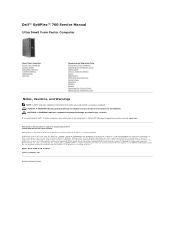
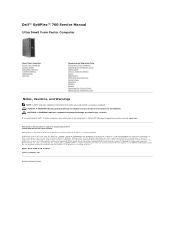
... Rev. Dell™ OptiPlex™ 760 Service Manual
Ultra Small Form Factor Computer
About Your Computer Inside Your Computer System Setup Advanced Features Troubleshooting Getting Help Glossary
Removing and Replacing Parts Working on Your Computer Removing the Computer Cover Cable Cover Chassis Intrusion Switch Drives Module Bay Heat Sink and Processor System Fans Speakers...
Technical Guide - Page 12
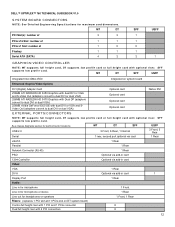
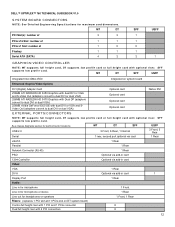
...-in card
1394 Controller
Optional via add-in card
Video:
VGA
1 Rear
DVI-I
Optional via add-in card
1
Display Port
1 Rear
Audio:
Line in for microphone
1 Front
Line in for microphone or stereo
1 Rear
Line out for maximum card dimensions. DELL™ OPTIPLEX™ 760 TECHNICAL GUIDEBOOK V1.0
SYSTEM BOARD CONNECTORS
NOTE: See Detailed Engineering Specifications...
Technical Guide - Page 17


Dell recommends
only Universal Power Supplies (UPS) based on PSU max wattage)
305W \
25A
255W 20A
255W
255W
235W
235W
220W
3.3v CMOS battery (type and estimated battery life)
Power Supply Fan...
Wave, Square Wave, or quasi-Square Wave (see UPS technical specifications). DELL™ OPTIPLEX™ 760 TECHNICAL GUIDEBOOK V1.0
POWER
Power Supply Wattage
AC input Voltage Range AC input...
Technical Guide - Page 32
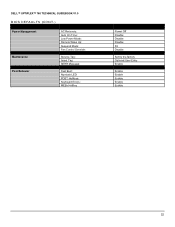
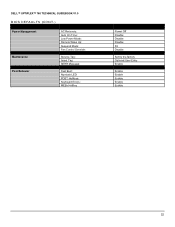
DELL™ OPTIPLEX™ 760 TECHNICAL GUIDEBOOK V1.0
BIOS DEFAULTS (CONT.)
Power Management
Maintenance Post Behavior
AC Recovery: Auto On Time: Low Power Mode: Remote Wake Up: Suspend Mode: Fan Control Override:
Service Tag: Asset Tag: SERR Message:
Fast Boot: Numlock LED: POST HotKeys: Keyboard Errors: MEBx HotKey
Power Off Disable Disable Disable S3 Disable...
Similar Questions
Will A Bad Rear Fan Keep An Optiplex 760 From Booting
(Posted by g13goca 10 years ago)
Can I Get A Better, More Powerful Graphics Ccard For My Dell Optiplex 760,
Desktop Form
Desktop Form
(Posted by fire127 11 years ago)
Dell Dimension Xps Rear Fan 1 Failure
I am getting a "rear fan 1 failure" warning when I turn my computer on. I wondered which fan this is...
I am getting a "rear fan 1 failure" warning when I turn my computer on. I wondered which fan this is...
(Posted by mcknight0908 12 years ago)

