Dell OptiPlex 760 Support Question
Find answers below for this question about Dell OptiPlex 760.Need a Dell OptiPlex 760 manual? We have 3 online manuals for this item!
Question posted by g13goca on November 3rd, 2013
Will A Bad Rear Fan Keep An Optiplex 760 From Booting
The person who posted this question about this Dell product did not include a detailed explanation. Please use the "Request More Information" button to the right if more details would help you to answer this question.
Current Answers
There are currently no answers that have been posted for this question.
Be the first to post an answer! Remember that you can earn up to 1,100 points for every answer you submit. The better the quality of your answer, the better chance it has to be accepted.
Be the first to post an answer! Remember that you can earn up to 1,100 points for every answer you submit. The better the quality of your answer, the better chance it has to be accepted.
Related Dell OptiPlex 760 Manual Pages
Service Manual - Page 2


... Memory l Fan l Power Supply l Sensor l Physical Asset l Software Inventory
NOTE: If you have chosen to enable the remote management of desktop and mobile computing resources in a standard manner that are : l Reduced desk-side visits l Automation of operating state. You must restart the computer to Contents Page
Advanced Features
Dell™ OptiPlex™ 760 Service...
Service Manual - Page 10


... battery, the configuration information is erased if the computer is displayed during the boot routine along with the same or equivalent type recommended by pressing down firmly on ... system setup (see Entering System Setup). Back to Contents Page
Battery
Dell™ OptiPlex™ 760 Service Manual Replacing the Battery
Replacing the Battery
WARNING: Before working inside your computer,...
Service Manual - Page 14


Dell™ OptiPlex™ 760 Service Manual
Desktop Computer
About Your Computer Inside Your Computer System Setup Advanced Features Troubleshooting Getting Help Glossary
Removing and Replacing Parts Working on Your Computer Removing the Computer Cover Chassis Intrusion Switch Cards Drives Heat Sink Assembly Processor System Fan I/O Panel Power Supply Speakers Memory Battery Replacing the ...
Service Manual - Page 44
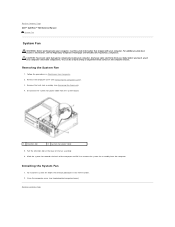
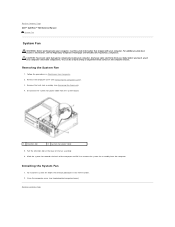
... cable
5.
Close the computer cover (see the Regulatory Compliance Homepage at the base of your computer. Back to Contents Page Dell™ OptiPlex™ 760 Service Manual
System Fan
System Fan
WARNING: Before working inside your computer, discharge static electricity from the computer. For additional safety best practices information, see Replacing the Computer Cover...
Service Manual - Page 58


... measuring data transmission speed. Back to Contents Page
Glossary
Dell™ OptiPlex™ 760 Service Manual
Terms in this Glossary are provided for informational purposes only and... A disk that a portable computer battery powers the computer. British thermal unit - CD-R -
boot sequence - The standard unit for
enabled
devices
to the computer.
byte - The form of electrical...
Service Manual - Page 69
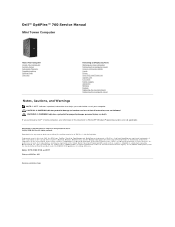
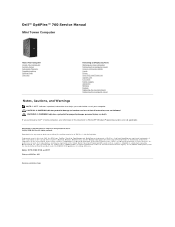
.../or other countries; Dell™ OptiPlex™ 760 Service Manual
Mini Tower Computer
About... Your Computer Inside Your Computer System Setup Advanced Features Troubleshooting Getting Help Glossary
Removing and Replacing Parts Working on Your Computer Removing the Computer Cover Chassis Intrusion Switch Cards Drives Heat Sink and Processor System Fan...
Service Manual - Page 100
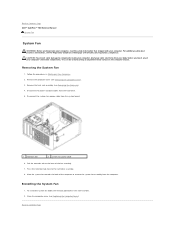
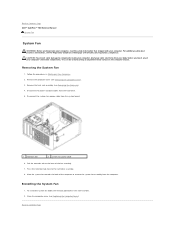
... Removing the Computer Cover). 3. Remove the heat sink assembly (see the Regulatory Compliance Homepage at the base of the fan assembly. 7. Back to Contents Page Dell™ OptiPlex™ 760 Service Manual
System Fan
System Fan
WARNING: Before working inside your computer, discharge static electricity from your body before you touch any of your computer...
Service Manual - Page 133
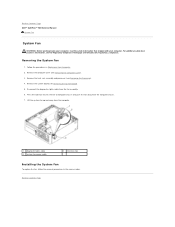
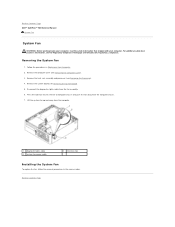
... (see the Regulatory Compliance Homepage at www.dell.com/regulatory_compliance. Back to Contents Page Dell™ OptiPlex™ 760 Service Manual
System Fan
System Fan
WARNING: Before working inside your computer, read the safety information that secures the fan to Contents Page
Press the tab that shipped with your computer. Follow the procedures in the...
Service Manual - Page 134
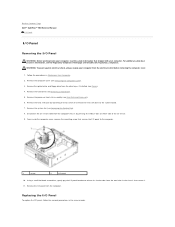
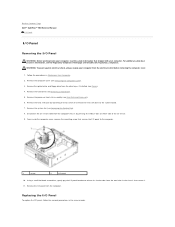
...screw
2
I/O panel
10.
Back to Contents Page Dell™ OptiPlex™ 760 Service Manual
I/O Panel
I/O Panel
Removing the I/O Panel
WARNING: ...Before working inside the computer cover, remove the mounting screw that secure it. 11. Remove the hard drive (see Removing the System Fan). 8. Remove the system fan...
Service Manual - Page 144
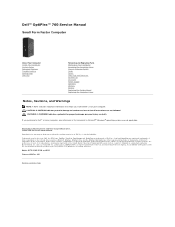
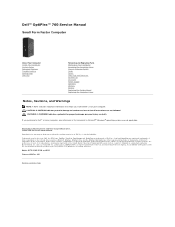
...All rights reserved. Dell™ OptiPlex™ 760 Service Manual
Small Form Factor ...Computer
About Your Computer Inside Your Computer System Setup Advanced Features Troubleshooting Getting Help Glossary
Removing and Replacing Parts Working on Your Computer Removing the Computer Cover Chassis Intrusion Switch Cards Drives Heat Sink and Processor System Fan...
Service Manual - Page 145


...Desktop System Board Screws l Small form factor: see Small Form Factor System Board Screws l Ultra small form factor: see Heat Sink and Processor
5. Remove the screws from the system board. 6. If you are using an ultra small form factor computer, you must remove the system board sled and fan...Contents Page
System Board
Dell™ OptiPlex™ 760 Service Manual Removing the System Board ...
Service Manual - Page 149


...to Contents Page
System Setup
Dell™ OptiPlex™ 760 Service Manual
Overview Entering System Setup System Setup Options Boot Sequence Booting to a USB Device Password Protection Jumper ... Certain changes can appear very quickly, so you see the Microsoft® Windows® desktop. The field is a scrollable list containing features that define the configuration of hard drive installed...
Service Manual - Page 184


..., do not touch any objects to cool before removing the cover. Pull the release lever on Your Computer. 2. Back to Contents Page Dell™ OptiPlex™ 760 Service Manual
Heat Sink and Processor
Heat Sink and Processor
WARNING: Before working inside the socket or allow any of the new processor. Remove the...
Service Manual - Page 195


... prevent static damage to components inside your computer, read the safety information that secure the system-board sled to Contents Page Dell™ OptiPlex™ 760 Service Manual
System Fans
System Fans
WARNING: Before working inside your computer, discharge static electricity from your body before you touch any of the computer, remove the four...
Service Manual - Page 203
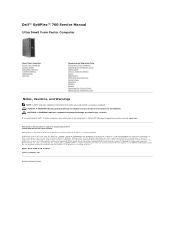
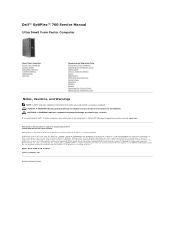
...Page
Dell™ OptiPlex™ 760 Service Manual
Ultra ...Small Form Factor Computer
About Your Computer Inside Your Computer System Setup Advanced Features Troubleshooting Getting Help Glossary
Removing and Replacing Parts Working on Your Computer Removing the Computer Cover Cable Cover Chassis Intrusion Switch Drives Module Bay Heat Sink and Processor System Fans...
Technical Guide - Page 12
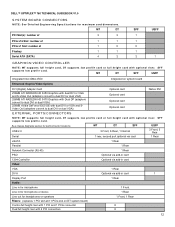
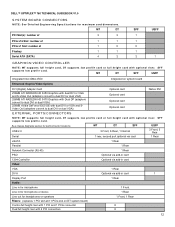
... CONTROLLER
NOTE: MT supports full height card, DT supports low profile card or full height card with 2 PCI connectors
1 Front, 1 Rear
X X
12
SFF supports low profile card. DELL™ OPTIPLEX™ 760 TECHNICAL GUIDEBOOK V1.0
SYSTEM BOARD CONNECTORS
NOTE: See Detailed Engineering Specifications for headphones or speakers Risers: (replaces 1 PCI slot and 1 PCIe...
Technical Guide - Page 17


...Sine
Wave, Square Wave, or quasi-Square Wave (see UPS technical specifications). DELL™ OPTIPLEX™ 760 TECHNICAL GUIDEBOOK V1.0
POWER
Power Supply Wattage
AC input Voltage Range AC input current (low ac...255W
255W
235W
235W
220W
3.3v CMOS battery (type and estimated battery life)
Power Supply Fan
80*25mm 80*25mm 92*25mm 92*25mm 80*15mm 80*15mm No
Compliance:
1watt requirement
...
Technical Guide - Page 18
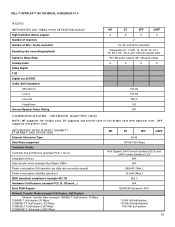
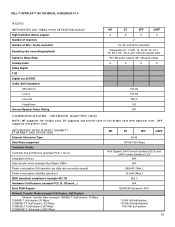
SFF supports low profile card. DELL™ OPTIPLEX™ 760 TECHNICAL GUIDEBOOK V1.0
AUDIO
INTEGRATED ADI 1984A HIGH DEFINITION...) Power consumption (standby operation) IEEE standards compliance (example 802.1P) Hardware Certifications (example FCC, B, GS mark...) Boot ROM Support Network Transfer Mode (example Full Duplex, Half Duplex)
Network Transfer Rate (example 10BASE-T (half-duplex) 10...
Technical Guide - Page 19
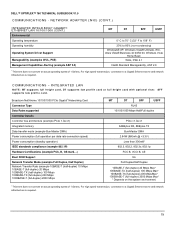
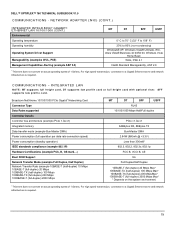
...to a Gigabit Ethernet server and network infrastructure is required.
19 DELL™ OPTIPLEX™ 760 TECHNICAL GUIDEBOOK V1.0
COMMUNICATIONS - INTEGRATED LAN
NOTE: MT supports full height ...) IEEE standards compliance (example 802.1P)
Hardware Certifications (example FCC, B, GS mark...)
Boot ROM Support
Network Transfer Mode (example Full Duplex, Half Duplex) Network Transfer Rate (example ...
Technical Guide - Page 32
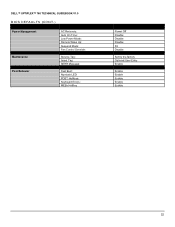
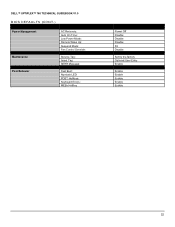
DELL™ OPTIPLEX™ 760 TECHNICAL GUIDEBOOK V1.0
BIOS DEFAULTS (CONT.)
Power Management
Maintenance Post Behavior
AC Recovery: Auto On Time: Low Power Mode: Remote Wake Up: Suspend Mode: Fan Control Override:
Service Tag: Asset Tag: SERR Message:
Fast Boot: Numlock LED: POST HotKeys: Keyboard Errors: MEBx HotKey
Power Off Disable Disable Disable S3 Disable...
Similar Questions
Can I Get A Better, More Powerful Graphics Ccard For My Dell Optiplex 760,
Desktop Form
Desktop Form
(Posted by fire127 11 years ago)
Dell Dimension Xps Rear Fan 1 Failure
I am getting a "rear fan 1 failure" warning when I turn my computer on. I wondered which fan this is...
I am getting a "rear fan 1 failure" warning when I turn my computer on. I wondered which fan this is...
(Posted by mcknight0908 12 years ago)

