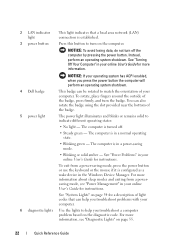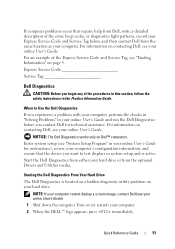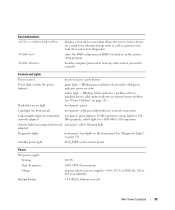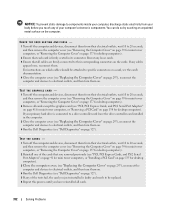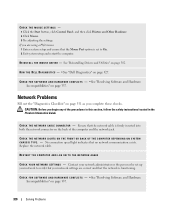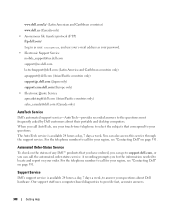Dell OptiPlex 740 Support Question
Find answers below for this question about Dell OptiPlex 740.Need a Dell OptiPlex 740 manual? We have 2 online manuals for this item!
Question posted by colgeg on May 25th, 2014
How Can I Solved Dell Optiplex 745 Orange Light Blinking
The person who posted this question about this Dell product did not include a detailed explanation. Please use the "Request More Information" button to the right if more details would help you to answer this question.
Current Answers
Answer #1: Posted by RaviCatDell on May 25th, 2014 10:30 AM
Hi colgeg,
I'm a part of Dell Social Media Team. The power supply is receiving power from the source but is unable to properly distribute it to the components. This may need a part replacement post diagnostics, to resolve the issue.
I'm a part of Dell Social Media Team. The power supply is receiving power from the source but is unable to properly distribute it to the components. This may need a part replacement post diagnostics, to resolve the issue.
Dell-Ravi C
#IWorkforDell
Follow me on Twitter: @RaviCAtDell
Social Media & communities Professional
Related Dell OptiPlex 740 Manual Pages
Similar Questions
Orange Light Blinking
himy dell optiplex 7010 i bought it and it was working then it suddenly stopped working everytime i ...
himy dell optiplex 7010 i bought it and it was working then it suddenly stopped working everytime i ...
(Posted by titiroms36 2 years ago)
I Have A Optiplex 745 Does Not Start
I have a optiplex 745 does not start it displays a code (1 3 4 ) and do not appear on the screen no ...
I have a optiplex 745 does not start it displays a code (1 3 4 ) and do not appear on the screen no ...
(Posted by ilyasse 8 years ago)
Dell Optiplex 740 Amber Orange Light Does Not Boot Up
(Posted by thefREDZ 10 years ago)
Orange Light Blinking And Doesn't Turn On
I have a Dell Optiplex 170L desktop and it won't turn on. It shut off to restart after updating and ...
I have a Dell Optiplex 170L desktop and it won't turn on. It shut off to restart after updating and ...
(Posted by garion17 11 years ago)