Dell OptiPlex 740 Support Question
Find answers below for this question about Dell OptiPlex 740.Need a Dell OptiPlex 740 manual? We have 2 online manuals for this item!
Question posted by indiaAka on July 1st, 2014
Dell Optiplex 740 Bios Flash Failed How To Fix
The person who posted this question about this Dell product did not include a detailed explanation. Please use the "Request More Information" button to the right if more details would help you to answer this question.
Current Answers
There are currently no answers that have been posted for this question.
Be the first to post an answer! Remember that you can earn up to 1,100 points for every answer you submit. The better the quality of your answer, the better chance it has to be accepted.
Be the first to post an answer! Remember that you can earn up to 1,100 points for every answer you submit. The better the quality of your answer, the better chance it has to be accepted.
Related Dell OptiPlex 740 Manual Pages
Quick Reference
Guide - Page 2


... DCSM, DCNE, DCCY
January 2008 P/N NX484 Rev. disclaims any references in this document is strictly forbidden. Trademarks used in this text: Dell, OptiPlex, and the DELL logo are registered trademarks of Dell Inc.; Microsoft, Windows, Windows Vista, and the Windows Vista Start Button are trademarks of Microsoft Corporation. Other trademarks and trade names may...
Quick Reference
Guide - Page 5


... (see "Dell Diagnostics" on page 51), or to your computer or advanced technicalreference material for my computer • My computer documentation • My device documentation • Desktop System Software (DSS)
NOTE: The Drivers and Utilities media may be available in certain countries. Some features or media may not be optional and may...
Quick Reference
Guide - Page 6


...; Regulatory information • Ergonomics information • End User License Agreement
Find It Here Dell™ Product Information Guide
• How to remove and replace parts • Specifications ... troubleshoot and solve
problems
Dell™ OptiPlex™ User's Guide
Microsoft Windows Help and Support Center
1 Click Start → Help and Support→ Dell User and System Guides&#...
Quick Reference
Guide - Page 52
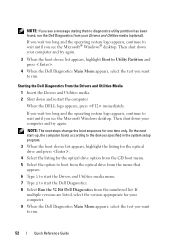
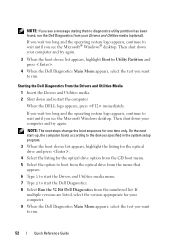
...). If you wait too long and the operating system logo appears, continue to wait until you see the Microsoft Windows desktop.
On the next start the Dell Diagnostics. 8 Select Run the 32 Bit Dell Diagnostics from your computer and try again. If
multiple versions are listed, select the version appropriate for your computer...
Quick Reference
Guide - Page 55


...A power supply or system board failure has occurred.
If the problem is not
but the
identified, contact Dell for technical assistance. Diagnostic Lights
CAUTION: Before you begin any of the procedures in this section, follow...For information on page 59.
For information on contacting Dell, see "Beep Codes" on
up during while the BIOS was detected
beep code during POST
contacting...
Quick Reference
Guide - Page 60
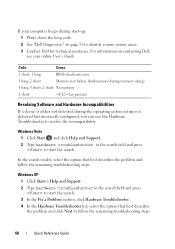
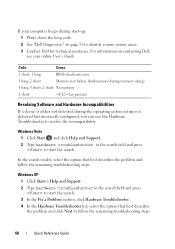
...Dell, see your computer beeps during the operating system setup or is either not detected during start the search.
Windows XP
1 Click Start→ Help and Support. 2 Type hardware troubleshooter in the search field and press
to start the search. 3 In the Fix... to resolve the incompatibility. Code
Cause
2 short, 1 long
BIOS checksum error
1 long, 2 short
Memory test failure (bad ...
User's Guide - Page 2


..., DCNE, and DCCY
March 2008
RP699
Rev. A03 All rights reserved. Trademarks used in this document is used in this text: Dell, the DELL logo, OptiPlex, Inspiron, Dimension, Latitude, Dell Precision, DellNet, TravelLite, Dell OpenManage, PowerVault, Axim, PowerEdge, PowerConnect, and PowerApp are trademarks of Microsoft Corporation; AMD, AMD Athlon, AMD Phenom, and combinations thereof, and...
User's Guide - Page 19


...2
Before You Begin
This chapter provides procedures for removing and installing the components in your Dell™ Product Information Guide. • A component can be done by performing the removal... the following tools: • Small flat-blade screwdriver • Phillips screwdriver • Flash BIOS update program floppy disk, CD, USB key
Turning Off Your Computer
NOTICE: To avoid losing...
User's Guide - Page 250
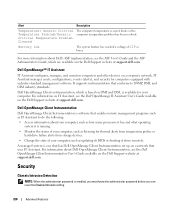
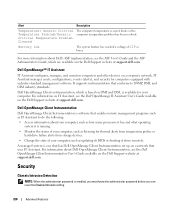
... DMI and CIM, is available for your computer, such as updating its BIOS or shutting it is enabled, you must know the administrator password before you can reset the Chassis Intrusion setting.
250
Advanced Features
Dell OpenManage Client Instrumentation
Dell OpenManage Client Instrumentation is software that enables remote management programs such as IT...
User's Guide - Page 268


... event
• Press the power button • Auto power on • Power management event
NOTE: For more information on your OptiPlex computer support RAID level 0 and RAID level 1. (RAID support is not available for the small form factor model.) A RAID level... option to wake the computer from the computer except a small auxiliary amount.
The Dell mini tower and desktop models of uses.
User's Guide - Page 269


... drive. • Rebuild - Data striping allows one drive results in your hard drives has failed. For example, two 120-GB hard drives combine to provide 240 GB of data sequentially across... has detected the replacement/connection of the drives. If RAID is identified, you purchased your Dell computer with two hard drives that it utilizes the full storage capacities of
a secondary hard...
User's Guide - Page 291


... indicated on page 193
NOTICE: Before you install new memory modules, download the most recent BIOS for your computer from Dell is covered under your computer: • "Mini Tower Computer (Model #DCSM) Specifications" on page 31 • "Desktop Computer (Model # DCNE) Specifications" on page 105 • "Small Form Factor Computer (Model # DCCY) Specifications...
User's Guide - Page 293
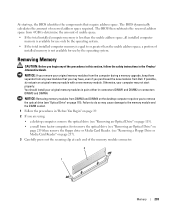
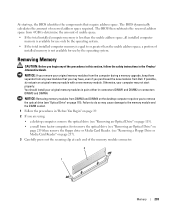
...you purchased the new modules from DIMM3 and DIMM4 on the desktop computer requires you are using: • a desktop computer: remove the optical drive (see "Removing an Optical ... do not pair an original memory module with a new memory module. The BIOS dynamically calculates the amount of the memory module connector.
2
1
Memory
293 Otherwise...modules from Dell.
At start properly.
User's Guide - Page 311


...the device is correctly installed. • If a peripheral device does not work properly, contact Dell (see the program's documentation. Solving Problems
311 Replace the battery only with the same or...procedures in this section, follow the safety instructions in a program, see "Contacting Dell" on page 351). CAUTION: There is incorrectly installed. CAUTION: Before you complete these checks...
User's Guide - Page 312
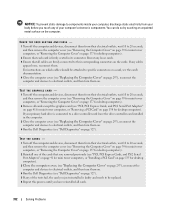
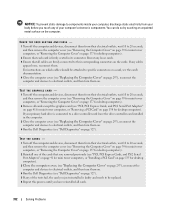
...tower computers, or "Removing the Computer Cover" on page 177 for desktop computers). 2 Remove all cards except the graphics card (see "... electrical outlets, and then turn them on. 4 Run the Dell Diagnostics (see "Dell Diagnostics" on page 327). TEST THE CARDS - 1 Turn ... electricity from your body before you touch any of the tests fail, the card you just reinstalled is faulty and needs to be...
User's Guide - Page 318


...media. Media Card Reader Problems
NO DRIVE LETTER IS ASSIGNED - NOTE: Each slot in it. There is a FlexBay disable option in the BIOS setup that is installed.
R U N TH E D E L L D I A G N O S T I C S ... drive letter in the BIOS setup. FLEXBAY DEVICE IS DISABLED - If the FlexBay device is physically installed, but it is not running, check to see "Dell Diagnostics" on page 332...
User's Guide - Page 330
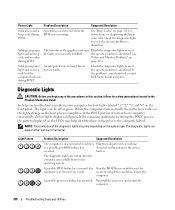
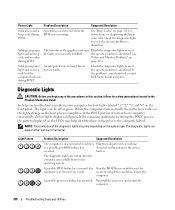
... is in the recovery mode.
Light Pattern
Problem Description
Suggested Resolution
The computer is not identified, contact Dell for technical assistance. Reinstall the processor and restart the computer.
330
Troubleshooting Tools and Utilities
A possible BIOS failure has occurred; See "Beep Codes" on diagnosing the beep code.
Solid green power light and no...
User's Guide - Page 333
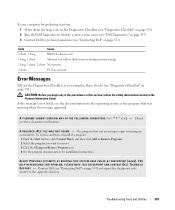
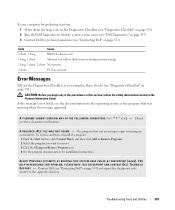
... THIS PROBLEM, PLEASE NOTE THIS CHECKPOINT AND CONTACT DELL TECHNICAL SU P P O RT - Code
Cause
2 short, 1 long
BIOS checksum error
1 long, 2 short
Memory test ... theDell Diagnostics to identify a more serious cause (see "Dell Diagnostics" on page 327). 3 Contact Dell for installation instructions.
PREVIOUS ATTEMPTS AT BOOTING THIS SYSTEM HAVE FAILED AT CHECKPOINT [nnnn]. ALERT!
A R E Q U...
User's Guide - Page 336


...program that you want to check the file structure on page 257) and correct the date or time. RESET FAILED - SECTOR NOT FOUND - • Run the Windows error-checking utility to use first. TIME-OF-DAY CLOCK STOPPED...S H U TD O W N F A I L E D -
See "Drive Problems" on page 327). Run the Dell Diagnostics (see "Dell Diagnostics" on page 313. N O T A B O O T D I S KE T T E -
Close all ...
User's Guide - Page 355


... information is also available on the device or devices covered in this document in compliance with the FCC regulations:
• Product name: Dell™ OptiPlex™ 740
• Model numbers: DCNE, DCSM, and DCCY
• Company name: Dell Inc. Only)
355 FCC Regulatory Model (U.S. 21
FCC Regulatory Model (U.S. Worldwide Regulatory Compliance & Environmental Affairs One...
Similar Questions
Is A Bios Flash Required To Upgrade Memory On Dell Optiplex 745
(Posted by GIawan16 10 years ago)

