Dell OptiPlex 745 Support Question
Find answers below for this question about Dell OptiPlex 745.Need a Dell OptiPlex 745 manual? We have 1 online manual for this item!
Question posted by GIawan16 on January 10th, 2014
Is A Bios Flash Required To Upgrade Memory On Dell Optiplex 745
The person who posted this question about this Dell product did not include a detailed explanation. Please use the "Request More Information" button to the right if more details would help you to answer this question.
Current Answers
There are currently no answers that have been posted for this question.
Be the first to post an answer! Remember that you can earn up to 1,100 points for every answer you submit. The better the quality of your answer, the better chance it has to be accepted.
Be the first to post an answer! Remember that you can earn up to 1,100 points for every answer you submit. The better the quality of your answer, the better chance it has to be accepted.
Related Dell OptiPlex 745 Manual Pages
Quick Reference
Guide - Page 2


... or loss of data and tells you make better use of Intel Corporation; Other trademarks and trade names may be used in this text: Dell, the DELL logo, Inspiron, Dell Precision, Dimension, OptiPlex, Latitude, PowerEdge, PowerVault, PowerApp, and Dell OpenManage are not applicable. Microsoft and Windows are registered trademarks of your computer. All rights reserved.
Quick Reference
Guide - Page 3


...
Contents
Finding Information 5
System Views 8 Mini Tower Computer - Back-Panel Connectors 11 Desktop Computer - Front View 17 Small Form Factor Computer - Side View 22 Ultra-Small ...Monitor 45 Power Connections 46
Solving Problems 46 Dell Diagnostics 46 System Lights 49
Contents
3 Front View 8 Mini Tower Computer - Back View 14 Desktop Computer - Back-Panel Connectors 15 Small ...
Quick Reference
Guide - Page 5
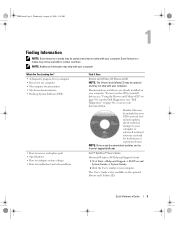
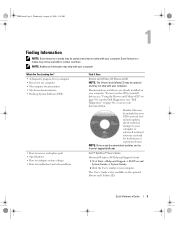
... • Drivers for my computer • My computer documentation • My device documentation • Desktop System Software (DSS)
• How to remove and replace parts • Specifications • How...material for your computer. Dell™ OptiPlex™ User's Guide
Microsoft Windows XP Help and Support Center 1 Click Start→ Help and Support→ Dell User and System Guides&#...
Quick Reference
Guide - Page 6


... Agreement
• How to reinstall my operating system
• How to use the optional Drivers and Utilities CD (ResourceCD) to personalize my desktop
6
Quick Reference Guide
Find It Here Dell™ Product Information Guide
Operating System CD NOTE: The Operating System CD may be optional and may not ship with your computer.
Quick Reference
Guide - Page 7


.... updates for your operating system and support for Dell™ 2 Select Drivers & Downloads, then click Go.
3.5-inch USB floppy drives, Intel® processors, optical
3 Click your operating system, and then search for components, such as the memory, hard drive, and operating system
• Customer Care - Upgrade information for
drives, and USB devices. book...
Quick Reference
Guide - Page 12


.... Do not remove the cap.
If you must use Category 3 wiring, force the network speed to 10 Mbps to ensure reliable operation.
4 network activity light
Flashes a yellow light when the computer is recommended that the network cable has been securely attached.
Quick Reference
Guide - Page 13
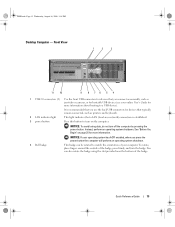
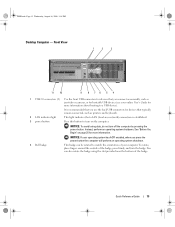
book.book Page 13 Wednesday, August 16, 2006 3:18 PM
Desktop Computer - Instead, perform an operating system shutdown. See "Before You Begin" on ... indicator light
This light indicates that you press the power button the computer will perform an operating system shutdown.
4 Dell badge
This badge can also rotate the badge using the slot provided near the bottom of your online User's Guide ...
Quick Reference
Guide - Page 16


... 1 and COM2 for devices that came with your computer.
9 serial connector
Connect a serial device, such as a handheld device, to ensure reliable operation.
4 network activity light
Flashes a yellow light when the computer is automatically disabled if the computer detects an installed card containing a parallel connector configured to the network adapter connector on...
Quick Reference
Guide - Page 17
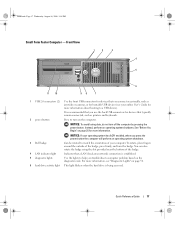
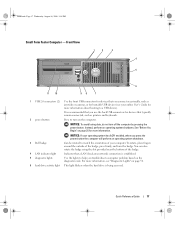
... ACPI enabled, when you use the back USB connectors for devices that you press the power button the computer will perform an operating system shutdown.
3 Dell badge
Can be rotated to turn off the computer by pressing the power button. Quick Reference Guide
17 For more information.
Quick Reference
Guide - Page 20


... the connector on computers with a network connector card, use Category 3 wiring, force the network speed to 10 Mbps to ensure reliable operation.
4 network activity light
Flashes a yellow light when the computer is automatically disabled if the computer detects an installed card containing a parallel connector configured to attach a record/playback device such...
Quick Reference
Guide - Page 24
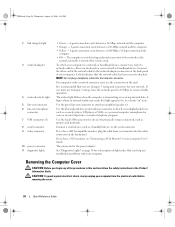
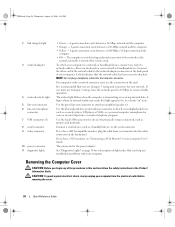
... transmitting or receiving network data. On computers with your computer.
A good connection exists between a 100-Mbps network and the computer. • Yellow - The amber light flashes when the computer is turned off in the Product Information Guide. To attach your computer to a network or broadband device, connect one end of the...
Quick Reference
Guide - Page 25
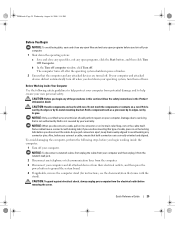
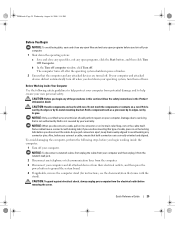
... the Turn off computer window, click Turn off . The computer turns off after the operating system shutdown process finishes.
2 Ensure that is not authorized by Dell is not covered by your computer. If your computer and attached devices did not automatically turn them evenly aligned to ground the system board. 4 If...
Quick Reference
Guide - Page 46
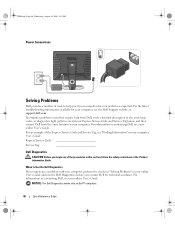
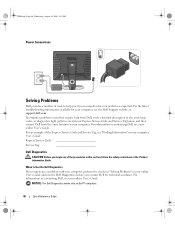
If computer problems occur that require help you contact Dell for your computer User's Guide. When to help from Dell, write a detailed description of the error, beep codes, or diagnostics light patterns, record your Express Service Code and Service Tag below, and then contact Dell from the same location as expected. For information on contacting...
Quick Reference
Guide - Page 48
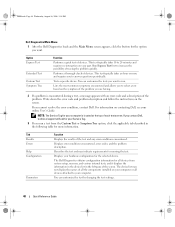
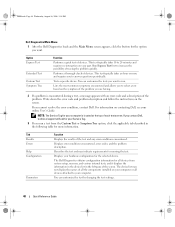
...follow the instructions on your Service Tag.
3 If you want .
If you contact Dell, technical support will ask for all devices attached to answer questions periodically. Displays error conditions...a test from system setup, memory, and various internal tests, and it displays the information in the device list in the following table for more and requires you to your hardware configuration ...
Quick Reference
Guide - Page 49


...computer does not boot, contact Dell for technical assistance.
Blinking ... detected while the BIOS was executing.
To exit the Dell Diagnostics and restart ...key on contacting Dell, see your online...on the power on contacting Dell, see your online User...the computer does not boot, contact Dell for technical assistance.
times and ...if you are running the Dell Diagnostics from the Drivers and ...
Quick Reference
Guide - Page 50


...Reinstall the processor and restart the computer.
If the problem is not identified, contact Dell for
computer is in the process the computer halted.
NOTE: The orientation of the ... " condition, or a possible pre-BIOS failure has occurred. the Run the BIOS Recovery utility, wait for technical assistance. problem is identified. A possible BIOS failure has occurred; If the POST ...
Quick Reference
Guide - Page 51
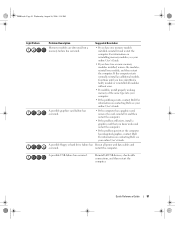
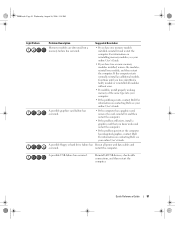
... have identified a faulty module or reinstalled all modules without error.
• If available, install properly working memory of the same type into your online User's Guide. A possible USB failure has occurred.
For information on contacting Dell, see your online User's Guide.
Reinstall all power and data cables and
occurred. book.book Page...
Quick Reference
Guide - Page 52


...8226; If the problem persists, contact Dell. If the computer starts normally, reinstall an additional module. For information on contacting Dell, see your online User's Guide. One... Memory modules are detected, but a memory configuration or compatibility error exists.
• Ensure that no special memory module/memory connector placement requirements exist.
• Verify that the memory ...
Quick Reference
Guide - Page 53
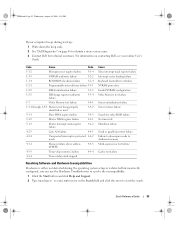
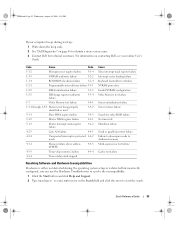
...BIOS checksum failure
3-2-4
1-2-1
Programmable interval timer failure 3-3-1
1-2-2
DMA initialization failure
3-3-2
1-2-3
DMA page register read/write failure
3-3-4
1-3
Video Memory test failure
3-4-1
1-3-1 through 2-4-4 Memory...Contact Dell for technical assistance.
For information on page 46 to start -up: 1 Write down the beep code. 2 See "Dell Diagnostics" on contacting Dell, ...
Quick Reference
Guide - Page 56


... in before you installed the new device driver (see the Windows desktop, and then shut down the computer and try again.
5 Press...the computer. Therefore, do not reinstall Windows XP unless a Dell technical support representative instructs you to load any virus protection software... disable any required drivers, including the drivers required if your operating system to complete. NOTICE: ...

